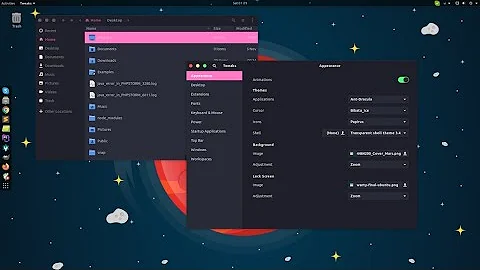Ubuntu 15.10 / 16.04 theme doesn't change
Solution 1
In a terminal, type:
sudo apt-get remove unity-tweak-tool && sudo apt-get install gnome-tweak-tool
Then go to etc/gtk-2.0 and etc/gtk-3.0 and delete settings file. Reboot and change themes using use gnome-tweak-tool.
It works fine for me in Ubuntu 16.04.
Solution 2
I managed to get my icon themes working by:
- Formatting my disk and installing 16.04 anew
- Downloading my icon themes / themes and installing them manually, not with the PPA method (don't know if that matters)
- Installing Unity-Tweak-Tool from the SOFTWARE CENTER (!) it doesn't work for me if i install it per terminal.
Resetting my config with
$ dconf reset -f /org/compiz/
$ setsid unity
did work but had to be typed in at every startup. There also was an answer to a similar question (Ubuntu 14.04.1 - Unity Tweak Tool not working?) hinting that you'd had to reset your config, purge unity, update and install it again from the software center, but that didn't work for me, I had to reinstall ubuntu.
As a side note: I also changed the bootup to boot UEFI first and I disabled Logical Volume Management on installation, but I doubt it has any effect on this solution.
Related videos on Youtube
Nils Höche
Studying geosciences in Germany. Science, music, gaming and pc fanatic. Ubuntu enthusiast, though it bugs alot for me. I like how you can (theoretically) control every piece of the OS and suit it to your taste.
Updated on September 18, 2022Comments
-
Nils Höche over 1 year
So I've tried to change my Ubuntu 15.10 to a different Theme or icon theme. Both didn't work or only worked partially. Most of the tries it only changed the topbar (sometimes with icon missing symbols) and sometimes it changes the launchbar. If i start nautilus with sudo, it also changes the icons in nautilus, but never the complete thing.
I've tried changing it with unity-tweak-tool, dconf-editor, the console, gnome tweak tool. I did several restarts. Nothing worked. Then i upgraded to 16.04 Xenial Xerus and tried everything all over again. Nothing worked either. Now I'm writing this Question.
I already tried deleting the user file or the whole config folder.
$ compiz --replacedoesn't execute till the end and gets several errors. I searched all of google but couldn't find a solution. Hope you can help me.
I got a Lenovo E460 i5 6200u, intel hd520 graphics, ssd 256gb, 8gb ram if that matters.
-
Nils Höche about 8 yearsUpdate: when i execute $ unity $ killall nautilus and start nautilus again, it works. Queueing the two commands into startup doesnt work tho.
-
-
Nils Höche about 8 yearsOkay I take it back! - After a few restarts with everything working fine i typed my password in wrong on startup. That's when everything utterly broke and my unity-tweak-tool now does nothing at all.
-
Nils Höche about 8 yearsPlease help me with this as i am totally frustrated having spent so much time on this issue. I think it is also related to my system freezing when i try to logout. (see askubuntu.com/questions/763980/…)




![How To Change Themes In Ubuntu 20.04 [Beginner's Tutorial]](https://i.ytimg.com/vi/RbRiZ9ALtn0/hq720.jpg?sqp=-oaymwEcCNAFEJQDSFXyq4qpAw4IARUAAIhCGAFwAcABBg==&rs=AOn4CLCYIJiVfMB60wackMoCerCEDR2q0w)