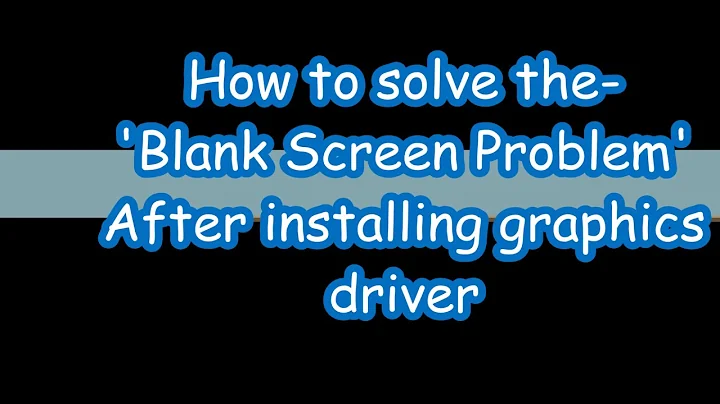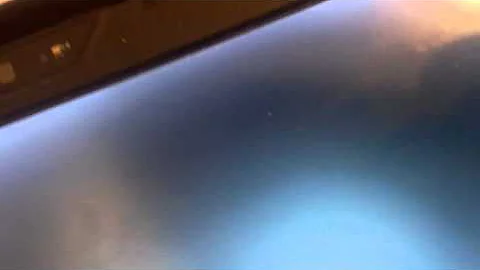Ubuntu 16.04.1 Nvidia Working but Intel Shows Black Screen
I managed to get it working after many many ours. I initially wanted to install Elementary OS but I first wanted to get it working on a clean Ubuntu 16.04 install and then try the same steps on Elementary.
Heres how I did it.
- Disable Secure Boot
- Fresh install Ubuntu/eOS (requires nomodeset kernel parameter in boot options)
- Download updates during installation
- After the reboot you should be able to boot in without "nomodeset" added in the kernel params.
For Ubuntu
- Install intel microcode from proprietary drivers and reboot
- Install Nvidia drivers from proprietary drivers and reboot
- Open up terminal and enter
sudo prime-select querywhich should returnnvidiawhich ofcourse is good as it means the nvidia drivers are working but not ideal for battery life - Enter in terminal
sudo prime-select inteland press enter - Instead of log out/in, reboot the entire machine and go into the bios and re-enable Secure Boot
- Machine should boot normally and now
sudo prime-select queryshoukd returnintel
For eOS (Elementary OS 0.4 Loki)
- On a clean eOS install first install the Nvidia drivers (i am using 361.42) so open up a terminal and
sudo apt-get install nvidia-361 - Reboot the machine and verify the drivers for Nvidia loaded correctly with
sudo prime-select query(nomodeset should no longer be required in your kernel options) - Go to Intel Linux Graphics Firmware and download Kabylake DMC and Skylake DMC and GUC drivers from their links on the page.
- Install it by following the instructions on the page:
For GUC Firmware File
$ tar xf _guc_ver_tar.bz2
$ cd _guc_ver_
$ sudo bash ./install.sh --install
For DMC Firmware File
$ tar xf _dcm_ver_tar.bz2
$ cd 'product code_dcm_ver'api version'_'min version'
$ sudo sh install.sh
Once installed reboot once again and verify the system is loading without nomodeset param and current selection is on nvidia with
sudo prime-select queryIf all is well you can run
sudo prime-select inteland reboot (last reboot I swear!Finally during the restart hit F2 for the bios and re-enable Secure Boot
After this point you should be able to load up the OS without any added kernel parameter and sudo prime-select query should return intel.
For any additional troubleshooting if you are still getting a blackscreen after the splash screen add the following to `/etc/modprobe.d/blacklist.conf'
blacklist amd76x_edac
blacklist vga16fb
blacklist nouveau
blacklist rivafb
blacklist nvidiafb
blacklist rivatv
and then run sudo update-initramfs -u and reboot once again.
Related videos on Youtube
Tarantula78
Updated on September 18, 2022Comments
-
Tarantula78 over 1 year
I have a fresh install of ubuntu 16.04.1 (only installed today) and oddly enough I have no problems with NVIDIA drivers on my system however when switching to Intel I get a black screen.
Most of the posts I have seen are about Nvidia drivers not working but since I am only using linux for work and some video playback I dont really need the nvidia card to be working I only need Intel graphics so I can save a bit of battery power too.
My system is an Inspiron 15 7559 2016 model with HD570 Intel graphics and a GPU of 960m. As I said I have no problem with Nvidia but for some reason when running
sudo prime-select intel sudo rebootI get a black screen after the boot up process. If I add
nomodesetto the kernel options I get it to start fine but without any options for the graphics (i.e. scaling doesnt work, which is essential on a 4k screen or else everything is really really small).
I have been through a bunch of posts here and on other forums but they all relate to the nvidia drivers not working rather than intel.
I installed the NVidia and Intel drivers through the "Additional Software" tab (both are enabled; intel microcode and Nvidia) and directly after installing prime-select query returns "Intel" but after a reboot I get a blank screen unless I change back to nvidia.
I have also tried to access TTY (to see if I can find some errors from dmesg) when faced with the black screen but there is no output, I have to hold down the power button and do a hard shutdown.
Laptop specs are available here:
http://www.dell.com/en-us/shop/productdetails/inspiron-15-7559-laptop
Its the last one on the right of the selection.
Ofcourse I could keep it running in Nvidia but then my battery drains really fast (max 2 hours with light usage). On Windows it runs normally and gives me hours of battery life (more than 4 usually).
Furthermore in Nvidia I see some screen distortion when coming out of sleep mode.
I previously had elementary OS 0.4 Loki installed (yesterday) but after no luck with that I thought maybe there was something not supported by that particular distro so I went for a clean Ubuntu installation.
I am running on kernel 4.4 and what I have seen online this is supposed to fix the issue? (I maybe mistaken). I am still a novice at linux so if there is any required logs, etc. that are required please let me know I will update my post.
UPDATE
Upgrading to 4.5 kernel did not help I am currently using the Intel linux graphics update tool and will update if that works.