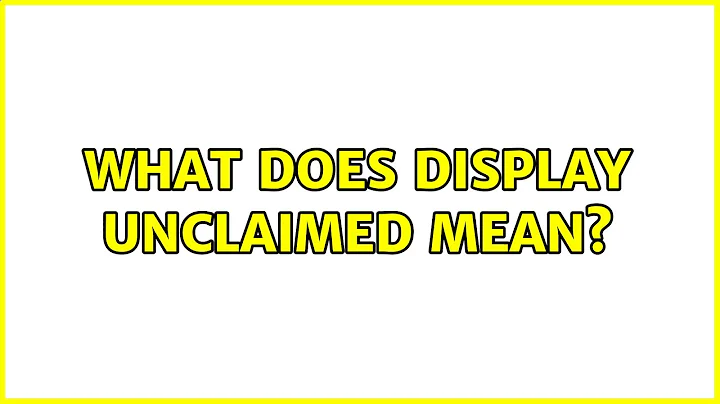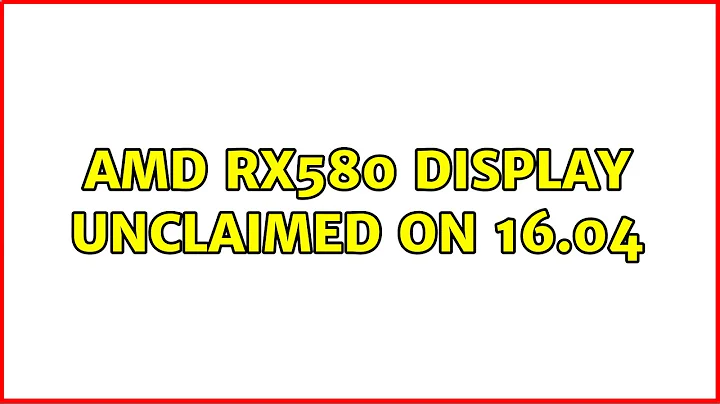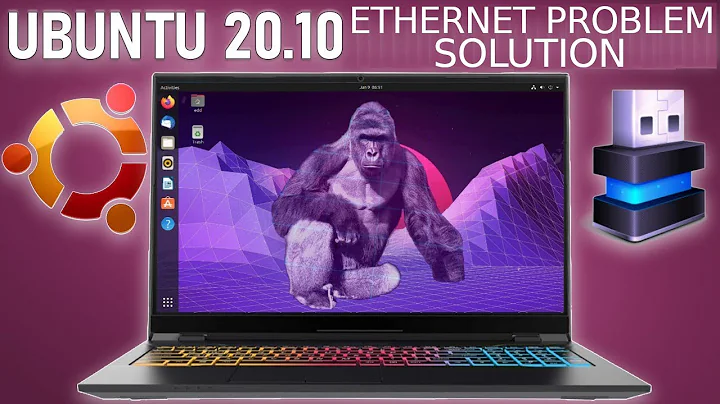Ubuntu 16.04 display UNCLAIMED
I had a similar problem; try the following:
First check that the video device is unclaimed:
sudo lshw -c video
Then check to see if you have the radeon module installed:
find /lib/modules/`uname -r` -type f -name "*.ko" | grep radeon
My problem specifically was that the radeon module was not added to the autostart file:
less /etc/modules
If "radeon" does not appear there, add it in:
echo 'radeon' | sudo tee -a /etc/modules
Reboot and see if it starts. You can check afterwards if the video device is claimed.
Related videos on Youtube
Ecto_Octopus
Updated on September 18, 2022Comments
-
Ecto_Octopus over 1 year
I've recently updated my girlfriend's notebook to 16.04. Now, with the new AMDGPU drivers there shouldn't be a problem with the AMD card, however the video reproduction is choppy and slow. When i enter lshw -c video I get this
*-display UNCLAIMED description: VGA compatible controller product: Kabini [Radeon HD 8400 / R3 Series] vendor: Advanced Micro Devices, Inc. [AMD/ATI] physical id: 1 bus info: pci@0000:00:01.0 version: 00 width: 64 bits clock: 33MHz capabilities: pm pciexpress msi vga_controller bus_master cap_list configuration: latency=0 resources: memory:e0000000-efffffff memory:f2000000-f27fffff ioport:4000(size=256) memory:f2900000-f293ffff memory:f2960000-f297ffffNow, I'm a pretty basic linux user, so what I get from that is that for some reason the driver is installed but not in use. Do I have to activate or change someting?