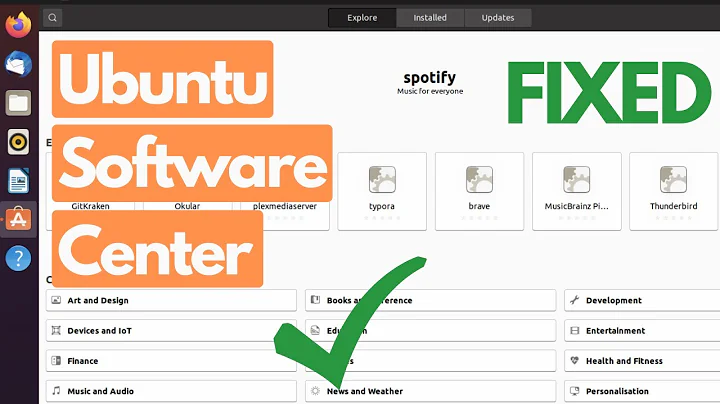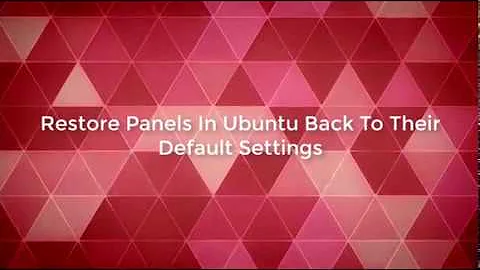Ubuntu 16.04 LTS gnome software crash
Newbie in Ubuntu. I got the exact same error messages in 2 new fresh installs of Ubuntu 16.04 on VMware player 12. One consequence of this problem was that all icons in the Ubuntu Software Manager ended up being blanks.
Additionally the error message stated:
UnreportableReason: You have some obsolete package versions installed. PLease upgrade the following packages...
I completed the update process:
sudo apt-get update
sudo apt-get upgrade
sudo apt-get dist-upgrade
Those steps resolved my problem.
note: apt-get upgrade left the gnome package and a few others kept back, so apt-get dist-upgrade allowed those left over packages to be installed. I understand there are some concerns about using apt-get dist-upgrade but since I had a fresh install of Ubuntu I went ahead with it and it solved my problem. Hope this helps.
Related videos on Youtube
Soumyarup Choudhury
Programmer By Day, Programmer by Night. Love Mathematics and Physics An enthusiastic quizzer and an an avid learner. I am always seeking to learn new things and challenge the limits. Glad to help you, honored to be helped by you.
Updated on September 18, 2022Comments
-
 Soumyarup Choudhury over 1 year
Soumyarup Choudhury over 1 yearUbuntu 16.04 generates an error report saying the gnome software has crashed and asks me to restart the computer.
Why is the error occurring and how do I solve it?
-
 George Udosen over 7 yearsplease could you post your error report ?
George Udosen over 7 yearsplease could you post your error report ? -
 Soumyarup Choudhury over 7 yearsit says Executable path- /usr/bin/gnome-software; problem type -crash ;Title -gnome software crashed with signal 5 in g_main_context_new
Soumyarup Choudhury over 7 yearsit says Executable path- /usr/bin/gnome-software; problem type -crash ;Title -gnome software crashed with signal 5 in g_main_context_new -
 George Udosen over 7 yearsplease paste the error as is.
George Udosen over 7 yearsplease paste the error as is.
-
-
AlwaysLearning over 7 yearsWhat should I do if my install is not fresh anymore?
-
Thierry J over 7 yearsYou could still use "apt-get dist-upgrade" to complete your gnome related package upgrade. Just be aware that it may install new packages/features that you did not have before. There is always a concern that with new features come new bugs.
-
Guillem Vicens over 7 yearsFWIW, the same happened to me. I solved it by completing the 3 steps involving
apt-get. -
David Graham almost 7 yearsA simplier
sudo apt-get upgrade gnome-softwareworked for me. -
Evan almost 6 yearsDid not work for me, 16.04 LTS. Ubuntu Software crashes immediately after loading the icons for the Editor's Picks.


![unable to install: "install snap" change in progresss[ubuntu software error]](https://i.ytimg.com/vi/8Cd6ewamOAc/hq720.jpg?sqp=-oaymwEcCNAFEJQDSFXyq4qpAw4IARUAAIhCGAFwAcABBg==&rs=AOn4CLDZWdth_pIGk-zbL3q7_3XYwC7Sqw)