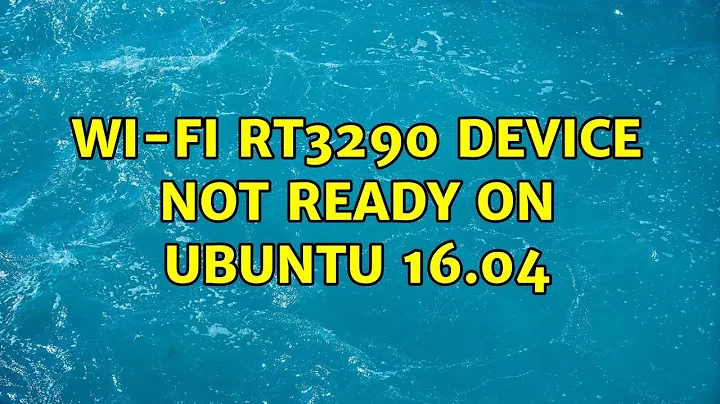Ubuntu 16.04 LTS wifi device not ready
Just able to solve the issue and hope its better to post the solution rather than deleting the question. The link (https://ubuntuforums.org/showthread.php?t=2323700) contains the answer. i.e. run
lsmod | grep acer
and there will be several entries appear in the console. If acer_wmi is in the output then enter,
echo "blacklist acer_wmi" | sudo tee -a /etc/modprobe.d/blacklist.conf
and then reboot.
Hope this helps somebody.
Related videos on Youtube
Wenuka
Updated on September 18, 2022Comments
-
Wenuka over 1 year
I have installed UBUNTU 16.04 LTS recently and when trying to connect wi-fi it shows no wi-fi connection at all and it says device not ready. I have tried so many methods available on the internet such as:
sudo apt-get autoremove sudo apt-get install bcmwl-kernel-source sudo systemctl restart network-managerAlso, open or create
/etc/pm/config.d/configand addSUSPEND_MODULES="rtl8723be", (replacertl8723bewith your own model number).Then run
echo "options rtl8723be fwlps=N" | sudo tee /etc/modprobe.d/rtl8723be.confand rebootAnd so on, but they didnt work.
Anyway when I connected an ethernet cable, laptop got connected to the internet easily. So I assume the problem is with the wifi driver. Then I tried this link, but didn't help.
I have a HP ENVY laptop with Intel Corporation Dual Band Wireless-AC 7265, here are some outputs of the commands I executed:
lspci -vvnn | grep -A 9 Network 08:00.0 Network controller [0280]: Intel Corporation Wireless 7265 [8086:095a] (rev 61) Subsystem: Intel Corporation Dual Band Wireless-AC 7265 [8086:5010] Control: I/O- Mem+ BusMaster+ SpecCycle- MemWINV- VGASnoop- ParErr- Stepping- SERR- FastB2B- DisINTx+ Status: Cap+ 66MHz- UDF- FastB2B- ParErr- DEVSEL=fast >TAbort- <TAbort- <MAbort- >SERR- <PERR- INTx- Latency: 0, Cache Line Size: 64 bytes Interrupt: pin A routed to IRQ 63 Region 0: Memory at c6000000 (64-bit, non-prefetchable) [size=8K] Capabilities: <access denied> Kernel driver in use: iwlwifi Kernel modules: iwlwifi, wlFor
iwconfig:iwconfig enp7s0 no wireless extensions. lo no wireless extensions. wlp8s0 IEEE 802.11 ESSID:off/any Mode:Managed Access Point: Not-Associated Tx-Power=0 dBm Retry short limit:7 RTS thr:off Fragment thr:off Power Management:onFor
lshw -c network:sudo lshw -c network [sudo] password for wenuka: *-network description: Ethernet interface product: RTL8111/8168/8411 PCI Express Gigabit Ethernet Controller vendor: Realtek Semiconductor Co., Ltd. physical id: 0 bus info: pci@0000:07:00.0 logical name: enp7s0 version: 15 serial: 30:8d:99:1a:91:a3 size: 1Gbit/s capacity: 1Gbit/s width: 64 bits clock: 33MHz capabilities: pm msi pciexpress msix bus_master cap_list ethernet physical tp mii 10bt 10bt-fd 100bt 100bt-fd 1000bt 1000bt-fd autonegotiation configuration: autonegotiation=on broadcast=yes driver=r8169 driverversion=2.3LK-NAPI duplex=full firmware=rtl8168h-2_0.0.2 02/26/15 ip=192.168.8.100 latency=0 link=yes multicast=yes port=MII speed=1Gbit/s resources: irq:49 ioport:4000(size=256) memory:c6104000-c6104fff memory:c6100000-c6103fff *-network DISABLED description: Wireless interface product: Wireless 7265 vendor: Intel Corporation physical id: 0 bus info: pci@0000:08:00.0 logical name: wlp8s0 version: 61 serial: 5c:e0:c5:f5:6c:20 width: 64 bits clock: 33MHz capabilities: pm msi pciexpress bus_master cap_list ethernet physical wireless configuration: broadcast=yes driver=iwlwifi driverversion=4.8.0-36-generic firmware=22.361476.0 latency=0 link=no multicast=yes wireless=IEEE 802.11 resources: irq:63 memory:c6000000-c6001fffIt will be really helpful if someone can help me. Thanks a lot.