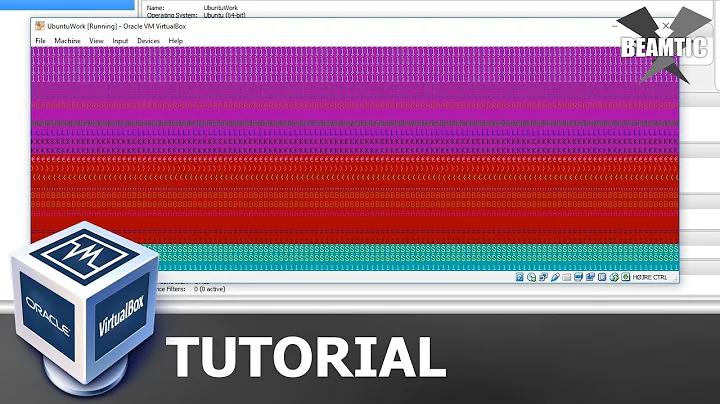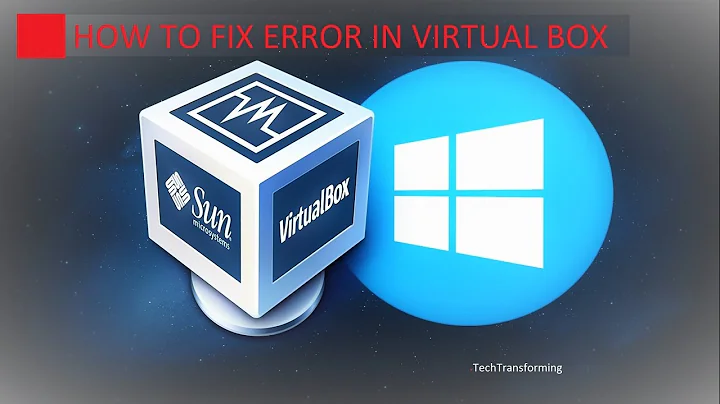ubuntu 16.04 upgrade problem with virtualbox
6,358
Now that you are on Ubuntu 16.04, i suggest to remove and purge the old Virtualbox 5.0:
sudo apt-get remove --purge virtualbox-5.0
and then run the following:
sudo add-apt-repository 'deb http://download.virtualbox.org/virtualbox/debian xenial contrib'
wget -q https://www.virtualbox.org/download/oracle_vbox_2016.asc -O- | sudo apt-key add -
sudo apt-get update
sudo apt-get install virtualbox-5.1
sudo apt-get install dkms
Reference: https://www.virtualbox.org/wiki/Linux_Downloads#Debian-basedLinuxdistributions
Related videos on Youtube
Author by
T.R.K.
Updated on September 18, 2022Comments
-
T.R.K. over 1 year
After I upgraded from 14.04 to 16.04 I have problems with the virtual box. Whenever I want to install something I get the following error message.
Setting up virtualbox (5.0.24-dfsg-0ubuntu1.16.04.1) ... insserv: script virtualbox: service vboxdrv already provided! insserv: exiting now! update-rc.d: error: insserv rejected the script header dpkg: error processing package virtualbox (--configure): subprocess installed post-installation script returned error exit status 1 dpkg: dependency problems prevent configuration of virtualbox-qt: virtualbox-qt depends on virtualbox (= 5.0.24-dfsg-0ubuntu1.16.04.1); however: Package virtualbox is not configured yet. Package virtualbox-4.3 which provides virtualbox is not installed. dpkg: error processing package virtualbox-qt (--configure): dependency problems - leaving unconfigured No apport report written because the error message indicates its a followup error from a previous failure. Errors were encountered while processing: virtualbox virtualbox-qt E: Sub-process /usr/bin/dpkg returned an error code (1)Do you have any suggestion how to solve this?
-
 GTRONICK over 7 yearsTry using
GTRONICK over 7 yearsTry usingsudo dpkg --configure -a. Also, check that you have the requestedvirtualboxpackage installed. Otherwise, usesudo apt-get install virtualbox
-