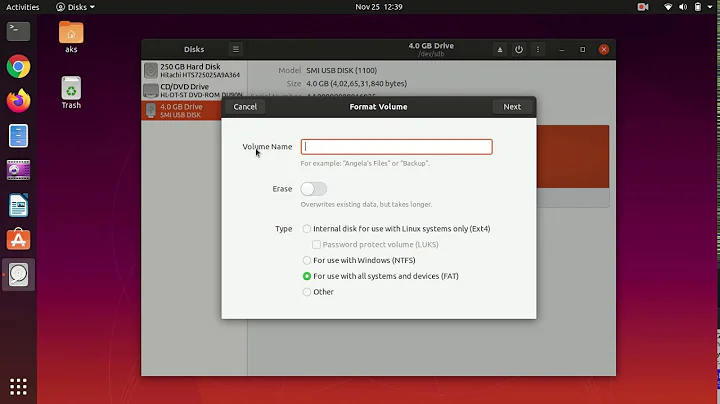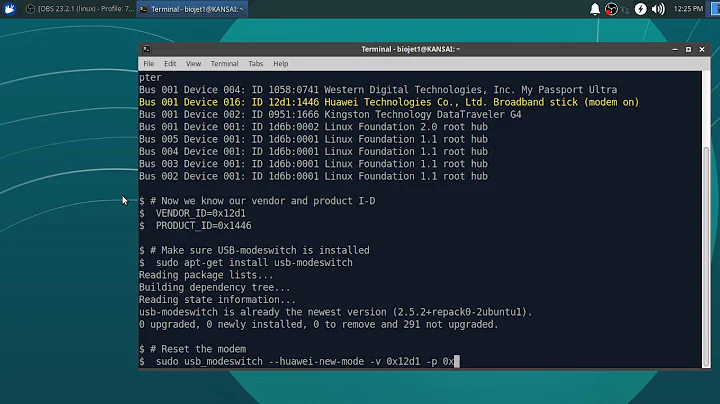Ubuntu 16.04 USB modem detected as CD-ROM. Unable to connect
I have had the same problem and I have fix it. You need to install the Huawei driver for Ubuntu.
1) Configuration
With the result of lsusb in the terminal (for me, the pid of my Huawei was 12d1:15d2, for example) See thread on ubuntuforums.org
2) Download the drivers :
HUAWEI Data Cards Linux (click on Download file).
See download.usbmodem.com
3) Installation
See article on modemunlock.com
Related videos on Youtube
snoop
Updated on September 18, 2022Comments
-
snoop over 1 year
I am facing difficulty in installing my USB modem in Ubuntu 16.04. Most of the time I connect my USB broadband modem it is connected as CD-ROM.
What I understood from the web was that
usb-modeswitchcan be used to switch it to a USB device, but its unable to switch it. Even 'Enable Mobile Broadband' option is not shown in network manager (maybe because it is not detected as modem).Things that I tried to solve this problem with no luck:
Tried
usb_modeswitch:$sudo usb_modeswitch -I -W -c 12d1\:1505 Read config file: 12d1:1505 * usb_modeswitch: handle USB devices with multiple modes * Version 2.2.5 (C) Josua Dietze 2015 * Based on libusb1/libusbx ! PLEASE REPORT NEW CONFIGURATIONS ! DefaultVendor= 0x12d1 DefaultProduct= 0x1505 MessageContent="55534243123456780000000000000011062000000100000000000000000000" NeedResponse=0 InquireDevice=1 Look for default devices ... found USB ID 8087:8001 found USB ID 1d6b:0002 found USB ID 1d6b:0003 found USB ID 05e3:0608 found USB ID 12d1:1505 vendor ID matched product ID matched found USB ID 17ef:600e found USB ID 1d6b:0002 Found devices in default mode (1) Access device 012 on bus 002 Current configuration number is 1 Use interface number 0 Use endpoints 0x08 (out) and 0x87 (in) Inquire device details; driver will be detached ... Looking for active driver ... No active driver found. Detached before or never attached SCSI inquiry data (for identification) ------------------------- Vendor String: HUAWEI Model String: Mass Storage Revision String: 2.31 ------------------------- USB description data (for identification) ------------------------- Manufacturer: HUA?WEI TECHNOLOGIES Product: HUAWEI Mobile Serial No.: ??????????????????? ------------------------- Set up interface 0 Use endpoint 0x08 for message sending ... Trying to send message 1 to endpoint 0x08 ... OK, message successfully sent Reset response endpoint 0x87 Reset message endpoint 0x08 -> Run lsusb to note any changes. Bye! $sudo modprobe usbserial vendor=0x12d1 product=0x1505Installed
sakis3gto connect to modem but no luck, it gives error.Downgraded
usb-modemswitchandusb-modeswitch-datato 14.04 version as my modem was working in that version.
dmesgoutput:[ 6720.186115] wlp4s0: deauthenticating from 24:de:c6:92:e6:32 by local choice (Reason: 3=DEAUTH_LEAVING) [ 6720.385636] userif-2: sent link down event. [ 6720.385643] userif-2: sent link up event. [ 6770.784741] userif-2: sent link down event. [ 6770.784748] userif-2: sent link up event. [ 6773.520387] wlp4s0: authenticate with 24:de:c6:92:e6:32 [ 6773.526287] wlp4s0: send auth to 24:de:c6:92:e6:32 (try 1/3) [ 6773.530702] wlp4s0: authenticated [ 6773.534123] wlp4s0: associate with 24:de:c6:92:e6:32 (try 1/3) [ 6773.541699] wlp4s0: RX AssocResp from 24:de:c6:92:e6:32 (capab=0x431 status=0 aid=1) [ 6773.543920] wlp4s0: associated [ 6773.648434] bridge-enp0s25: disabling the bridge [ 6773.674082] bridge-enp0s25: down [ 6773.674088] bridge-enp0s25: detached [ 6773.674125] /dev/vmnet: open called by PID 2607 (vmnet-bridge) [ 6773.674134] /dev/vmnet: hub 0 does not exist, allocating memory. [ 6773.674151] /dev/vmnet: port on hub 0 successfully opened [ 6773.674158] bridge-wlp4s0: device is wireless, enabling SMAC [ 6773.674160] bridge-wlp4s0: up [ 6773.674164] bridge-wlp4s0: attached [ 6773.774151] userif-2: sent link down event. [ 6773.774154] userif-2: sent link up event. [ 7128.236448] e1000e: enp0s25 NIC Link is Down [ 7128.436880] userif-2: sent link down event. [ 7128.436883] userif-2: sent link up event. [ 8602.833095] usb 2-4: new full-speed USB device number 12 using xhci_hcd [ 8602.962666] usb 2-4: New USB device found, idVendor=12d1, idProduct=1505 [ 8602.962673] usb 2-4: New USB device strings: Mfr=1, Product=2, SerialNumber=4 [ 8602.962677] usb 2-4: Product: HUAWEI Mobile [ 8602.962681] usb 2-4: Manufacturer: HUAÿWEI TECHNOLOGIES [ 8602.962684] usb 2-4: SerialNumber: ÿÿÿÿÿÿÿÿÿÿÿÿÿÿÿÿÿÿÿ [ 8602.963681] usb-storage 2-4:1.0: USB Mass Storage device detected [ 8602.965891] scsi host8: usb-storage 2-4:1.0 [ 8603.967998] scsi 8:0:0:0: CD-ROM HUAWEI Mass Storage 2.31 PQ: 0 ANSI: 0 [ 8603.977960] sr 8:0:0:0: [sr0] scsi-1 drive [ 8603.978316] sr 8:0:0:0: Attached scsi CD-ROM sr0 [ 8603.978518] sr 8:0:0:0: Attached scsi generic sg1 type 5lsusboutput:Bus 001 Device 002: ID 8087:8001 Intel Corp. Bus 001 Device 001: ID 1d6b:0002 Linux Foundation 2.0 root hub Bus 003 Device 001: ID 1d6b:0003 Linux Foundation 3.0 root hub Bus 002 Device 003: ID 05e3:0608 Genesys Logic, Inc. Hub Bus 002 Device 012: ID 12d1:1505 Huawei Technologies Co., Ltd. E398 LTE/UMTS/GSM Modem/Networkcard Bus 002 Device 011: ID 17ef:600e Lenovo Bus 002 Device 001: ID 1d6b:0002 Linux Foundation 2.0 root hubuname -aroutput:Linux 01-Linux 4.4.8-040408-generic #201604200335 SMP Wed Apr 20 07:37:30 UTC 2016 x86_64 x86_64 x86_64 GNU/Linux -
snoop almost 8 yearsThis is not working as I mentioned in the question that USB Dongle is detected as CD-ROM not as ttyUSB.