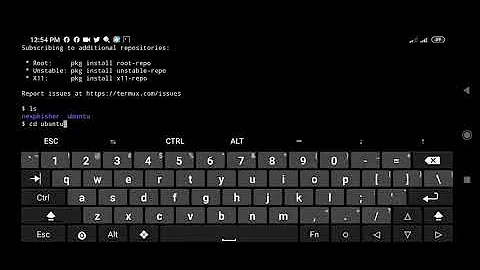Ubuntu 17.04 how to permanently disable VNC encryption?
This can be done with the dconf command. You'll need to confirm which flag exactly needs to be set - you can see it when you open the dconf-editor and locate the flag, the path is displayed at the top.
I am only saying that, as I am on 17.10 (rather than 17.04) running gnome on Xorg.
In my case this command worked:
dconf write /org/gnome/desktop/remote-access/require-encryption false
So if you add this line to your ~/.bashrc profile, then reboot or run source ~/.bashrc - it should do the trick.
Related videos on Youtube
user1175461
Updated on September 18, 2022Comments
-
user1175461 over 1 year
I can only connect to VNC on my Ubuntu 17.04 machine if I disable encryption using dconf-editor. The problem is that the encryption is re-enabled when I reboot, and I can no longer VNC into the machine. How can I permanently disable VNC encryption for VNC sessions?