Ubuntu 18.04.1 not recognizing Ctrl + Alt
This is a known issue with GNOME shell, shortcuts get triggered on-keypress instead of on-release (see this). Since you have Ctrl+Alt set to change the keyboard layout, whenever you attempt to press Ctrl+Alt+something, the shell registers only Ctrl+Alt immediately after you've pressed Alt and changes the layout.
You can disable this Ctrl+Alt combination using (GNOME) Tweaks. First install it by running
sudo apt install gnome-tweaks
and use the tool to disable the combination. Refer to this for details: Ubuntu 17.10 and later: can't change the input switching shortcut to alt+shift
Luca Guarro
Updated on September 18, 2022Comments
-
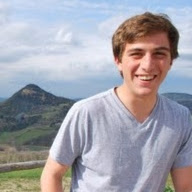 Luca Guarro over 1 year
Luca Guarro over 1 yearMy Ctrl+Alt key combination is not recognized by my OS. My Ctrl and Alt keys both work individually. I am simply not able to use any shortcuts with Ctrl and Alt together.
I am fairly certain that something is intercepting the Ctrl+Alt command as soon as I click Alt. However, in my keyboard settings, there is nothing that uses the Ctrl+Alt hotkey. I even did a reset of all the keyboard shortcuts to be sure.
The reason why I think something is intercepting it, is that I installed some software involving switching to a Latin keyboard using the (Ctrl+Alt hotkey). And I do not know how to change this setting.
How can I fix this issue?
-
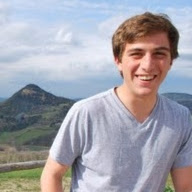 Luca Guarro over 5 yearsFor example, I would like to use the standard <Ctrl> + <Alt> + <T> shortcut to open up a terminal. The fact of the matter is is that I cannot use any <Ctrl> + <Alt> [+ X] hotkey where X is any combination of keys.
Luca Guarro over 5 yearsFor example, I would like to use the standard <Ctrl> + <Alt> + <T> shortcut to open up a terminal. The fact of the matter is is that I cannot use any <Ctrl> + <Alt> [+ X] hotkey where X is any combination of keys. -
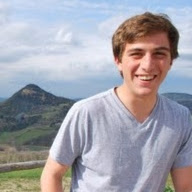 Luca Guarro over 5 yearsYes, I think that may be the case but I am unsure on how to change it. When I go to Settings --> Region & Language --> Input Sources Options, I see that the keyboard shortcut for ¨Alternative switch to next source" is set to <Alt> + <Ctrl>. It says that I can change this shortcut in the keyboard settings but I see no such option.
Luca Guarro over 5 yearsYes, I think that may be the case but I am unsure on how to change it. When I go to Settings --> Region & Language --> Input Sources Options, I see that the keyboard shortcut for ¨Alternative switch to next source" is set to <Alt> + <Ctrl>. It says that I can change this shortcut in the keyboard settings but I see no such option.
-
-
luke over 3 yearsIt helped me a lot. Thanks!