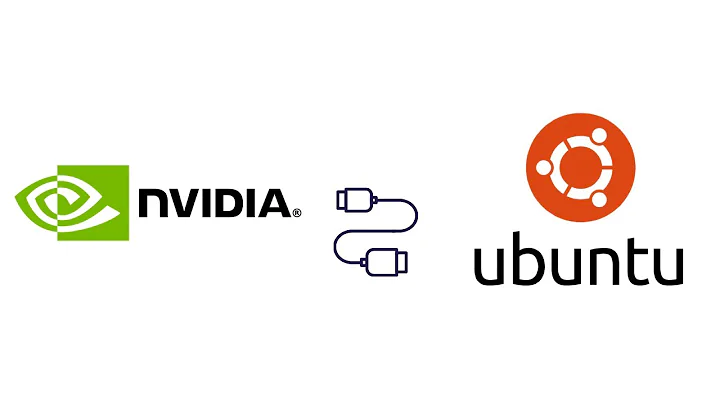Ubuntu 18.04 and Nvidia drivers
Solution 1
Got it.
Unfortunately, it seems like the Lenovo secure boot blocked the driver from starting.
After disable it on the BIOS, and reboot into Ubuntu, I see the Nvidia logo and I can use nvidia-smi and nvidia-settings.
Solution 2
This is how I had installed Nvidia graphics drivers on my Thinkpad T580.
From the application menu, go to system settings -> details and check if Nvidia graphics card is being used. Open software & updates, and click on the additional drivers tab. Select the option Using NVIDEA driver metapackage from nvidea-driver-390 and click on the Apply Changes button.
Additionally, disable secure boot from UEFI. Restart the computer. In the application menu, open NVIDEA X Server Settings, in the PRIME profiles tab, select NVIDEA.
Reference: 2 Ways to Install Nvidia Driver on Ubuntu 18.04
Related videos on Youtube
Elad Leev
Updated on September 18, 2022Comments
-
Elad Leev over 1 year
I just installed Ubuntu 18.04 on my Lenovo ThinkPad X1 Extreme, everything seems to work, beside my Nvidia driver (the worst part is that I can't connect to extend monitor).My spec
Machine Type : Notebook Processor : Intel(R) Core(TM) i7-8750H CPU @ 2.20GHz Operating System : Ubuntu 18.04.1 LTS GP107M [GeForce GTX 1050 Ti Mobile] Kernel Version - 4.15.0-46-generic BIOS settings - *Discrete graphicsWhat I've tried
* Use the default that drivers that Ubuntu came with * Install the drivers using theapt-get install nvidia-driver-418
* Install the drivers using Nvidia installer (wihtout x11 running, usingsh ./NVIDIA-Linux-x86_64-418.56.run)
* Runnvidia-settings
* Use lightDM and not GNOM
* Purge all nvidia* and install thenvidia-driver-390from the distro (and not the recommended one)
* And many more suggestions that I found onlineWhat is my status right now
The driver is still not working -#> nvidia-smi NVIDIA-SMI couldn't find libnvidia-ml.so library in your system. Please make sure that the NVIDIA Display Driver is properly installed and present in your system. Please also try adding directory that contains libnvidia-ml.so to your system PATH.(tried to run it with
LD_PRELOAD=/usr/lib/i386-linux-gnu/libnvidia-ml.so nvidia-smiwith no success.)The
nvidia-settingscommand still opening me the blank screen, and the output is -ERROR: Unable to load info from any available system (nvidia-settings:3423): GLib-GObject-CRITICAL **: 12:17:57.417: g_object_unref: assertion 'G_IS_OBJECT (object)' failed ** Message: 12:17:57.419: PRIME: No offloading required. Abort ** Message: 12:17:57.419: PRIME: is it supported? noWhen I run
ubuntu-drivers devicesI still get -== /sys/devices/pci0000:00/0000:00:01.0/0000:01:00.0 == modalias : pci:v000010DEd00001C8Csv000017AAsd00002266bc03sc00i00 vendor : NVIDIA Corporation model : GP107M [GeForce GTX 1050 Ti Mobile] driver : nvidia-driver-396 - third-party free driver : nvidia-driver-418 - third-party free recommended driver : nvidia-driver-410 - third-party free driver : nvidia-driver-390 - distro non-free driver : nvidia-driver-415 - third-party free driver : xserver-xorg-video-nouveau - distro free builtindespite the fact that it's already installed.
The
hardinfocommand shows me that "Graphics" is "Unknown".What insatlled
#> dpkg -l | grep -i nvidia ii libnvidia-cfg1-418:amd64 418.56-0ubuntu0~gpu18.04.1 amd64 NVIDIA binary OpenGL/GLX configuration library ii libnvidia-common-418 418.56-0ubuntu0~gpu18.04.1 all Shared files used by the NVIDIA libraries ii libnvidia-compute-418:amd64 418.56-0ubuntu0~gpu18.04.1 amd64 NVIDIA libcompute package ii libnvidia-compute-418:i386 418.56-0ubuntu0~gpu18.04.1 i386 NVIDIA libcompute package ii libnvidia-decode-418:amd64 418.56-0ubuntu0~gpu18.04.1 amd64 NVIDIA Video Decoding runtime libraries ii libnvidia-decode-418:i386 418.56-0ubuntu0~gpu18.04.1 i386 NVIDIA Video Decoding runtime libraries ii libnvidia-encode-418:amd64 418.56-0ubuntu0~gpu18.04.1 amd64 NVENC Video Encoding runtime library ii libnvidia-encode-418:i386 418.56-0ubuntu0~gpu18.04.1 i386 NVENC Video Encoding runtime library ii libnvidia-fbc1-418:amd64 418.56-0ubuntu0~gpu18.04.1amd64 NVIDIA OpenGL-based Framebuffer Capture runtime library ii libnvidia-fbc1-418:i386 418.56-0ubuntu0~gpu18.04.1 i386 NVIDIA OpenGL-based Framebuffer Capture runtime library ii libnvidia-gl-418:amd64 418.56-0ubuntu0~gpu18.04.1 amd64 NVIDIA OpenGL/GLX/EGL/GLES GLVND libraries and Vulkan ICD ii libnvidia-gl-418:i386 418.56-0ubuntu0~gpu18.04.1 i386 NVIDIA OpenGL/GLX/EGL/GLES GLVND libraries and Vulkan ICD ii libnvidia-ifr1-418:amd64 418.56-0ubuntu0~gpu18.04.1 amd64 NVIDIA OpenGL-based Inband Frame Readback runtime library ii libnvidia-ifr1-418:i386 418.56-0ubuntu0~gpu18.04.1 i386 NVIDIA OpenGL-based Inband Frame Readback runtime library ii nvidia-compute-utils-418 418.56-0ubuntu0~gpu18.04.1 amd64 NVIDIA compute utilities ii nvidia-dkms-418 418.56-0ubuntu0~gpu18.04.1 amd64 NVIDIA DKMS package ii nvidia-driver-418 418.56-0ubuntu0~gpu18.04.1 amd64 NVIDIA driver metapackage ii nvidia-kernel-common-418 418.56-0ubuntu0~gpu18.04.1 amd64 Shared files used with the kernel module ii nvidia-kernel-source-418 418.56-0ubuntu0~gpu18.04.1 amd64 NVIDIA kernel source package ii nvidia-prime 0.8.8.2 all Tools to enable NVIDIA's Prime ii nvidia-settings 418.56-0ubuntu0~gpu18.04.1 amd64 Tool for configuring the NVIDIA graphics driver ii nvidia-utils-418 418.56-0ubuntu0~gpu18.04.1 amd64 NVIDIA driver support binaries ii xserver-xorg-video-nvidia-418 418.56-0ubuntu0~gpu18.04.1 amd64 NVIDIA binary Xorg driver
I'm really not sure how to proceed, and it seems that the drivers is installed but not really loaded.
I couldn't find a way to load it usingmodprobeor anything else.Any help will be helpful! :pray:
-
 tatsu about 5 yearswell you haven't rebooted have you? on linux you have to reboot for the driver to be loaded. and personalyl my prefered mode of install is basically the apt install method you used, altough it's even more convinient if you just do :
tatsu about 5 yearswell you haven't rebooted have you? on linux you have to reboot for the driver to be loaded. and personalyl my prefered mode of install is basically the apt install method you used, altough it's even more convinient if you just do :sudo add-apt-repository ppa:graphics-drivers/ppa -y && sudo apt updatethen open up the software & sorces app and go to the "aditional drivers" tab and browse and install the driver you want from there. -
Elad Leev about 5 yearsif i had a dollar for every reboot that I did ;) unfortunately that's not the case. I've tried to install via
ubuntu-drivers,apt-getand via the installer from nvidia site. nothing really helped :( -
 tatsu about 5 yearswell the installation method isn't the problem. the drivers are installed but there are problems in how they intertwine with your system. btw your output for
tatsu about 5 yearswell the installation method isn't the problem. the drivers are installed but there are problems in how they intertwine with your system. btw your output forubuntu-drivers devicesis nominal, I have the same. it's simply the same list as you get in the additional drivers tab but it doesn't say which one ins installed. did you ever get it to work with this hardware, say with a previous version of ubuntu? would you be open to trying with ubuntu 18.10? (ubuntu 19.04 comes out on april 18) -
Elad Leev about 5 yearsIt's a new laptop, so that's the first version that I'm trying to use. I don't care to use 18.10, but not sure that it could help. must be somehow to actually load the driver after boot (modprobe or whatever)
-
 tatsu about 5 yearsactually you'd be very much surprized. ubuntu 18.10 comes with additional driver and graphics support that ubuntu 18.10 does not have access to. the same that ubuntu 19.04 will ship with. for several people here ubuntu 18.10 did the trick. you may have to also get a later kernel than the one it ships with :
tatsu about 5 yearsactually you'd be very much surprized. ubuntu 18.10 comes with additional driver and graphics support that ubuntu 18.10 does not have access to. the same that ubuntu 19.04 will ship with. for several people here ubuntu 18.10 did the trick. you may have to also get a later kernel than the one it ships with :sudo add-apt-repository ppa:teejee2008/ppa -y && sudo apt-get update && sudo apt-get install ukuu -y && ukuuand then installing the graphics driver after that. I think it's worth a shot given this is a fresh install and that you have little to loose by reinstalling. -
Elad Leev about 5 yearsWill give it a try tomorrow, thanks! :) Hope it will make it
-
-
double-beep almost 5 yearsA link to a solution is welcome, but please ensure your answer is useful without it: add context around the link so your fellow users will have some idea what it is and why it’s there, then quote the most relevant part of the page you're linking to in case the target page is unavailable. Answers that are little more than a link may be deleted.
-
Sridhar Jammalamadaka almost 5 yearsThank you for the feedback. I will update the answer accordingly.