Ubuntu 20.04 upgrade, Python missing libffi.so.6
Solution 1
It seems like I fixed it. I could be wrong, but here is what I think happened:
- Ubuntu 20.04 upgraded libffi6 to libffi7
- Python is still looking for libffi6
What I did to fix it :
Locate libffi.so.7 in your system
$ find /usr/lib -name "libffi.so*"
Create a simlink named libffi.so.6 that points to libffi.so.7:
sudo ln -s /usr/path/to/libffi.so.7 /usr/lib/path/to/libffi.so.6
UPDATE:
As noted by many users, this fix could have unintended consequences. The better way to do it is to reinstall python as @amichaud explained. This should be used as a last resort IF you're not using pyenv/virtualenv/etc in which case removing python will cause a lot of dependencies to be removed as well.
Solution 2
If you are using pyenv, you should just uninstall the used python version and then reinstall it.
Example:
pyenv uninstall 3.7.4
pyenv install 3.7.4
It's cleaner and safer than renaming system library from my point of view.
Solution 3
I am using Xubuntu 20.04 and recompiling the python version 3.7 did not work for me.
The way I solved this was to download the 19.10 version of the package from here: http://mirrors.kernel.org/ubuntu/pool/main/libf/libffi/libffi6_3.2.1-8_amd64.deb
and then installing it
sudo apt install ./libffi6_3.2.1-8_amd64.deb
This will unpack the libffi.so.6 and libffi.so.6.0.4 files to /usr/lib/x86_64-linux-gnu/. The libffi.so.6 file is just a link to libffi.so.6.0.4 in the same directory.
As far as I could see this does not overwrite any files so should be safe.
Solution 4
Ubuntu 20 has libffi7 installed instead. It's possible to install the previous version using coming from Ubuntu 19.10 (Eoan Ermine) download from here Or you can follow these commands
$ curl -LO http://archive.ubuntu.com/ubuntu/pool/main/libf/libffi/libffi6_3.2.1-8_amd64.deb
$ sudo dpkg -i libffi6_3.2.1-8_amd64.deb
Solution 5
Same problem for me
- Upgraded to ubuntu 20
- pip didn't work anymore (same error)
What I did was:
- deleted the virtual env I was using
- recreated it
- Sure, I wasn't able to do a
pip freezeto get save my dependencies (as pip didn't work), but fortunately I didn't care about them.
Kh4zit
Updated on October 21, 2021Comments
-
 Kh4zit about 1 year
Kh4zit about 1 yearI recently upgraded my OS to Ubuntu 20.04 LTS.
Now when I try to import a library like Numpy in Python, I get the following error:
ImportError: libffi.so.6: cannot open shared object file: No such file or directoryI tried installing the
libffipackage, but apt can't locate it :sudo apt-get install libffi Reading package lists... Done Building dependency tree Reading state information... Done E: Unable to locate package libffi -
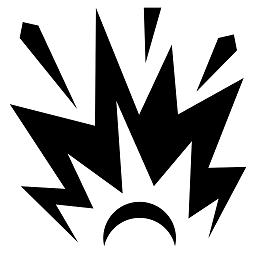 bsplosion over 2 yearsThis is the right way to do it - faking a lib version is a last-resort option and could have unintended consequences.
bsplosion over 2 yearsThis is the right way to do it - faking a lib version is a last-resort option and could have unintended consequences. -
 Grzegorz Bokota over 2 yearseven
Grzegorz Bokota over 2 yearsevenpyenv install 3.7.4 -fwhich allows to not recreate virtualenvs -
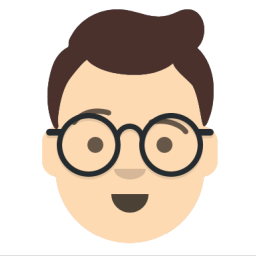 Franey over 2 yearsReinstalling Python is the ticket, whether with pyenv or otherwise. Python will find the updated library when it's building.
Franey over 2 yearsReinstalling Python is the ticket, whether with pyenv or otherwise. Python will find the updated library when it's building. -
 David Waterworth over 2 yearsThis really should be the top / accepted answer! symlinking a different lib seems like a recipe for disaster
David Waterworth over 2 yearsThis really should be the top / accepted answer! symlinking a different lib seems like a recipe for disaster -
 David Waterworth over 2 yearsI'd be very surprised if this actually works - symlinking one version of a lib to a different version seems likely to cause instability. Rebuilding python seems to be the proper solution
David Waterworth over 2 yearsI'd be very surprised if this actually works - symlinking one version of a lib to a different version seems likely to cause instability. Rebuilding python seems to be the proper solution -
 David Waterworth over 2 yearsPS I had to actually remove and reinstall pyenv
David Waterworth over 2 yearsPS I had to actually remove and reinstall pyenv -
 Kh4zit over 2 yearsIt actually worked for me. I'm aware that it's not the cleanest way to do it, but this way you can avoid reinstalling all the python packages / dependencies. Regarding the instability, I don't see why it's a "recipe for disaster". At worst, you'll just need to revert back to rebuilding python. That said, I'm willing to change the accepted answer if it can cause more concerning problems that I'm not aware of.
Kh4zit over 2 yearsIt actually worked for me. I'm aware that it's not the cleanest way to do it, but this way you can avoid reinstalling all the python packages / dependencies. Regarding the instability, I don't see why it's a "recipe for disaster". At worst, you'll just need to revert back to rebuilding python. That said, I'm willing to change the accepted answer if it can cause more concerning problems that I'm not aware of. -
 David Waterworth over 2 yearsWhen you say works though you appear to mean doesn't crash on startup. You cannot know if python is behaving slightly differently than it should because you're calling the wrong lib, subtle differences in execution could occur which would be impossible to detect. Easier but annoying would be a crash at some random point in the future because finally some python code results in a call to the lib which has changed enough that it fails in an obvious matter.
David Waterworth over 2 yearsWhen you say works though you appear to mean doesn't crash on startup. You cannot know if python is behaving slightly differently than it should because you're calling the wrong lib, subtle differences in execution could occur which would be impossible to detect. Easier but annoying would be a crash at some random point in the future because finally some python code results in a call to the lib which has changed enough that it fails in an obvious matter. -
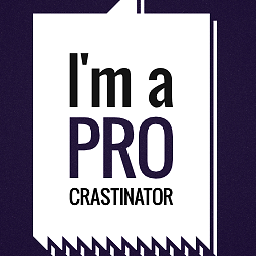 petobens over 2 yearsThis should definitely be the accepted answer as it works with (almost surely) no unintended consequences.
petobens over 2 yearsThis should definitely be the accepted answer as it works with (almost surely) no unintended consequences. -
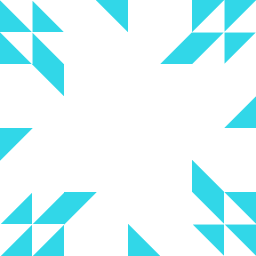 Robin De Schepper about 2 yearsIf you want to avoid "losing" your installed packages just do
Robin De Schepper about 2 yearsIf you want to avoid "losing" your installed packages just dopip freeze > backup.txt, remove the Python installs, reinstall them and usepip install -r backup.txtand you'll be back to your original state -
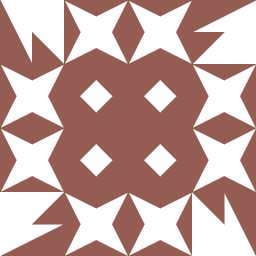 nimgwfc about 2 yearsWhen I run pyenv uninstall 3.8.6 (my current python version) I get this error:
nimgwfc about 2 yearsWhen I run pyenv uninstall 3.8.6 (my current python version) I get this error:pyenv: version `3.8.6' not installed -
Phil Blackburn over 1 yearI tried all the answers above, and they failed. This one worked on Ubuntu 21.04.
-
 Madhuparna Bhowmik about 1 yearThis worked for me (Ubuntu 20.04).
Madhuparna Bhowmik about 1 yearThis worked for me (Ubuntu 20.04). -
 David Bensoussan about 1 yearThis also work for poetry users
David Bensoussan about 1 yearThis also work for poetry users -
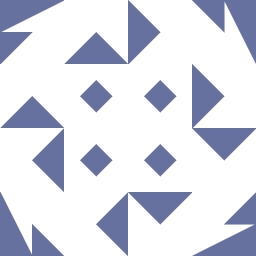 hidefromkgb 11 monthsThanks! Confirmed to be working @ Ubuntu 20.04.2.
hidefromkgb 11 monthsThanks! Confirmed to be working @ Ubuntu 20.04.2.