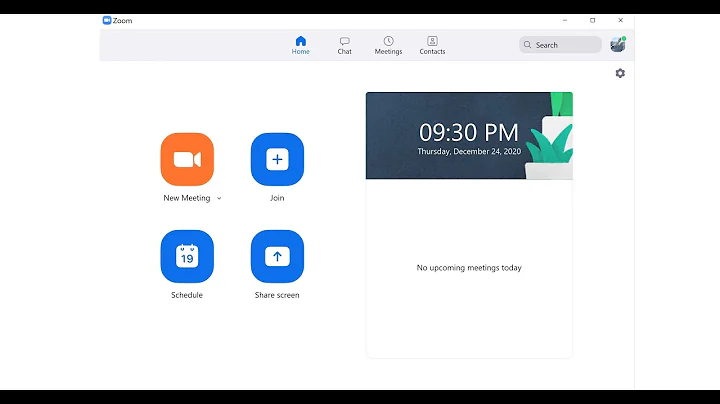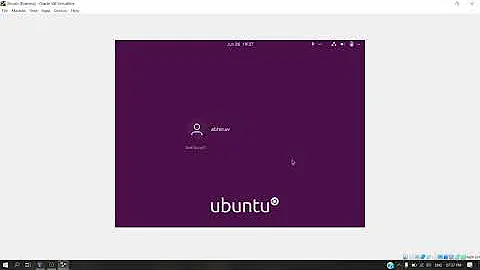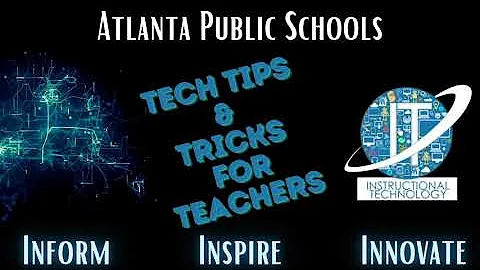Ubuntu 21.04 freezes on zoom Screen share option
5,167
After upgrading from Ubuntu 20.04 to 21.04, I also faced same problem. You just need to do following steps.
- Restart your system
- There is gear icon (bottom right side) on login screen
- Which have two options. First one is Ubuntu which is Wayland by default and another one is Ubuntu on Xorg.
- You have to go for Ubuntu on Xorg
It works for me.
Related videos on Youtube
Author by
mansurlinux
Updated on September 18, 2022Comments
-
mansurlinux over 1 year
Today I upgraded from Ubuntu 20.04 to 21.04. It uses Wayland by default, also I have disabled my nvidia card (just selected Integrated Graphics from nvidia-settings). When I installed and tried zoom client from the Ubuntu Software I was not able to share screen on Wayland. Then I logged off and switched to Xorg session and tried the same thing. This time the zoom client freezed when I started to share my screen. There was not such a problem on 20.04, and I guess this is not solely related to Wayland.
Is there any fix for it?
Thanks!
-
 guiverc about 3 yearsFYI: Ubuntu has two upgrade paths that are fully QA-tested, from one release to the next, or from one LTS to the next LTS, so 20.04 was fully QA-tested to move to 20.10 (and 20.10 to 21.04), and 20.04 will be fully QA-tested when 22.04 is near ready. You've gone outside of the intended & thus fully tested upgrade paths.
guiverc about 3 yearsFYI: Ubuntu has two upgrade paths that are fully QA-tested, from one release to the next, or from one LTS to the next LTS, so 20.04 was fully QA-tested to move to 20.10 (and 20.10 to 21.04), and 20.04 will be fully QA-tested when 22.04 is near ready. You've gone outside of the intended & thus fully tested upgrade paths.
-
-
Vahid Pazirandeh almost 3 yearsYou saved my day, thx. One addition: Initially the gear icon wasn't there until I pressed Enter which made the password input box appear. Seems somewhat related: gitlab.gnome.org/GNOME/mutter/-/issues/878
-
Ankit Singhaniya almost 3 yearsmy system froze after using zoom for like 5 minutes, I hope it's temporary :(
-
 Diego Woitasen over 2 yearsWayland is very slow in my laptop. We need to find a solution with wayland :)
Diego Woitasen over 2 yearsWayland is very slow in my laptop. We need to find a solution with wayland :)