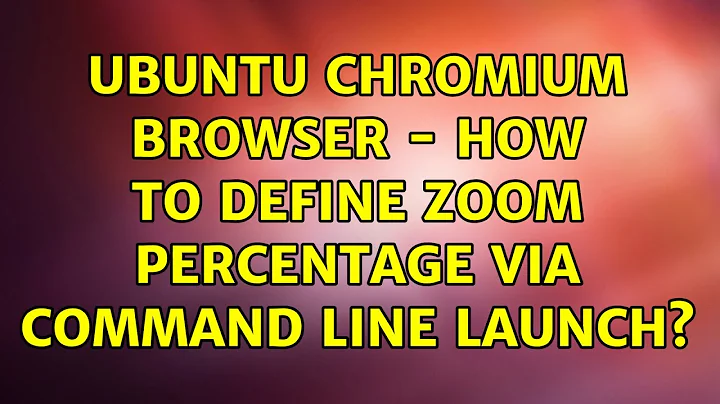Ubuntu Chromium browser - how to define zoom percentage via command line launch?
Solution 1
Chrome published a very limited list of command line switches. With Chromium we are more sure. Try to search this list: http://peter.sh/experiments/chromium-command-line-switches/
the --ash-host-window-bounds and --force-device-scale-factor switches looks promising, but you should elaborate on that.
Solution 2
Run the following in command line to set the Chromium browser zoom percentage to 79%
chromium-browser --force-device-scale-factor=0.79
Solution 3
For Chromium (and Chrome as well, I believe), you can configure the global zoom level in the Zoom setting under the Appearance section. This configuration is saved under ~/.config/chromium/Default/Preferences, in the default_zoom_level section. You should be able to copy that setting from another system, and in your case, potentially set it programatically before starting Chromium. It's not ideal, but it works!
You can also configure per-host zoom levels, these settings will appear in the per_host_zoom_levels section.
Related videos on Youtube
Admin
Updated on September 18, 2022Comments
-
 Admin over 1 year
Admin over 1 yearI have Chromium browser running as Ubuntu Desktop, when i launch my system i need to set the Chromium browser zoom percentage to 79%, so that it always remain default.
Using command line, how do i set that zoom percentage?
$ chromium-browser --incognito -kiosk www.google.com -
 Pierre.Vriens over 6 yearswhat does this do?
Pierre.Vriens over 6 yearswhat does this do? -
 Ulrich-Lorenz Schlüter almost 6 yearsThis should have been marked as the correct answer!
Ulrich-Lorenz Schlüter almost 6 yearsThis should have been marked as the correct answer! -
pvenkat almost 5 yearsThe answer that was marked as correct is almost superset of this answer. Only both together are really good.