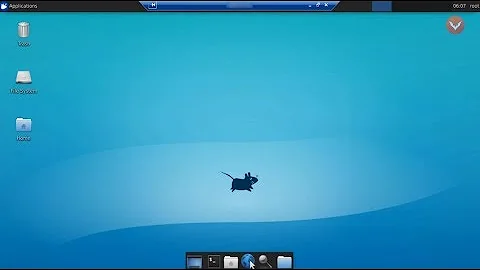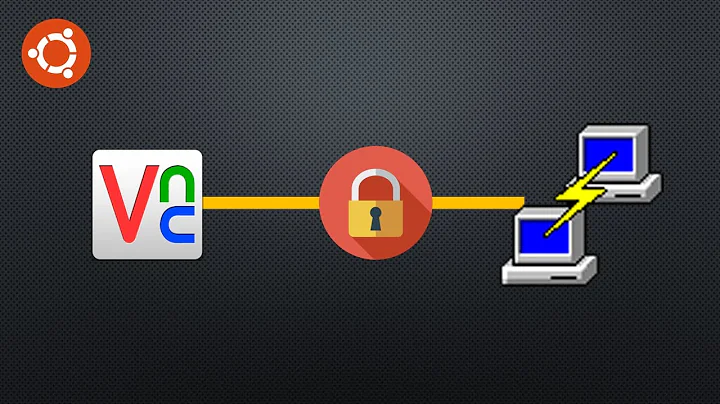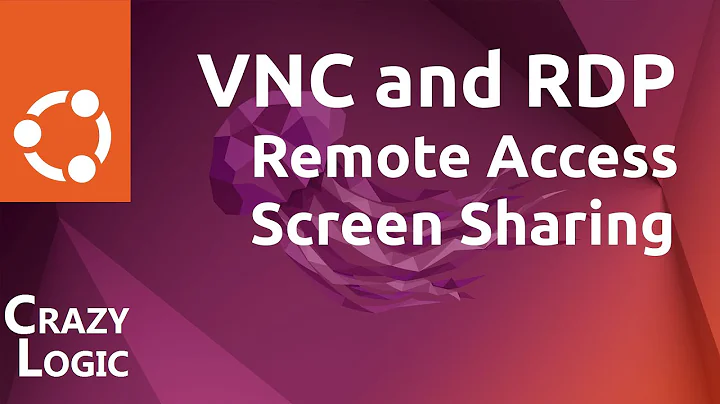Ubuntu: encrypted remote desktop server?
30,612
It's already installed. Vino. Open the 'Desktop Sharing' dialogue to configure it.
In Ubuntu 14.04 some people seem to have issues with getting Vino to work with encryption, if that is the case you can disable the encryption with: gsettings set org.gnome.Vino require-encryption false
To still achieve encryption this way, you will have to run it through an SSH tunnel.
Here's a list of alternative options: https://help.ubuntu.com/community/VNC/Servers
Related videos on Youtube
Author by
Admin
Updated on September 18, 2022Comments
-
 Admin over 1 year
Admin over 1 yearI need an encrypted remote desktop server for my ubuntu computer. Can someone tell me which package or programm should I install? But the connection must be encrypted!
Thank you very much.
Kind Regards
-
 Rmano over 9 yearsThe problem with encryption is that the Vino encryption is understood almost only by vinagre (i.e., connecting from another Ubuntu/Linux machine). See bugs.launchpad.net/ubuntu/+source/vino/+bug/1281250 and askubuntu.com/questions/408365/…. Doing what you say via ssh will still have the local connection unencrypted (not a problem is there are no other users on the machine)
Rmano over 9 yearsThe problem with encryption is that the Vino encryption is understood almost only by vinagre (i.e., connecting from another Ubuntu/Linux machine). See bugs.launchpad.net/ubuntu/+source/vino/+bug/1281250 and askubuntu.com/questions/408365/…. Doing what you say via ssh will still have the local connection unencrypted (not a problem is there are no other users on the machine)