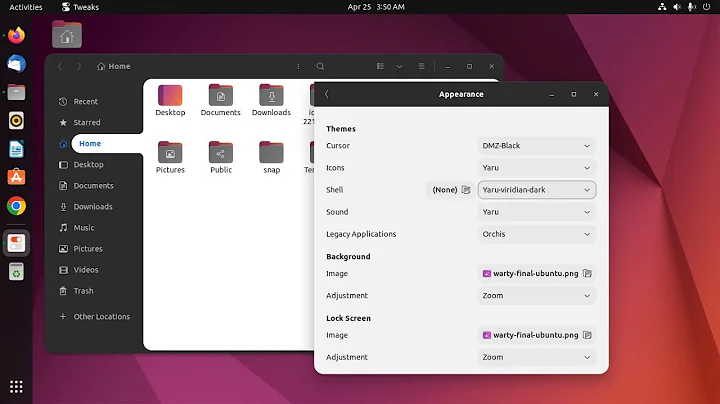Ubuntu GNOME 13.10 cannot change window border theme
Solution 1
Thanks to the solution linked by user62716: https://bbs.archlinux.org/viewtopic.php?id=167309, let me type it out here.
cd /usr/share/pyshared/gtweak/
sudo gedit gsettings.py
Insert this before line 37:
if schema_name == "org.gnome.desktop.wm.preferences":
schema_filename = schema_name + ".gschema.xml"
Now it should look like:
def __init__(self, schema_name, schema_dir=None, schema_filename=None, **options):
if not schema_dir:
schema_dir = gtweak.GSETTINGS_SCHEMA_DIR
if schema_name == "org.gnome.desktop.wm.preferences":
schema_filename = schema_name + ".gschema.xml"
if not schema_filename:
schema_filename = schema_name + ".gschema.xml"
Save, and exit. Open Tweak Tool, go to "Theme", and for "Current theme", select your desired theme.
Solution 2
To change to theme Adwaita, open a terminal and do:
gsettings set org.gnome.desktop.wm.preferences theme Adwaita
Source: How can you change the GTK Theme and Window Decorations separately in Unity?
Solution 3
I found solution to this problem here: https://bbs.archlinux.org/viewtopic.php?id=167309
See post #10.
Related videos on Youtube
Yoh
I am not super smart and I can not send rockets to the sky, but I am reliable, hard working person and I can get the job done.
Updated on September 18, 2022Comments
-
 Yoh over 1 year
Yoh over 1 yearI installed Ubuntu Gnome 13.10 and when I change GTK theme using Gnome Tweak Tool, only theme of widgets changes, theme of Window border remains same.
Can somebody help me to fix this issue ?
-
kelunik about 10 yearsThis does only work if theme is in
/usr/share/themes/.~/.themes/won't work.