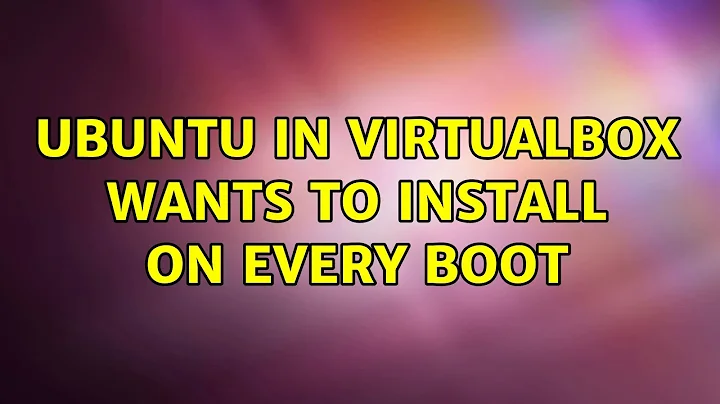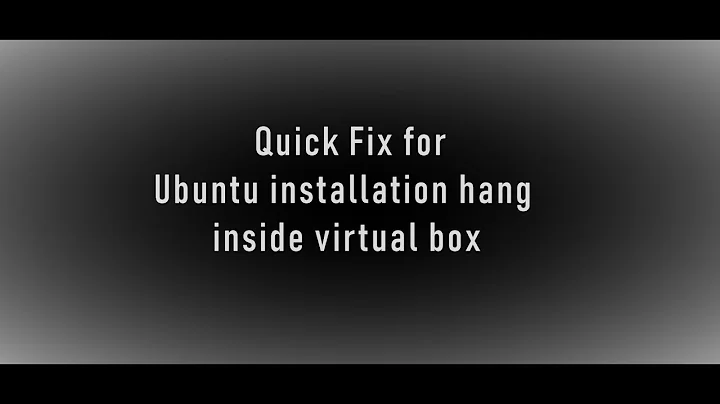Ubuntu in VirtualBox wants to install on every boot
11,002
Solution 1
The installer is not automatically ejecting the virtual CD. Open "Device" menu, then go to "CD/DVD Devices" and you'll find "Remove disk from virtual drive".

Solution 2
You can also/alternatively change the boot order under Settings > System.
Click on Hard Disk and then the up arrow to make it the first item in the list:

Solution 3
You have to delete the image from VirtualBox under Settings → Storage → Controller.
Related videos on Youtube
Author by
sambit
Updated on September 18, 2022Comments
-
sambit over 1 year
I have installed Ubuntu 11.10 using Virtual Box in my Windows XP. I have use Ubuntu 11.10 iso to install it. First time when I installed every thing was fine but when I shutdown the VirtualBox and start Ubuntu again, it asks me to install Ubuntu and try Ubuntu without installing.
Do I need to do some extra settings?
-
Thomas Ward about 11 yearsThis does not ultimately fix the issue, as it is advisable to still use the CD boot first as if this were a real system, in case you have to do some repairs via the live environment. The other answer will explain virtual disk ejection though.