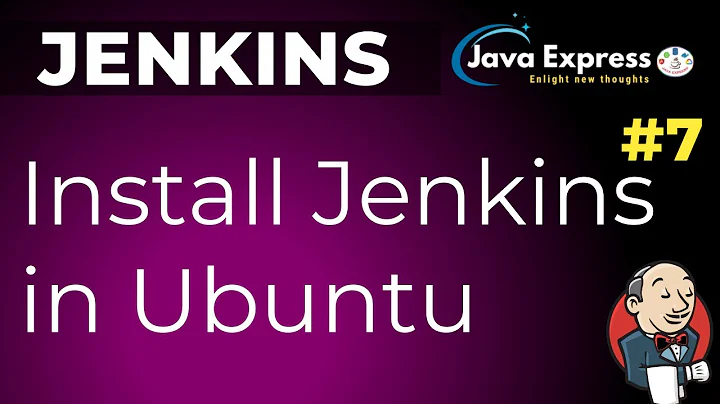Ubuntu Server 20.04 LTS: Failed Install (subiquity...install_fail/add_info)
I got it to complete the installation process after multiple attempts with the same subiquity error.
I used the updated version downloaded during the install.
I was having issues with running it with hardware raid (old MB and BIOS updates discontinued) so I disabled that and tried to install it on a single drive and still had issues. Then I tried using the legacy installer and it worked on a single drive. During the legacy installation it prevented me from using an underscore "_" in the host name and I did not notice any raid options as it automated most things (It might have manual options but I wasn't paying attention). The new installer lets you put an underscore so I am not sure if that is the issue or not. So then I tried the latest one again and did not use an underscore in the host name and configured software raid following this guide and it installed without any issues or error messages.
However, even though the install appeared to be successful, it would not boot. The drives are listed as possible boot options but "No bootable device" message shows on screen.
I went through the same process again and the partitions seemed different. I didn't notice the boot/efi last time so I left that one alone this time. I only needed to recreate some of the other partitions. The installer gives different configuration based on whether or not UEFI is enabled in the bios. I added both drives as bootable. But the installation finished.
However, when booting after using the latest installer, the prompt said "localhost login" and the account I created during installation does not work. So it appears the new installer doesn't set a host name and has issues with credentials. I am unable to log in but at least the installation completed and it boots.
I decided to give the legacy installer another try and after 2 attempts it is working as expected. The first attempt had issues with the RAID volume and grub failing to install. It was likely because of the previous attempts with the newest installer. The second attempt went flawlessly. I can log in with my account. The host name is set. I can SSH into it from a different computer.
TLDR:
-
It might cause problems to use an underscore in the host name.
-
Old MB with buggy RAID might be the issue so use software RAID via installation options.
-
Use the legacy installer. Some of the instructions on this blog helped but during the manual partition setup, I opted to auto create each drives partitions before setting them up as raid 1.
Related videos on Youtube
Electr0
Updated on September 18, 2022Comments
-
Electr0 almost 2 years
I'm trying to update my home server to Ubuntu 20 however I'm having a bit of a problem.
I want to dual boot my current Ubuntu 16 with the new v20. I booted a Live USB and used GParted to shrink my dev/sda1 in size and then directly after it, I created a new partition dev/sda5 in the unallocated space to use for the as Ubuntu 20 install.
During the v20 install I select the custom install method and select the dev/sda5 partition to be formatted to ext4 and mounted a "/". I then select the SWAP partition from my v16 install to be used as the SWAP for the v20 install.
I then proceed to the next screen where I choose my username and password, and after a few moments this error screen pops up.
I downloaded the Ubuntu 20 ISO from the official site and used Rufus to burn it onto a USB, which worked perfectly fine for the Ubuntu 20 Desktop live usb that I ran Gparted off.
Does anyone have any idea what this error means, and how I can fix it?
I'm not sure what it's doing with sdf1. I have 5 other drives in the machine that are all part of a MDADM RAID array, unless for some reason the disk I'm trying to use is mounted as sdf in this case instead of sda as it was while using the live disk.
I can't embedd images yet so:


![[Fixed] Grub Install Fatal Error in Ubuntu 20.04 LTS [Updated 2021]](https://i.ytimg.com/vi/fleF4qDtwDE/hq720.jpg?sqp=-oaymwEcCNAFEJQDSFXyq4qpAw4IARUAAIhCGAFwAcABBg==&rs=AOn4CLBPECtfGm0mQOcMunxwh9m6_Ktaiw)