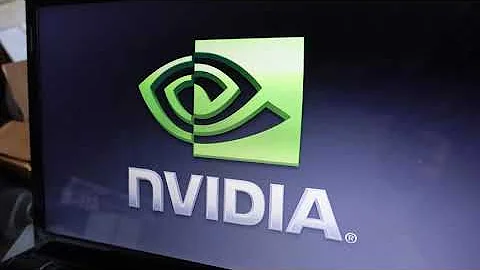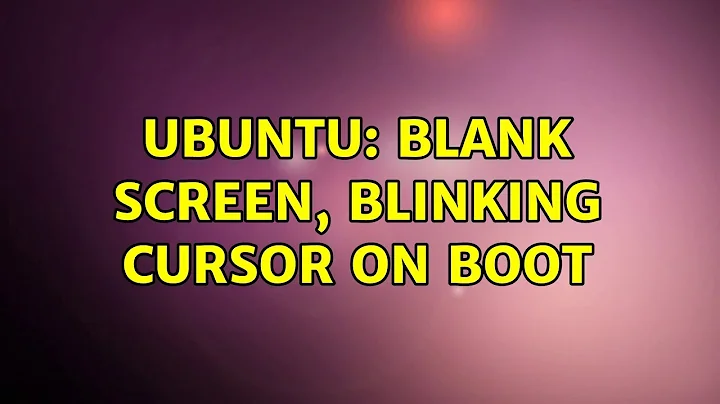Ubuntu Server Blinking Cursor after Fresh Install
I fixed the issue, by accessing the command line/terminal and just re-installing GRUB. I am guessing that there was an issue with the install media to where it didn't install GRUB properly. But, I got it to work! :) Thanks for the help all!
Related videos on Youtube
Aaron Brewer
Updated on September 18, 2022Comments
-
Aaron Brewer over 1 year
Ubuntu Newbie here,
I am installing Ubuntu Server 14 on an SSD on a Lenovo ThinkCentre, and every time I install completely, I receive the dreaded blinking cursor. But, here is the kicker, if I put in the media I used to install Ubuntu Server with, and select from the BIOS Boot Options menu to start-up to the install Media, it runs Ubuntu Server with no problems.
I reinstalled Ubuntu on the SSD twice now, and I even explicitly noted that GRUB Boot Loader be installed on the SSD. But, I cannot, for the life of me, boot the machine up to Ubuntu Server without having to select the Ubuntu Server Install Media to boot to via BIOS.
I should also note that there are no other HDD/SSDs running off of the motherboard, and I am not dual-booting. I am running Ubuntu Server strictly and fully off of one SSD.
Any ideas?
Thanks!
-
 Hannu almost 10 yearsFirst, as you have booted and see the 'blinking cursor': Hold
Hannu almost 10 yearsFirst, as you have booted and see the 'blinking cursor': HoldCTRL+Altand hitF1- if that does give you aLogin:then do login and have a go: 1) looking through contents of *.log files in/var/logand 2) the output ofdmesg. I'm not sure if I will be able to help you out - but that should be a start for further analysis. In hope you're confident with using the shell... :-]
-
-
 Hannu almost 10 yearsAhh... you never saw a grub menu or there was something wrong with it. Ok.
Hannu almost 10 yearsAhh... you never saw a grub menu or there was something wrong with it. Ok.