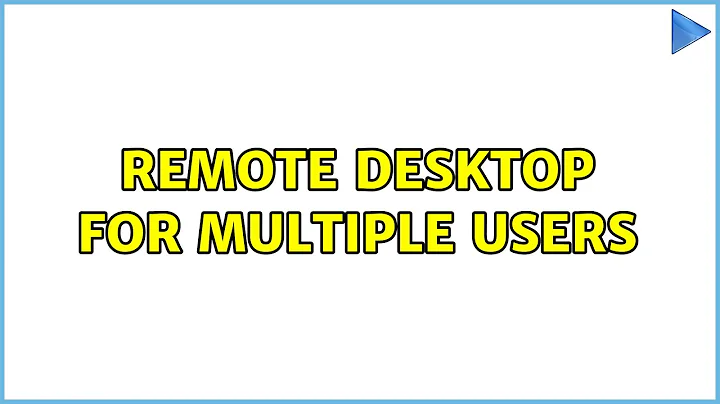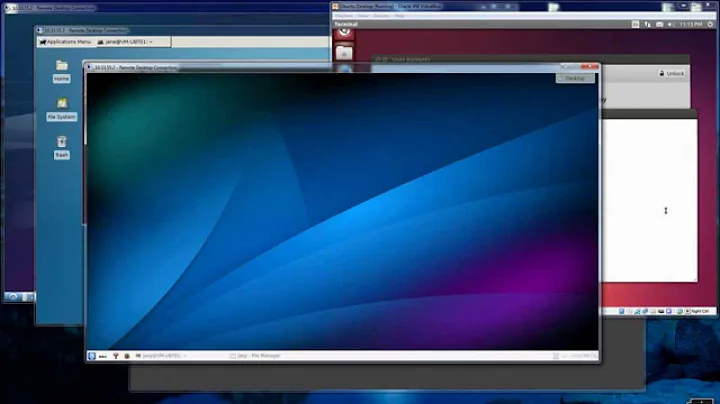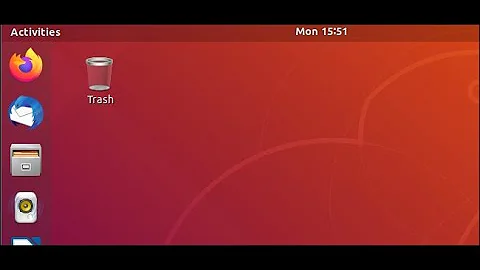Ubuntu Server, multiple simultaneous remote users
27,851
Solution 1
I've figured out the solution, I've increased the MaxSessions in the /etc/xrdp/sesman.ini file.
thank you George your answer served as a great clue.
Solution 2
You need to need to increase the default allowed connection using the
/etc/ssh/sshd_config
File, add the lines
MaxSessions 50
MaxStartups 50:30:100
to that file. Then restart you system.
Form man sshd_config(5):
MaxSessions
Specifies the maximum number of open shell, login or subsystem
(e.g. sftp) sessions permitted per network connection. Multiple
sessions may be established by clients that support connection
multiplexing. Setting MaxSessions to 1 will effectively disable
session multiplexing, whereas setting it to 0 will prevent all
shell, login and subsystem sessions while still permitting for-
warding. The default is 10.
MaxStartups
Specifies the maximum number of concurrent unauthenticated con-
nections to the SSH daemon. Additional connections will be
dropped until authentication succeeds or the LoginGraceTime
expires for a connection. The default is 10:30:100.
Alternatively, random early drop can be enabled by specifying the
three colon separated values ``start:rate:full'' (e.g.
"10:30:60"). sshd(8) will refuse connection attempts with a
probability of ``rate/100'' (30%) if there are currently
``start'' (10) unauthenticated connections. The probability
increases linearly and all connection attempts are refused if the
number of unauthenticated connections reaches ``full'' (60).
Related videos on Youtube
Author by
S.Ghanim
Updated on September 18, 2022Comments
-
S.Ghanim over 1 year
I'm setting up a new Ubuntu Server (16.04) to which up to 50 people will have access at the same time. I've followed this tutorial to setup the XRDP with the xfce and every thing is fine so far, the problem is that only 10 users can be logged in at the same time. can anyone help about that. thank you.
-
Melebius about 7 yearsWhat happens when another user tries to log in? Is it really a Ubuntu Server (without GUI)?
-
S.Ghanim about 7 yearsno there is a GUI (thats why i setup the Xfce) , when 10 users login the eleventh login failes.
-
 George Udosen about 7 yearsAdd 'MaxSessions 50' to the '/etc/ssh/ssh_config' file that should fix it
George Udosen about 7 yearsAdd 'MaxSessions 50' to the '/etc/ssh/ssh_config' file that should fix it -
 George Udosen about 7 yearsPlease see my updated answer.
George Udosen about 7 yearsPlease see my updated answer. -
 George Udosen about 7 yearsPlease sorry the change should have been in
George Udosen about 7 yearsPlease sorry the change should have been in/etc/ssh/sshd_configNOT/etc/ssh/ssh_config. My apologies!
-
-
S.Ghanim about 7 yearsunfortunately this didn't solve it.
-
 George Udosen about 7 years@Melebius, thanks was accessing from my mobile at the time :).
George Udosen about 7 years@Melebius, thanks was accessing from my mobile at the time :). -
S.Ghanim about 7 yearsI've figured out the solution, I've increased the MaxSessions in the /etc/xrdp/sesman.ini file. thank you @George your answer served as a great clue.
-
 muru about 7 years@S.Ghanim you should accept his answer instead of posting "thanks" as a separate answer.
muru about 7 years@S.Ghanim you should accept his answer instead of posting "thanks" as a separate answer. -
S.Ghanim about 7 years@muru it is not the answer to my question, however I thanked him for the clue he gave, so whats wrong with this!!!!!!
-
 muru about 7 years@S.Ghanim ah, I didn't notice you edited a different file.
muru about 7 years@S.Ghanim ah, I didn't notice you edited a different file.