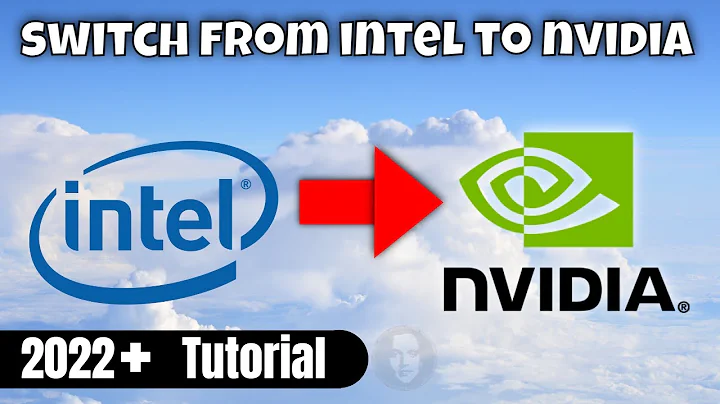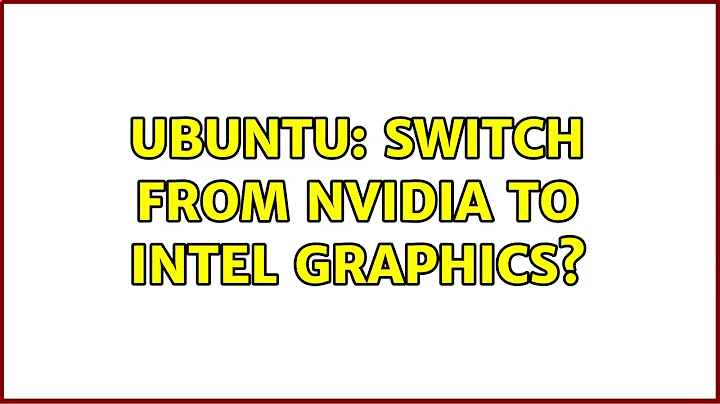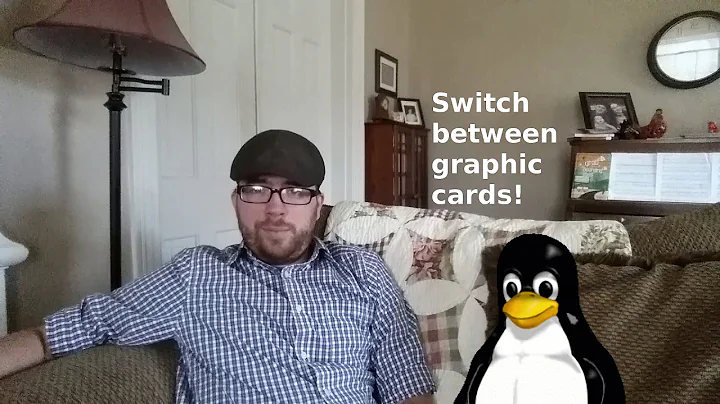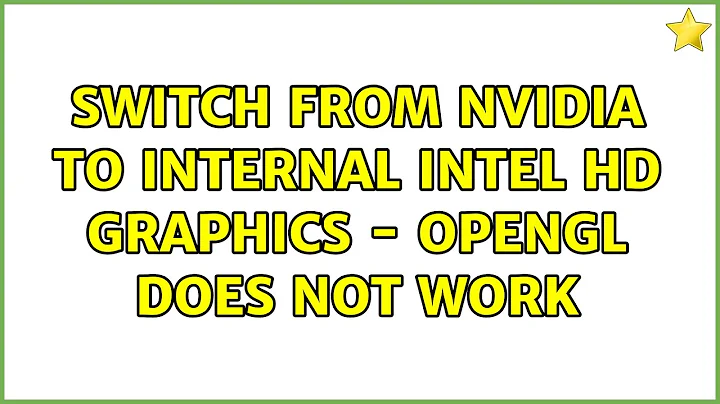Ubuntu: Switch from Nvidia to Intel graphics?
Solution 1
To achieve what you want, you will have to install the proprietary NVIDIA drivers and Optimus.
After that you can switch between the graphics from NVIDIA X Server Settings PRIME Profiles.
Assuming you have a NVIDIA GEFORCE 400 series adapter or newer execute these commands :
sudo apt-get update
sudo apt-get install nvidia-352 nvidia-prime
sudo reboot
Update addressing your response to having problems with 352 drivers
Use another method - first uninstall the formerly installed NVIDIA drivers.
Highlight the Ubuntu entry in the GRUB boot menu and press the E key.
Add nouveau.modeset=0 to the end of the linux line - press F10 to boot.
On login screen press Ctrl+Alt+F1 - enter user name and password - execute :
sudo apt-get purge nvidia*
sudo reboot
Now install the NVIDIA drivers 358 from the Proprietary GPU Drivers PPA.
Highlight the Ubuntu entry in the GRUB boot menu and press the E key.
Add nouveau.modeset=0 to the end of the linux line - press F10 to boot.
On login screen press Ctrl+Alt+F1 - enter user name and password - execute :
sudo add-apt-repository ppa:graphics-drivers/ppa
sudo apt-get update
sudo apt-get install nvidia-358 nvidia-prime
sudo reboot
Solution 2
Nvidia settings is available in software center. Install it if not already installed.
sudo apt install nvidia-settings
Now open it by running this in terminal
nvidia-settings
From there you will be able to select which GPU you want to use (Nvidia/Intel).
Go to PRIME Profiles -> Select the GPU you would like to use -> Choose Intel (Power Saving Mode)
Related videos on Youtube
raaj
Updated on September 18, 2022Comments
-
 raaj over 1 year
raaj over 1 yearBy default Ubuntu has selected the nouveau drivers as i have an nvidia gpu. But I need to run my system on the Intel GPU instead, with Intel drivers etc. How can I do this?
-
 Edward Torvalds over 8 yearsinstall Prime Indicator
Edward Torvalds over 8 yearsinstall Prime Indicator -
 raaj over 8 yearsi just tried prime-indicator. it still switches me to nvidia graphics
raaj over 8 yearsi just tried prime-indicator. it still switches me to nvidia graphics -
 raaj over 8 yearsdoing lspci | grep VGA yeilds only my Nvidia card. How can I install my intel drivers
raaj over 8 yearsdoing lspci | grep VGA yeilds only my Nvidia card. How can I install my intel drivers -
 Edward Torvalds over 8 years@raaj after you switch from prime indicator you have to logout and login back
Edward Torvalds over 8 years@raaj after you switch from prime indicator you have to logout and login back -
 raaj over 8 yearsI did so. Nothing happens, it continues to remain with the nvidia driver
raaj over 8 yearsI did so. Nothing happens, it continues to remain with the nvidia driver
-
-
 Edward Torvalds over 8 yearshe wants to use intel drivers. And he does not wants nvidia drives installed but want to switch to intel drivers
Edward Torvalds over 8 yearshe wants to use intel drivers. And he does not wants nvidia drives installed but want to switch to intel drivers -
 raaj over 8 yearsI did exactly as above. same issue, attempting switching using prime-select doesn't work, still stuck on nvidia. Also, my nvidia control panel does not have PRIME Profiles
raaj over 8 yearsI did exactly as above. same issue, attempting switching using prime-select doesn't work, still stuck on nvidia. Also, my nvidia control panel does not have PRIME Profiles -
cl-netbox over 8 years@edwardtorvalds : Then the only way to do this is to deactivate the NVIDIA card in BIOS ... in case this is possible ... otherwise you have to install the proprietary drivers. :)
-
 raaj over 8 yearsNo i cannot do this. Could it be a driver issue? Perhaps if i downgrade from 352 to something lower prime profiles may work superuser.com/questions/998403/…
raaj over 8 yearsNo i cannot do this. Could it be a driver issue? Perhaps if i downgrade from 352 to something lower prime profiles may work superuser.com/questions/998403/… -
 raaj over 8 yearswhich other answer
raaj over 8 yearswhich other answer -
 raaj over 8 yearsShould i downgrade to 331?
raaj over 8 yearsShould i downgrade to 331? -
 raaj over 8 yearsDo I do the "nouveau.modeset=0" step first or uninstall first
raaj over 8 yearsDo I do the "nouveau.modeset=0" step first or uninstall first -
 raaj over 8 yearsunfortunately after purging and rebooting, I get a black screen.
raaj over 8 yearsunfortunately after purging and rebooting, I get a black screen. -
cl-netbox over 8 years@raaj : Boot the PC - add the parameter - boot - on install screen enter the commands to uninstall. After a reboot do the same ... and install the new drivers. Just follow exactly the instructions ... in case it does not work with "nouveau.modeset=0", set the parameter "nomodeset" (without quotes) instead - then boot. :)
-
 raaj over 8 yearsI just installed your drivers, and tried prime-select. Still doesnt switch
raaj over 8 yearsI just installed your drivers, and tried prime-select. Still doesnt switch -
cl-netbox over 8 years@edwardtorvalds : Please believe me - this is the most clean, proper and proven to work way to handle drivers installation (given that all steps are executed exactly as described). The fact that PRIME profiles is not available in NVIDIA settings shows that something was not configured properly. This is the reason why everything has to be completely removed before installing new NVIDIA drivers and software. :)
-
 Edward Torvalds over 8 years@cl-netbox how can I just believe you? I see many of your answers give users black screen
Edward Torvalds over 8 years@cl-netbox how can I just believe you? I see many of your answers give users black screen -
cl-netbox over 8 years@edwardtorvalds : That's not true - most of all my answers worked ! The black screen issues derives from the open source nouveau drivers incompatibility with many new NVIDIA graphics adapters ... and by the way ... you can see in the comment from raaj above, that he has got the drivers installed meanwhile. :)
-
cl-netbox over 8 years@raaj : Do you have the possibility to select switchable mode or NVIDIA (activating the card) in BIOS ? :)
-
 raaj over 8 yearsI figured it out. I just to need to plug my monitor to the motherboard and now it works.
raaj over 8 yearsI figured it out. I just to need to plug my monitor to the motherboard and now it works.