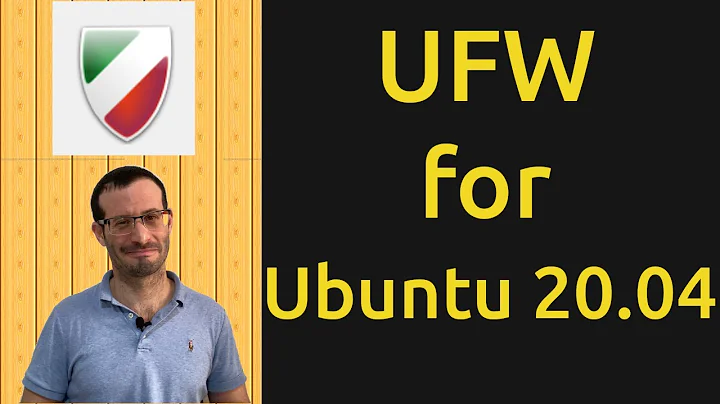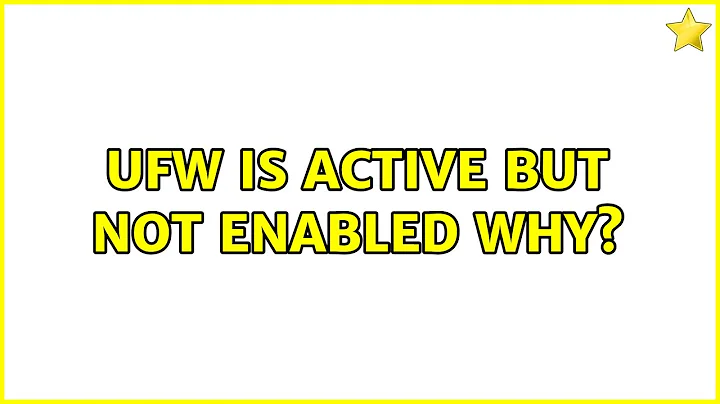UFW is active but not enabled why?
34,288
Solution 1
mateusz@debian:~$ sudo ufw disable
Firewall stopped and disabled on system startup
mateusz@debian:~$ sudo ufw status verbose
Status: inactive
mateusz@debian:~$ sudo ufw enable
ERROR: problem running ufw-init
Even if error occurs, you can check that ufw is running.
mateusz@debian:~$ sudo ufw status verbose
Status: active
Logging: on (low)
Default: deny (incoming), allow (outgoing)
New profiles: skip
To Action From
-- ------ ----
80/tcp ALLOW IN Anywhere
22/tcp ALLOW IN Anywhere
or
mateusz@debian:~$ sudo service ufw status
[ ok all is running...done.
You can easily set up manually ENABLED=yes in ufw config
sudo nano /etc/ufw/ufw.conf
which contains:
# /etc/ufw/ufw.conf
#
# Set to yes to start on boot. If setting this remotely, be sure to add a rule
# to allow your remote connection before starting ufw. Eg: 'ufw allow 22/tcp'
ENABLED=no
# Please use the 'ufw' command to set the loglevel. Eg: 'ufw logging medium'.
# See 'man ufw' for details.
LOGLEVEL=low
Solution 2
Setting ENABLED=yes in /etc/ufw/ufw.conf did it for me.
$ sudo ufw reload
Firewall not enabled (skipping reload)
$ sudo ufw logging on (showing that @Thomas' solution has no effect for me)
Logging enabled
$ sudo sed -ie 's/ENABLED=no/ENABLED=yes/' /etc/ufw/ufw.conf
Check to be sure that port 22 is enabled before you reload
$ sudo ufw status
Status: active
To Action From
-- ------ ----
22/tcp ALLOW Anywhere
Reload
$ sudo ufw reload
Firewall reloaded
Related videos on Youtube
Author by
Thomas
Updated on September 18, 2022Comments
-
Thomas over 1 year
I was trying to setup a firewall in my Ubuntu 12.04 machine. After some struggling I got the following. Isn't this sounds a bit odd?
thomas@thomas-K40IJ:~$ sudo ufw status verbose Status: active Logging: on (low) Default: deny (incoming), allow (outgoing) New profiles: skip To Action From -- ------ ---- 21/tcp ALLOW OUT Anywhere 80 ALLOW OUT Anywhere 22 ALLOW OUT Anywhere 21/tcp ALLOW OUT Anywhere (v6) 80 ALLOW OUT Anywhere (v6) 22 ALLOW OUT Anywhere (v6) thomas@thomas-K40IJ:~$ sudo ufw reload Firewall not enabled (skipping reload) thomas@thomas-K40IJ:~$ sudo ufw enable ERROR: Could not load logging rules thomas@thomas-K40IJ:~$Also my firewall seems disabled after reboot. What am I missing?
-
Thomas about 11 yearsTurning off the logging(sudo ufw logging off) solved the problem.
-
-
xtian about 3 yearsI don't understand why this is the accepted answer. It doesn't address the logical contradiction of the two command's output--how can the firewall be both
Status: active&Firewall not enabledat the same time. And further answers suggesting usinggufware equally unhelpful. -
 questionto42standswithUkraine almost 3 yearsUpvote only for the nice shortcut on changing the
questionto42standswithUkraine almost 3 yearsUpvote only for the nice shortcut on changing the/etc/ufw/ufw.confwith a code line :). Yet, atsudo ufw reload, I get the same errors again. That is because at reload, the change of the/etc/ufw/ufw.confgoes back to defaultENABLED=no. The only solution up to now is to runsudo sed -ie 's/ENABLED=no/ENABLED=yes/' /etc/ufw/ufw.confdirectly before runningsudo ufw enable. -
 questionto42standswithUkraine almost 3 years@xtian This answer has the solution only at the bottom using
questionto42standswithUkraine almost 3 years@xtian This answer has the solution only at the bottom usingENABLED=yes. If you then runsudo ufw enable, it will show youFirewall is active and enabled on system startup. The first three steps are of no use: I had the same status before the three steps and after the three steps (SAME_STATUS --> disable -- status -- enable --> SAME_STATUS).