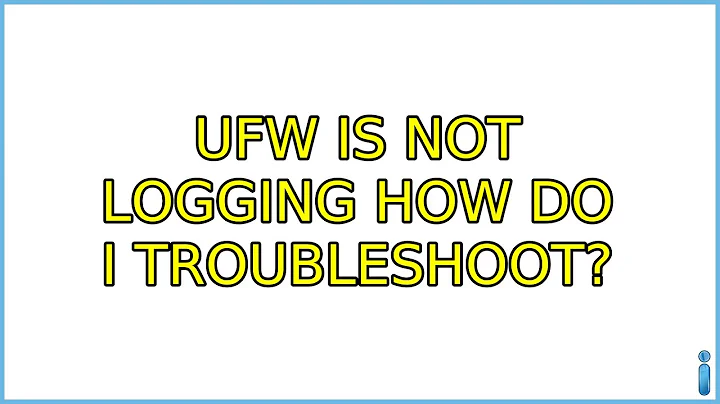UFW is not logging how do I troubleshoot?
Solution 1
The log files are in /var/log/. To get a list of UFW related logs run the following at the command line:
ls /var/log/ufw*
Your results should appear like this:
$ ls /var/log/ufw*
/var/log/ufw.log /var/log/ufw.log.2.gz /var/log/ufw.log.4.gz
/var/log/ufw.log.1 /var/log/ufw.log.3.gz
If you do not have logs there you may want to double check the status and settings for UFW.
sudo ufw status verbose
You should get a result like this:
$ sudo ufw status verbose
Status: active
Logging: on (low)
Default: deny (incoming), allow (outgoing)
New profiles: skip
If logging is off then you need to turn it on by running the following command:
sudo ufw logging low
If you do not have any log files then you can check to see if rsyslogd is running by typing:
sudo service rsyslog status
You should get a result as follows:
$ sudo service rsyslog status
rsyslog start/running, process 991
If it does not show that it is running you can try to start the service:
sudo service rsyslog restart
Solution 2
last time i checked the log file for ufw it was in the
/var/log/ufw.log
folder, with a lot of other files
Solution 3
Just to add to @cprofitt's answer, I had an issue where UFW was showing:
sudo ufw status verbose
Status: active
Logging: on (low)
But it was not logging. I went through several gyrations, including disable/re-enabling ufw. Checking rsyslog conf, restarting rsyslog. All without any positive results. Still nothing going to the logfile.
I did a sudo ufw logging low and logs started growing once again. So ufw was obviously in some state where it would not write to the logs.
Related videos on Youtube
sureshvv
Updated on September 18, 2022Comments
-
sureshvv over 1 year
I have set logging to high.
I am not seeing any log messages.
I do see the empty ufw.log file.
No messages in dmesg
-
Prasad RD about 12 yearsCheck this in the terminal "Sudo Ufw status" if the yfw is enabled you may have a problem with loging events
-
blade19899 almost 12 yearsif any of these answers "answered" your question please accept one of them :)
-
 Carlo Wood about 4 years8 years later.... Still no logging. How the $%!@$ is the maintainer of this sh1t? And no, nothing of the below helped me. There is no
Carlo Wood about 4 years8 years later.... Still no logging. How the $%!@$ is the maintainer of this sh1t? And no, nothing of the below helped me. There is no/var/log/ufw*, there is nothing in syslog, changing log level doesn't make a difference.
-
-
Prasad RD about 12 yearsNo, what he mentioned there is the log folder!. Anyone knows it isn't a folder if it ends with an extension :-)
-
RobotHumans about 12 yearsnot true of the .d extension...and it's a 1 rep asker...so maybe not 'Anyone'
-
Prasad RD about 12 yearsSorry then, that is the far as i know
-
sureshvv about 12 yearsrsyslog was running. I restarted. logging level already set to high. Still no joy! ufw.log is empty. What events are logged? Will attempt to access any port that has a DENY rule be logged?
-
gcode about 4 yearsSorry to bump this, but I also ran into the issue of ufw not logging and a similar solution to this fixed it for me. I had to set
ufw loggingtomediumin order for it to even generate a ufw.log file. Previously, even with logging low, the file wasn't even being made. Thank you! -
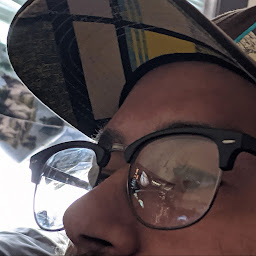 Ronald Johnson over 3 yearsah, my mistake. comment is correct. i made a mistake when i thought it was the original poster. will take more care. still kind of new but as this is turning out to be a great resource will make sure i get original poster/posts accurate.
Ronald Johnson over 3 yearsah, my mistake. comment is correct. i made a mistake when i thought it was the original poster. will take more care. still kind of new but as this is turning out to be a great resource will make sure i get original poster/posts accurate. -
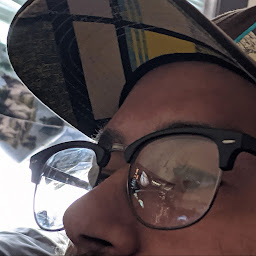 Ronald Johnson over 3 yearsi was able to fix this issue immediately after reading the entirety of this thread. additionally, the fact that /var/log/ufw.log doesnt exist on new inst of 20.04, does not get created on enabling ufw, might just save someone some time in the future, as it did me.
Ronald Johnson over 3 yearsi was able to fix this issue immediately after reading the entirety of this thread. additionally, the fact that /var/log/ufw.log doesnt exist on new inst of 20.04, does not get created on enabling ufw, might just save someone some time in the future, as it did me.