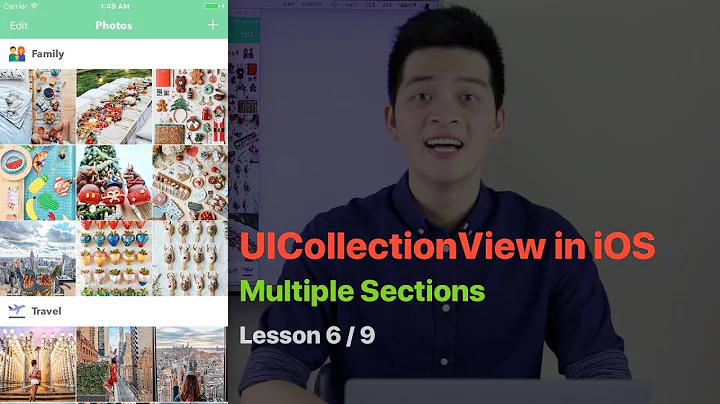UICollectionView with two headers
Solution 1
You just need to use a simple trick.Show header and footer both for all sections.
In which section you do not want to show footer just pass its size zero as :--
- (CGSize)collectionView:(UICollectionView *)collectionView layout:(UICollectionViewLayout*)collectionViewLayout referenceSizeForFooterInSection:(NSInteger)section
{
if(section==0)
{
return CGSizeZero;
}
return CGSizeMake(320, 50);
}
Here I have used two sections like
- (NSInteger)numberOfSectionsInCollectionView:(UICollectionView *)collectionView
{
return 2;
}
And passed no of rows in only one sections that is the last one as
- (NSInteger)collectionView:(UICollectionView *)collectionView numberOfItemsInSection:(NSInteger)section
{
if (section==1) {
return 20;
}
return 0;
}
And here is my output ---

Red View is header and Green One is footer.
Here u can get the entire Implementation File
Solution 2
This content may help you to achieve what you want
create the class CollectionHeaderView and make it to derive from UICollectionReusableView and make container, And then after make 2 uiview and put it to this container
- (UICollectionReusableView *)collectionView:(UICollectionView *)collectionView viewForSupplementaryElementOfKind:(NSString *)kind atIndexPath:(NSIndexPath *)indexPath
{
UICollectionReusableView *reusableview = nil;
if (kind == UICollectionElementKindSectionHeader) {
CollectionHeaderView *headerView = [collectionView dequeueReusableSupplementaryViewOfKind:UICollectionElementKindSectionHeader withReuseIdentifier:@"HeaderView" forIndexPath:indexPath];
headerView.firstContainer.titleLabel.text = @"MY Header View 1";//Here you can set title
headerView.secondContainer.titleLabel.text = @"MY Header View 2";//Here you can set title
UIImage *headerImage = [UIImage imageNamed:@"header_banner.png"];
headerView.firstContainer.backgroundImage.image = headerImage;
headerView.secondContainer.backgroundImage.image = headerImage;
reusableview = headerView;
}
if (kind == UICollectionElementKindSectionFooter) {
UICollectionReusableView *footerview = [collectionView dequeueReusableSupplementaryViewOfKind:UICollectionElementKindSectionFooter withReuseIdentifier:@"FooterView" forIndexPath:indexPath];
reusableview = footerview;
}
return reusableview;
}
Solution 3
You should put both the header (1 and 2) in an other view and place that view as head 1. Thus create just on header in the collection view.
Solution 4
How are you adding one header? I suppose by specifying section headers? The recipe to have two headers would be to have two header subviews inside one header main view.
Solution 5
What you can do is use a UITableView with two sections and put the UICollectionView in the cell of the second section.
Related videos on Youtube
cannyboy
Updated on October 11, 2020Comments
-
cannyboy over 3 years
Having two headers in UICollectionView?
I've got a UICollectionView which uses the flow layout, which also has a header and footer:
--------- | head | --------- | A | B | --------- | C | D | --------- | foot | ---------Occasionally, I'd like to have two headers, like so:
--------- | head1 | --------- | head2 | --------- | A | B | --------- | C | D | --------- | foot | ---------I'm stuck on how to achieve this. The flow layout only appears to allow one head and one foot. How can I add a second header?
edit: I have also implemented sticky headers - http://blog.radi.ws/post/32905838158/sticky-headers-for-uicollectionview-using - but I only want the first header to be sticky. This is why I can't just include everything in one header.
-
 Nirav Bhatt over 10 yearsYou can try different autoresize masks with both header subviews.
Nirav Bhatt over 10 yearsYou can try different autoresize masks with both header subviews. -
rckoenes over 10 yearsStill this should work, just don't think about them as being two header.
-
Krishnabhadra over 10 yearsWhile this link may answer the question, it is advised to post the necessary information in the answer body itself. Link only answers are discouraged.
-
cannyboy over 10 yearsI can't think how this would work since the headers have different behaviours.
-
 SachinVsSachin over 10 years@Krishnabhadra Ok I did this.. Thanks :)
SachinVsSachin over 10 years@Krishnabhadra Ok I did this.. Thanks :) -
Krishnabhadra over 10 yearsFor further reading meta.stackexchange.com/questions/8231/…
-
cannyboy over 10 yearsThis seems like a good direction to go. With this method could I use different layouts for the two headers? And allow me to let one header be 'sticky' and the other one to scroll normally.
-
 Prince Kumar Sharma over 10 yearsyeah why not , just apply section condition on viewForSupplementaryElementOfKind and u can get header of different layouts for each section.
Prince Kumar Sharma over 10 yearsyeah why not , just apply section condition on viewForSupplementaryElementOfKind and u can get header of different layouts for each section. -
ios developer almost 8 yearsHow can i set CustomFlowLayout only section 2?