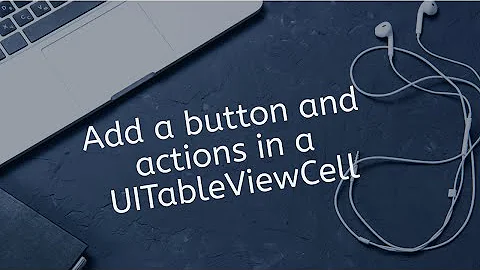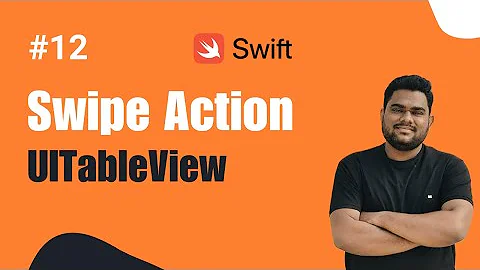UITableViewCell Buttons with action
Solution 1
I was resolving this using a cell delegate method within UITableViewCell's subclass.
Quick overview:
1) Create a protocol
protocol YourCellDelegate : class {
func didPressButton(_ tag: Int)
}
2) Subclass your UITableViewCell (if you haven't done so):
class YourCell : UITableViewCell
{
var cellDelegate: YourCellDelegate?
@IBOutlet weak var btn: UIButton!
// connect the button from your cell with this method
@IBAction func buttonPressed(_ sender: UIButton) {
cellDelegate?.didPressButton(sender.tag)
}
...
}
3) Let your view controller conform to YourCellDelegate protocol that was implemented above.
class YourViewController: ..., YourCellDelegate { ... }
4) Set a delegate, after the cell has been defined (for reusing).
let cell = tableView.dequeueReusableCell(withIdentifier: cellIdentifier, for: indexPath) as! YourCell
cell.cellDelegate = self
cell.btn.tag = indexPath.row
5) In the same controller (where is your implemented UITableView delegate/datasource), put a method from YourCellDelegate protocol.
func didPressButton(_ tag: Int) {
print("I have pressed a button with a tag: \(tag)")
}
Now, your solution is not tag / number dependent. You can add as many buttons as you want, so you are ready to get response via delegate regardless how many buttons you want to install.
This protocol-delegate solution is preferred in iOS logic and it can be used for other elements in table cell, like UISwitch, UIStepper, and so on.
Solution 2
swift 4.2
You can also use closures instead of delegates
1) In your UITableViewCell :
class ExampleCell: UITableViewCell {
//create your closure here
var buttonPressed : (() -> ()) = {}
@IBAction func buttonAction(_ sender: UIButton) {
//Call your closure here
buttonPressed()
}
}
2) In your ViewController
class ViewController: UIViewController, UITableViewDataSource, UITableViewDelegate {
func tableView(_ tableView: UITableView, cellForRowAt indexPath: IndexPath) -> UITableViewCell {
let cell = tableView.dequeueReusableCell(withIdentifier: "ExampleCell", for: indexPath) as! ExampleCell
cell.buttonPressed = {
//Code
}
return cell
}
}
Solution 3
I came across the same problem after making the IBOutlets private as has been broadly suggested by the community.
Here is my solution:
< In your cell class >
protocol YourCellDelegate: class {
func didTapButton(_ sender: UIButton)
}
class YourCell: UITableViewCell {
weak var delegate: YourCellDelegate?
@IBAction func buttonTapped(_ sender: UIButton) {
delegate?.didTapButton(sender)
}
}
< In your ViewController >
class ViewController: UIViewController, YourCellDelegate {
func didTapButton(_ sender: UIButton) {
if let indexPath = getCurrentCellIndexPath(sender) {
item = items[indexPath.row]
}
}
func getCurrentCellIndexPath(_ sender: UIButton) -> IndexPath? {
let buttonPosition = sender.convert(CGPoint.zero, to: tableView)
if let indexPath: IndexPath = tableView.indexPathForRow(at: buttonPosition) {
return indexPath
}
return nil
}
}
Solution 4
SWIFT 4.*
It can be done like following way too, Not required much coding and delegation, Simple and easy.
Put following code in cellForItemAt for UICollectionView or in cellForRowAt for UITableView
cell.btn.tag = indexPath.row
cell.btn.addTarget(self, action: #selector(buttonSelected), for: .touchUpInside)
And your Method will be
@objc func buttonSelected(sender: UIButton){
print(sender.tag)
}
Thats all.
Solution 5
@pedrouan is great, except using button's tag option. In many cases, when you set button on tableViewCell, those buttons will modify tableView dataSource.(e.g. InsertRow, DeleteRow).
But the tag of the button is not updated even if a new cell is inserted or deleted. Therefore, it is better to pass the cell itself as a parameter rather than passing the button's tag to the parameter.
Here is my example to achieve this.
Your ExampleCell
protocol ExampleCellDelegate: class {
func didTapButton(cell: ExampleCell)
}
class ExampleCell: UITableViewCell {
weak var cellDelegate: ExampleCellDelegate?
@IBAction func btnTapped(_ sender: UIButton) {
cellDelegate?.didTapButton(cell: self)
}
}
Your ViewController
class ViewController: ExampleCellDelegate {
override func tableView(_ tableView: UITableView, cellForRowAt indexPath: IndexPath) -> UITableViewCell {
if let cell = tableView.dequeueReusableCell(withIdentifier: "ExampleCell", for: indexPath) as? ExampleCell {
cell.cellDelegate = self
return cell
}
return UITableViewCell()
}
func didTapButton(cell: ExampleCell) {
if let indexPath = tableView.indexPath(for: cell) {
// do Something
}
}
}
Related videos on Youtube
jack87
Updated on December 27, 2021Comments
-
jack87 over 2 years
Hi I have a custom UITableViewCell with three buttons to handle a shopping cart function, Plus,Minus and Delete button and I need to know which cell has been touched.
I've already tried to use the "tag solution" but it isn't working due to the lifecycle of the cells.
Can anyone please help me find a solution?
Thanks in advance
-
 alexburtnik over 7 yearsPlease provide some code of how exactly you're using tags. If you set them in cellForRowAtIndexPath every time a cell is reused , there should not be any problems with lifecycle.
alexburtnik over 7 yearsPlease provide some code of how exactly you're using tags. If you set them in cellForRowAtIndexPath every time a cell is reused , there should not be any problems with lifecycle.
-
-
jack87 over 7 yearsThis solution seems to be amazing, but I still need to know which cell I've pressed, and when using the tag argument the problem is still the same
-
 pedrouan over 7 yearsYou may only need to add a connection between the button from the cell and the IBAction buttonPressed() method typed in the step 2)
pedrouan over 7 yearsYou may only need to add a connection between the button from the cell and the IBAction buttonPressed() method typed in the step 2) -
jack87 over 7 yearsThis solution seems to be amazing, but I still need to know which cell I've pressed, and when using the tag argument the problem is still the same
-
 pedrouan over 7 yearsAnd when you try to set 'cell.tag = indexPath.row' inside cellForRow method, after .delegate row within the step 4)? If you have set cell prototype specific under each button, it can be a bit different
pedrouan over 7 yearsAnd when you try to set 'cell.tag = indexPath.row' inside cellForRow method, after .delegate row within the step 4)? If you have set cell prototype specific under each button, it can be a bit different -
jack87 over 7 yearsMy bad, I made a typo and I've actually deleted the "cell.tag = indexPath.row", now your solution is perfectly working. Thanks a lot man
-
 pedrouan over 7 yearsYou're welcome! I've already added the line, for completness, as it could confuse. Thanks.
pedrouan over 7 yearsYou're welcome! I've already added the line, for completness, as it could confuse. Thanks. -
MSurrow over 7 yearsThe cell.tag = indexPath.row just gives me 0 for all rows. Shouldn't the sender.tag in step 2 be self.tag, since it is the cell's tag you set to indexPath.row in step 4. Using self.tag instead of sender.tag in step 2 works as expected for me.
-
valeCocoa almost 7 yearsYour solution should be the one accepted. It also works without using a delegation pattern for the UITableViewCell subclass when configuring the cell's button to be tied to an action of a view controller.
-
valeCocoa almost 7 yearsHow do you resolve the section part of cell's index path in case the tableview implements also sections?
-
valeCocoa almost 7 yearsThis is a good solution but strongly thighed to how the view is designed. In case the button lies in another subview (as for example a stack view), you'd might get with a long list of superview calls to detect the cell where the button lies in.
-
hashier over 6 yearsSo much nicer to not use .tag property and so much cleaner!
-
hashier over 6 yearsUsing the tag property is huge clutch, always try to avoid .tag
-
hashier over 6 yearsAnother way instead of convert points is to use superview to get the cell and then call
indexPath(for: UITableViewCell) -
 DeyaEldeen over 6 yearsyou forgot cell.delegate = self in cellforrowatindexpath.
DeyaEldeen over 6 yearsyou forgot cell.delegate = self in cellforrowatindexpath. -
 Aaronium112 over 6 yearsTo handle multiple section give your cell an indexPath var and set that instead of using tag.
Aaronium112 over 6 yearsTo handle multiple section give your cell an indexPath var and set that instead of using tag. -
Anthony Saltarelli over 6 yearsThank you @DeyaEldeen - that is the only other thing needed.
-
user3344977 almost 5 yearsThis is the only correct answer that includes best practices, which is funny because it has zero upvotes. Just look at examples like UITableViewDelegate for guidance. You should be passing the cell itself in the delegate method. Then, in your controller for example, you can fetch the index path for the cell, which can then be used to access the correct data in your data source via indexPath.row. Relying on a primitive like tag makes no sense and is bound to break.
-
user3344977 almost 5 yearsThis solution is close, but falls short. You should not be using or passing tag. You should be passing the cell itself, as well as a piece of relevant data if you wish. Just look at UITableViewDelegate for guidance. The answer you're looking for is already there. Relying on a primitive like tag is not a good practice and is bound to break and cause problems.
-
Basant about 4 yearsthanks @RimK its working fine +1 up for this solution
-
Lax about 4 yearsInstead of tag, I send the sender (button) and calculate the index path as below.Now you can have he section and row of cell. --> func didPressButton(_ sender: UIButton) { let buttonPosition = sender.convert(CGPoint.zero, to: tableView) if let index = tableView.indexPathForRow(at: buttonPosition){ } }
-
 tBug over 2 yearsThis is rly good! Nice :))
tBug over 2 yearsThis is rly good! Nice :))