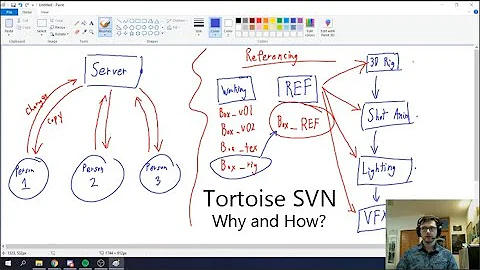Unable to access svn on ubuntu server via tortoise on windows (SUCCESS!!!)
"The URI does not contain the name of a repository."
Whatever URL you are using (you still didn't provide it) is wrong. If your repo is in /home/ant/svn then your apache conf should look like:
<Location /svn>
DAV svn
SVNParentPath /home/ant/svn
AuthType Basic
AuthName "Your repository name"
AuthUserFile /etc/subversion/passwd
<LimitExcept GET PROPFIND OPTIONS REPORT>
Require valid-user
</LimitExcept>
</Location>
You should then be able to access (via web browser) the repo with
http://servername/svn/nameofrepo
That is assuming you created a repo inside /home/ant/svn. If the repo is called svn and is in /home/ant, then you want
<Location />
DAV svn
SVNParentPath /home/ant
and you would access with
Basically, I could give you the answer if you:
- Gave the exact command you used on the command-line that succeeded
- Gave the exact url you are using in Tortoise
- Gave the exact command you used to create the repo
Related videos on Youtube
Comments
-
AntonioCS over 1 year
EDIT:
I finally got it working by specifying the folder. In the virtual host file in the sites-enabled I changed:
SVNParentPath /home/antTo
SVNPath /home/ant/svnand it finally worked!!!!!!!!!!!!!!!!!!!!!!!!!!!!!!!
Now to continue my plan for world domination!!! BWHAHHAAHA :)
Thanks to all the guys that helped out
Hey!
I have followed this ubuntu tutorial: https://help.ubuntu.com/9.04/serverguide/C/subversion.html
So I have svn, apache with webdava, the password file and www-data has access to the folder where the repository is located.
I really did follow the tutorial.
So I have the rep at /home/ant/svn and if I try to use the svn commands on the server machine they work.
But when I am on my windows machine and they to import or checkout I get this:
Server sent unexpected return value (403 Forbidden) in response to OPTIONS
I have googled for this and I can't seem to find a way to correct this.
Anyone know how to correct this? Thanks!
EDIT
The command I used that work was a 'svn co file:///path folder
I am trying to import a project I have via the tortoise menu
This is what I have in the apache error log
[Thu Jul 23 11:52:16 2009] [error] [client 192.168.1.100] Could not fetch resource information. [403, #0] [Thu Jul 23 11:52:16 2009] [error] [client 192.168.1.100] (2)No such file or directory: The URI does not contain the name of a repository. [403, #190001] [Thu Jul 23 11:52:16 2009] [error] [client 192.168.1.100] Could not fetch resource information. [403, #0] [Thu Jul 23 11:52:16 2009] [error] [client 192.168.1.100] (2)No such file or directory: The URI does not contain the name of a repository. [403, #190001] [Thu Jul 23 15:00:47 2009] [error] [client 192.168.1.100] Could not fetch resource information. [403, #0] [Thu Jul 23 15:00:47 2009] [error] [client 192.168.1.100] (2)No such file or directory: The URI does not contain the name of a repository. [403, #190001] [Thu Jul 23 15:41:21 2009] [error] [client 192.168.1.100] Could not fetch resource information. [403, #0] [Thu Jul 23 15:41:21 2009] [error] [client 192.168.1.100] (2)No such file or directory: The URI does not contain the name of a repository. [403, #190001]
EDIT:
Since I can't format comments (stupid thing) here's my reply to Swoogan
- It was: svn co file:///home/ant/svn lixo - I got a Checked out 0 (or something like that)
- http://192.168.1.2/svn
- sudo svnadmin create svn - And yes that is in my home/ant dir
Also I changed the webdav to /home/ant and got the same thing :(
-
Swoogan almost 15 yearsFirst, you need to specify the exact command that you use on the server (that works) and the command that you use on the client. Second, look in the error logs for apache. It will give you more info about what was forbidden and why (tail /var/log/httpd/error_log)
-
AntonioCS almost 15 yearsYes I am using the correct user name and password :(
-
AntonioCS almost 15 yearsI tried to remove the Denny from All in the apache.conf. So it should have permission
-
AntonioCS almost 15 yearsI tried the svn co file:///path folder