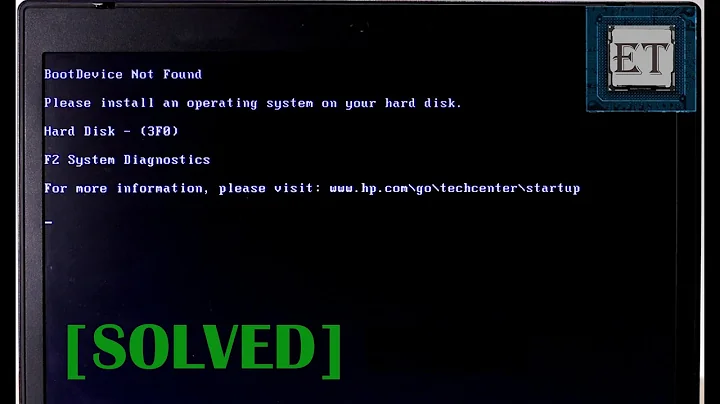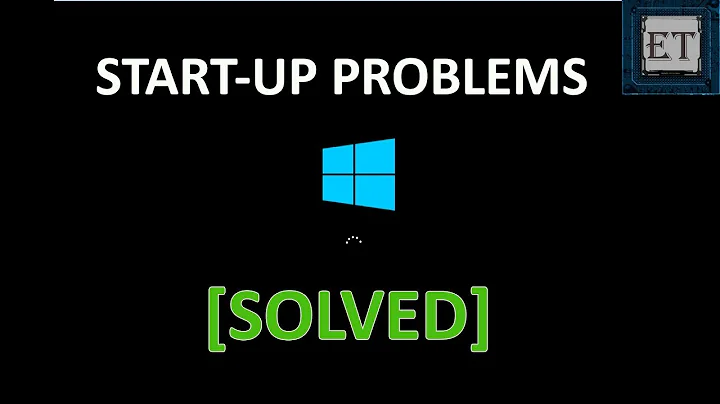Unable to boot the operating system
Boot from a Live CD. Go to root prompt.
#grub
grub> root (hd0,0) //for first hard disk, first partition
grub> find /boot/grub/stage1
grub> setup (hd0)
grub> quit
You should start working again. you can then change the menu.lst
If your /boot is located on some other disk or some other partition you should change (hdN,n) accordingly
Related videos on Youtube
xralf
Updated on September 18, 2022Comments
-
xralf over 1 year
I installed
Lubuntu 11.10and it run without problems. I decided to installUbuntu 11.10 miniinstead ofLubuntu 11.10.After the installation the operating system didn't boot. I only saw the black screen. I used
sysresccdand tried to repairgrubaccording to this guide and I triedsolution 2. It didn't help.I tried to repair it with
lilo. I remembered that at some time in the past I repairedmbrwithliloand everything was OK. After using the command:lilo -M /dev/sda mbrI restarted the laptop and a message appeared (I don't remember what it said). I understood that I had to install
grubagain and repeated the procedure withsysresccd, which didn't help.EDIT:
fdisk -l /dev/sdaEDIT: content of /boot directory of sda1 partition
EDIT: I used
googleand found this link. It seems that this is my problem. It was only sufficient to press ctrl+alt+F1 and Ubuntu started booting. After commenting the line containingvt.handoffin/etc/grub.d/10_linuxeverything was OK. How to close this question?-
Rizwan Khan about 12 yearsIt will be much easier for someone to help you if you reboot the machine again and take note of the error message.
-
xralf about 12 yearsthe error message was something like "no operating system found". You won't get more information from it. I understood it that
liloclearedmbr, so I reinstalledgrub. -
Nils about 12 yearsPlease boot from rescue-cd and post the output of
fdisk -l /dev/sda. -
xralf about 12 years@Nils See question edit
-
rslemos about 12 yearsCan you post your
/etc/fstab? -
Coffeee about 12 yearsno need to post fstab, it is loaded after the kernel and thus after the bootmanager is loaded, which in this case is not loaded. question is if there were any erros while installing grub @xralf?
-
xralf about 12 years@WalterMaier-Murdnelch When I installed the
Ubuntu minifrom ISO image the last thing I have to choose was some question about installinggrub, so I confirmed it and after restart there was problem with booting. I haven't noticed nothing suspicious. -
rslemos about 12 yearsI wanted to see where the
/bootis mounted.however fromfdisk -lit looks like/bootis in same partition -
xralf about 12 years@NeelBasu
/bootis on/dev/sda1partition. -
Coffeee about 12 years@xralf: as pointed out in post #4 of the ubuntu forums this is a bug of the mini cd, have you tried editing your config according to that posting?
-
xralf about 12 years@WalterMaier-Murdnelch Yes, it worked. I was too busy to read the whole thread, my fault. Though, I'm not sure how to close this solved question.
-
John S Gruber almost 12 yearsWhy don't you write up as an answer and document what you did to fix the problem and where you got the information? Then you can accept that answer since you know it worked.
-
-
xralf about 12 yearsthe command
find /boot/grub/stage1printsError 15: File not found -
xralf about 12 yearsI appended to question the content of /boot directory.
-
kmacdonald about 12 years
find /boot/grub/stage1will fail if /boot is on its own partition (as it many times is, to overcome buggy BIOS limitations (ever heard of INT13h?)), maybe unless a symbolic link exists (boot/ -> /), depending on how grub is able to handle those. In this case, you can use find, just replace it byfind /grub/acpi.mod(a file that your list shows). From your file tree, it's possible to see that grub was never completely installed at the right place (/grub) and is scattered across/boot. -
psusi about 12 yearsThat is for grub-legacy. Ubuntu has been using grub2 since 9.10.
-
psusi about 12 years@njsg, int13 grew extensions to see disks > 2gb back around 1997, so unless you have a 486 or early pentium based computer, you don't need a separate /boot.
-
kmacdonald about 12 years@psusi: int13 was just an example of what has been one of the early issues with disk size. There were some other limitations after that one. In fact, I never faced the int13 one myself, but one on 30-something GB. Separate boots may also be used for stuff like / on SATA drives when the BIOS is unable to boot from SATA. Oh, in a nutshell, it's a frequent workaround for issues with poor boot systems.
-
Coffeee about 12 yearsCan you explain what problem you are talking about? Aligning partitions to cylinders is not reccommended, not only
partedwill hate you for doing so. -
Nils about 12 yearsThe old problem might be that grub has to be within the first 1023 cylinders (with "older" BIOSes). I did not say anything about aligning.