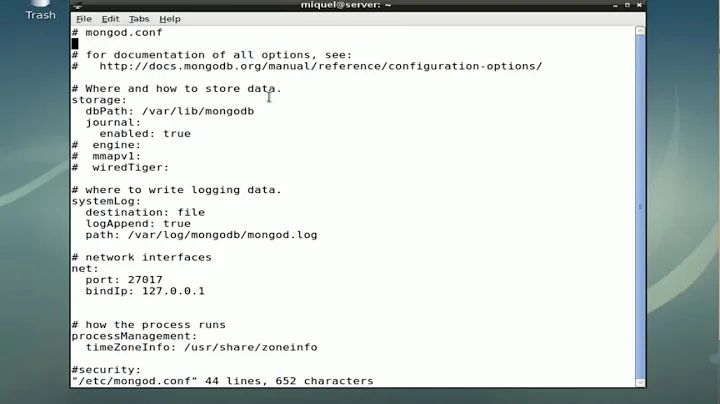Unable to connect to mongo on remote server
The issue was bindIp didn't change. There was some issue in restarting mongo from my side.
The habit should be to verify if the bindIp actually changed or not. (using sudo netstat -tulpn | grep 27017)
Thanks steeldriver for pointing it out.
Related videos on Youtube
Comments
-
Abhishek Gupta over 1 year
I have installed mongo on machine1(
Ubuntu 14.04.3 LTS server) in my local network. I have also opened the port27017as mentioned in this guide using following commands:sudo iptables -A INPUT -p tcp --destination-port 27017 -m state --state NEW,ESTABLISHED -j ACCEPT sudo iptables -A OUTPUT -p tcp --source-port 27017 -m state --state ESTABLISHED -j ACCEPTCurrent rules are (
iptables -L):Chain INPUT (policy ACCEPT) target prot opt source destination ACCEPT tcp -- anywhere anywhere tcp dpt:27017 state NEW,ESTABLISHED Chain FORWARD (policy ACCEPT) target prot opt source destination Chain OUTPUT (policy ACCEPT) target prot opt source destination ACCEPT tcp -- anywhere anywhere tcp spt:27017 state ESTABLISHED
But I am not able to connect to this port from machine2 (in the same network):
$ mongo --host 192.168.0.108 MongoDB shell version: 3.0.4 connecting to: 192.168.0.108:27017/test 2016-01-23T18:02:14.848+0530 W NETWORK Failed to connect to 192.168.0.108:27017, reason: errno:61 Connection refused 2016-01-23T18:02:14.850+0530 E QUERY Error: couldn't connect to server 192.168.0.108:27017 (192.168.0.108), connection attempt failed at connect (src/mongo/shell/mongo.js:181:14) at (connect):1:6 at src/mongo/shell/mongo.js:181 exception: connect failedI also tried checking if port is opened or not:
$ nc -v 192.168.0.108 27017 nc: connectx to 192.168.0.108 port 27017 (tcp) failed: Connection refusedI am not sure what I am missing. Must be some silly mistake as I am setting up mongo for the first time. Pls help.
Some more info
-
Mongo daemon is running. I am able to connect to mongo form the same machine but not from the other machine. The daemon is running:
$ service mongod status mongod start/running, process 31205and the port is 27017
$ sudo netstat -tulpn | grep 27017 tcp 0 0 127.0.0.1:27017 0.0.0.0:* LISTEN 31205/mongod I changed the
bind_ipto0.0.0.0(as suggested somewhere) and restarted mongo. Still the same error is coming.-
Distro Info:
$ cat /etc/*release DISTRIB_ID=Ubuntu DISTRIB_RELEASE=14.04 DISTRIB_CODENAME=trusty DISTRIB_DESCRIPTION="Ubuntu 14.04.3 LTS" NAME="Ubuntu" VERSION="14.04.3 LTS, Trusty Tahr" ID=ubuntu ID_LIKE=debian PRETTY_NAME="Ubuntu 14.04.3 LTS" VERSION_ID="14.04"
-
Abhishek Gupta over 8 yearsYes you are right.
bind_ipdidn't change because of some issue in restarting mongo. Pls answer so that I can accept Or I will answer with your solution. -
steeldriver over 8 yearsPlease go ahead and add your own answer - I know nothing about mongo ;)
-