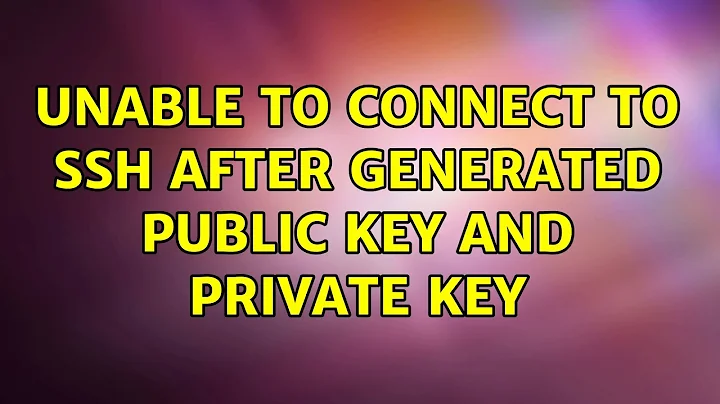Unable to connect to SSH after generated public key and private key
The most likely explanation is that you have not set adequately restrictive file permissions on the keys in question. You may wish to set
chmod 600 id_rsa
chmod 600 id_rsa.pub
cat id_rsa.pub >> authorized_keys
chmod 600 authorized_keys
which is strict enough.
Related videos on Youtube
Vinoth
Updated on September 18, 2022Comments
-
Vinoth over 1 year
Can some one help ? I have installed openssh (version OpenSSH_6.8p1) in windows 7 and I have generated the public and private keys, however I'm not able to connect to that SSH. I'm getting an error "Connection closed by 127.0.0.1" if I use the command "ssh localhost" .
However I'm able to connect by skipping the public key authentication via "ssh localhost -o PubkeyAuthentication=no"
Output of the command "ssh -v localhost"
OpenSSH_6.8p1, OpenSSL 1.0.2a 19 Mar 2015
debug1: Reading configuration data /etc/ssh_config
debug1: Connecting to localhost [127.0.0.1] port 22.
debug1: Connection established.
debug1: identity file /home/Vinoth/.ssh/id_rsa type 1
debug1: key_load_public: No such file or directory
debug1: identity file /home/Vinoth/.ssh/id_rsa-cert type -1
debug1: key_load_public: No such file or directory
debug1: identity file /home/Vinoth/.ssh/id_dsa type -1
debug1: key_load_public: No such file or directory
debug1: identity file /home/Vinoth/.ssh/id_dsa-cert type -1
debug1: key_load_public: No such file or directory
debug1: identity file /home/Vinoth/.ssh/id_ecdsa type -1
debug1: key_load_public: No such file or directory
debug1: identity file /home/Vinoth/.ssh/id_ecdsa-cert type -1
debug1: key_load_public: No such file or directory
debug1: identity file /home/Vinoth/.ssh/id_ed25519 type -1
debug1: key_load_public: No such file or directory
debug1: identity file /home/Vinoth/.ssh/id_ed25519-cert type -1
debug1: Enabling compatibility mode for protocol 2.0
debug1: Local version string SSH-2.0-OpenSSH_6.8
debug1: Remote protocol version 2.0, remote software version OpenSSH_6.8
debug1: match: OpenSSH_6.8 pat OpenSSH* compat 0x04000000
debug1: SSH2_MSG_KEXINIT sent
debug1: SSH2_MSG_KEXINIT received
debug1: kex: server->client aes128-ctr [email protected] none
debug1: kex: client->server aes128-ctr [email protected] none
debug1: expecting SSH2_MSG_KEX_ECDH_REPLY
debug1: Server host key: ecdsa-sha2-nistp256 SHA256:4Lnpmdki8UuIiQtJyZoc2vxu8x9l PVSN4vykW+axilc
debug1: Host 'localhost' is known and matches the ECDSA host key.
debug1: Found key in /home/Vinoth/.ssh/known_hosts:1
debug1: SSH2_MSG_NEWKEYS sent
debug1: expecting SSH2_MSG_NEWKEYS
debug1: SSH2_MSG_NEWKEYS received
debug1: Roaming not allowed by server
debug1: SSH2_MSG_SERVICE_REQUEST sent
debug1: SSH2_MSG_SERVICE_ACCEPT received
debug1: Authentications that can continue: publickey,password,keyboard-interacti ve
debug1: Next authentication method: publickey
debug1: Offering RSA public key: /home/Vinoth/.ssh/id_rsa
Connection closed by 127.0.0.1List of files under .ssh folder
$ ls -lrt total 7 -rwxrwx--- 1 Vinoth None 519 Jun 11 18:36 known_hosts
-rw-rw---- 1 Vinoth None 1679 Jun 12 00:48 id_rsa
-rw-rw---- 1 Vinoth None 398 Jun 12 00:48 id_rsa.pub
-rw-rw---- 1 Vinoth None 398 Jun 12 23:47 authorized_keysList of Files under /var/log
$ ls -lrt
total 54101
-rw-r--r-- 1 Vinoth Administrators 35167 Jun 11 15:10 setup.log
-rw-r--r-- 1 Vinoth Administrators 25541 Jun 11 15:10 setup.log.full
-rw----r-- 1 SYSTEM SYSTEM 469 Jun 11 15:43 sshd.log
-rw-r--r-- 1 sshd Administrators 55330520 Jun 13 00:57 lastlogsshd.log is not updating . lastlog file is not readable
cat sshd.log
Vinoth@Vinoth-HP /var/log $ cat /var/log/sshd.log /var/empty must be owned by root and not group or world-writable.
-
barlop almost 9 yearswell
$cat sshd.loganyhow and see what it says -
Vinoth almost 9 years/var/empty must be owned by root and not group or world-writable. This is the output of cat sshd.log
-
barlop almost 9 yearsok try the latest update to my answer
-
-
Vinoth almost 9 yearsstill the same error, I have also added the list of files under.ssh folder
-
Vinoth almost 9 years$ ssh-copy-id localhost /usr/bin/ssh-copy-id: INFO: attempting to log in with the new key(s), to filter out any that are already installed /usr/bin/ssh-copy-id: ERROR: Connection closed by 127.0.0.1
-
 MariusMatutiae almost 9 years@Vinoth Did you change to 600 the permissions of the directory .ssh too?
MariusMatutiae almost 9 years@Vinoth Did you change to 600 the permissions of the directory .ssh too? -
Vinoth almost 9 yearsI don't know why .ssh folder is not showing when i do ls -lrt from the home path. But I have change the permission of .ssh to 770. it is visible from the windows explorer and also able to change the permission from the cmd.
-
 MariusMatutiae almost 9 years@Vinoth .ssh cannot be seen because it is a hidden file. You can see by means of ls -a. 770 is certainly wrong, it should be 700. Try it.
MariusMatutiae almost 9 years@Vinoth .ssh cannot be seen because it is a hidden file. You can see by means of ls -a. 770 is certainly wrong, it should be 700. Try it. -
Vinoth almost 9 yearsstill not working after I changed to 700 . Log file is same
-
 MariusMatutiae almost 9 years@Vinoth please find error log for the server, not the client: they are in /var/log/ssh* and post them here.
MariusMatutiae almost 9 years@Vinoth please find error log for the server, not the client: they are in /var/log/ssh* and post them here. -
barlop almost 9 years@Vinoth
ls -ld ~/.sshthe -d makes sure it shows the attributes of the directory rather than the files within the directory. 700 for ~/.ssh and 600 for the contents of ~/.ssh -
Vinoth almost 9 years@barlop this is the output $ ls -ld ~/.ssh drwx------+ 1 Vinoth None 0 Jun 12 23:59 /home/Vinoth/.ssh
-
Vinoth almost 9 years@MariusMatutiae I have added the list of files under /var/log folder. I have noticed that sshd.log folder is not updating and the lastlog file is not redable
-
barlop almost 9 years@Vinoth see my update to my answer, and try that
-
barlop almost 9 years@Vinoth I have had that one before, try latest update to my answer
-
Vinoth almost 9 yearsYes when I run chown root /var/empty i dot invalid user :'root' error and I tried $chown System /var/empty ,however stll not working and also sshd.log is not updating
-
barlop almost 9 years@Vinoth try my latest update "added c"
-
barlop almost 9 yearsLet us continue this discussion in chat.