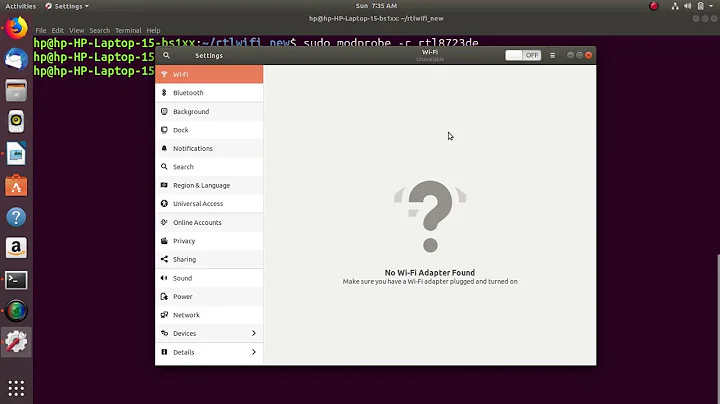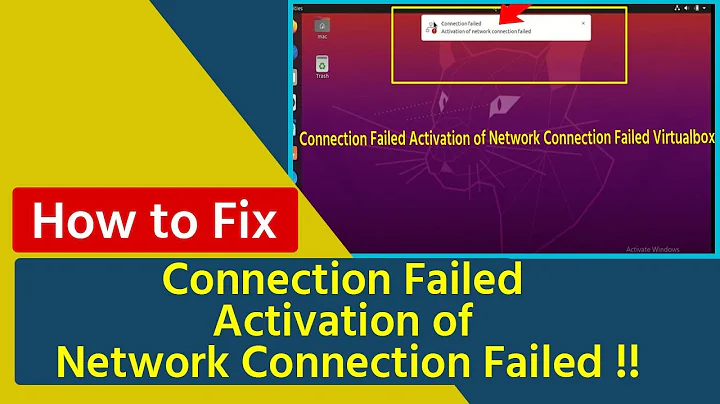Unable to connect to university wifi on Ubuntu 18.04 LTS
A workaround using your smartphone
While it may not be working for all smartphones, here is a workaround that works for my LG G5.
- Connect your smartphone with the university WiFi
- Share your smartphone's internet (Setting>Network>Tethering)
- Choose either USB tethering or Bluetooth tethering.
- Do not choose Wi-Fi hotspot as your smartphone cannot connect to a WIFI network and act as hotspot at the same time.
Related videos on Youtube
Pedro Garcia
Updated on September 18, 2022Comments
-
 Pedro Garcia almost 2 years
Pedro Garcia almost 2 yearsI've been trying for the past few days to connect to my university wifi and can't do it no matter what I try. I have tried these:
Ubuntu 16.04 problems connecting to eduroam
Cannot connect to WPA2/WPA Enterprise (PEAP and MSCHAP)
HOWTO: Wireless Security - WPA1, WPA2, LEAP, etc.
and a couple of others that got lost in my browsing history. I can connect normally on windows and on my smartphone. I also can connect to my home network perfectly (on Ubuntu). I've got no clue on what exactly the problem is and being a linux novice certainly doesn't help. What I know for sure (because I can see on the Android configuration) is that the network uses PEAP and I don't need a CA certificate or Anonymous identity.
Edit: Let me clarify. I enter my credentials or edit the network configuration. The network appears as remembered. If I double click it will start connecting and after some time it will ask for my username and password again, like the first time. No error message or anything.
-
 wjandrea about 6 yearsHave you contacted your university help desk?
wjandrea about 6 yearsHave you contacted your university help desk? -
 pomsky about 6 yearsYou're probably facing this nasty bug: bugs.launchpad.net/ubuntu/+source/network-manager/+bug/1748839
pomsky about 6 yearsYou're probably facing this nasty bug: bugs.launchpad.net/ubuntu/+source/network-manager/+bug/1748839 -
 Pedro Garcia about 6 years@pomsky if that is the case I will have to wait for a solution to the bug, right?
Pedro Garcia about 6 years@pomsky if that is the case I will have to wait for a solution to the bug, right? -
 pomsky almost 6 years
pomsky almost 6 years
-
-
omerjerk over 5 yearsI am sorry but this answer is pretty much useless.