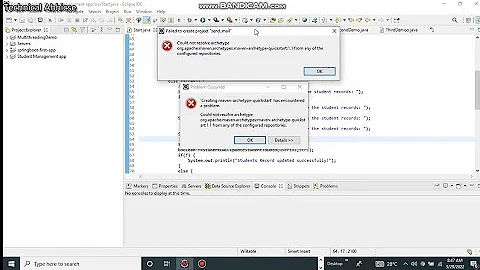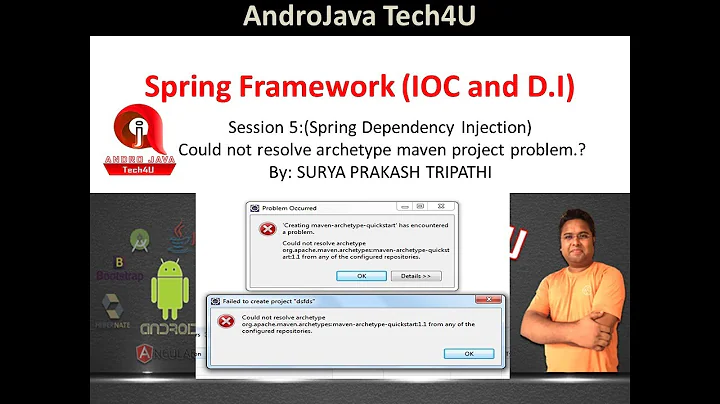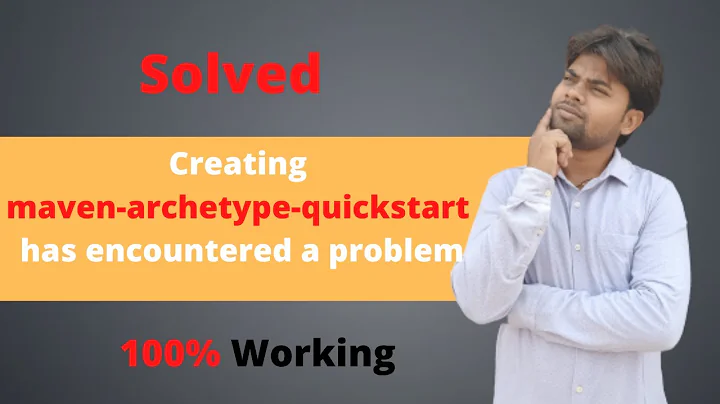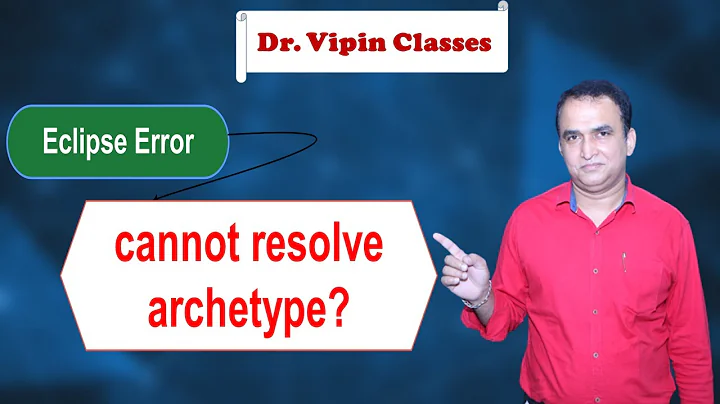Unable to create project from archetype in Eclipse Luna
Solution 1
Add Remote Archetype in your eclipse it will show you that option. Following are the steps:
File--->New---> Maven Project---->Next--->Click on tab Configure
Separate window will open... Maven-->Archetypes-->Click on Add Remote Catalog--> In Catalog File type "http://repo1.maven.org/maven2/archetype-catalog.xml" and click on Apply and then Ok
Now in new Maven Project select Remote Archetype from Catalog and you will find webapp-j2ee14 option there.
Solution 2
I got the same problem and i was creating a simple Web App. I created the MAVEN project first then i deleted it and again when i created it i got this error. So i changed the version of archetype. I was using 2.16 version of the archetype that i was adding to my MAVEN project, changed it to latest 2.26 and it worked for me. You can check the latest version from http://repo1.maven.org/maven2/archetype-catalog.xml
Solution 3
I got this problem as I have deleted a previously created project from Eclipse. Later, I deleted the .metadata file and the project from workspace. Then this problem was resolved.
Related videos on Youtube
Siddharth
Updated on June 26, 2022Comments
-
Siddharth almost 2 years
I am trying to create a simple Maven project in Eclipse Luna. As this is my first maven project so I am starting with a simple one. I am trying to crate a simple web project using the webapp-j2ee14 archetype.
While creating I found that this archetype is not present in archetype list. So I tried with Add Archetype option and Provided the following archetype options.
<archetype> <groupId>org.codehaus.mojo.archetypes</groupId> <artifactId>webapp-j2ee14</artifactId> <version>1.3</version> <repository>http://repo1.maven.org/maven2/org/codehaus/mojo/archetypes/webapp-j2ee14/1.3/</repository> </archetype>The above code snippet is basically from archetype-catalog.xml file in .m2 directory in my system, but I actually entered them from eclipse UI.
Now, when I am clicking finish it's giving me the following error...

I tried with few other repo url after searching google but getting the same error. Where can I get the correct repo url for this archetype??
Thanks in advance...