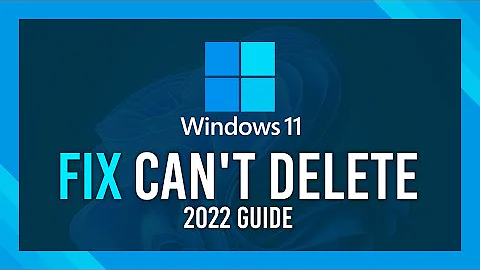Unable to delete folders from Mac archive on Windows
5,381
Found the solution myself:
- Open a command prompt from the lowest-level child directory
- Enter "dir /x" to see the content
- Manually delete the files/folders using the 8.3 file names
- Repeat as necessary until the parent directory can be deleted as well
Related videos on Youtube
Author by
user1439542
Updated on September 18, 2022Comments
-
user1439542 over 1 year
I extracted a zip file, but found that I cannot delete the extracted folders afterwards. Including the actual file folder and the
__MACOSXfolder.If I shift-delete these files, nothing happens. If I try to delete them normally, I get an error message that says
"Could not find this item. This is no longer located in C:..."
My friend is on MacOS, not sure which version, while I'm running Windows 10 on NTFS.
How can I force delete these folders?
-
 Tetsujin over 8 yearschmod & rm on Windows?
Tetsujin over 8 yearschmod & rm on Windows? -
 Dale over 8 yearsWell you COULD do it using Cygwin however I understand that might not be something you want to do. I've often used Cygwin to by-pass windows SLOW process of deleting files. I'd then suggest right clicking on the folder and making sure it isn't READ ONLY. It will then ask you if you want to apply the changes to to everything inside of it. Answer YES.
Dale over 8 yearsWell you COULD do it using Cygwin however I understand that might not be something you want to do. I've often used Cygwin to by-pass windows SLOW process of deleting files. I'd then suggest right clicking on the folder and making sure it isn't READ ONLY. It will then ask you if you want to apply the changes to to everything inside of it. Answer YES.