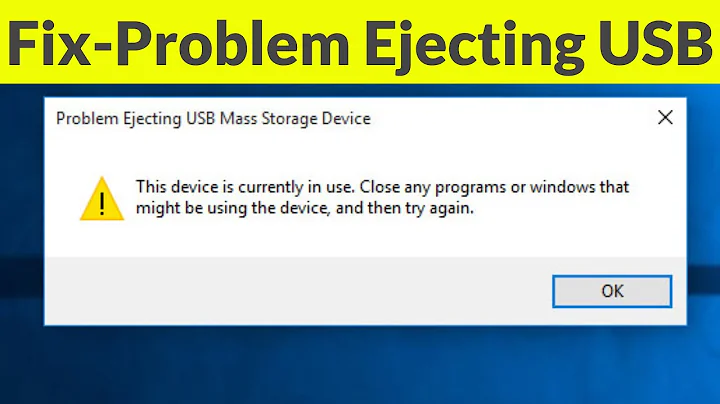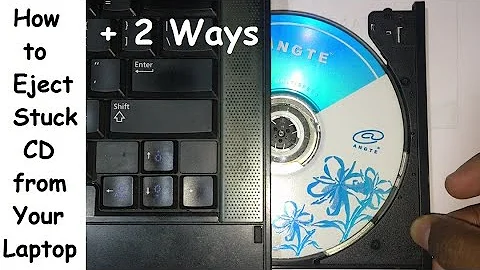Unable to eject disc from laptop
Solution 1
Try to eject using a pin on the pinhole of your DVD drive. It should be somewhere near/around the eject button. Insert the pin and push to eject.
Always worked till permanent fix provided.
Solution 2
Insert this code into a notepad text file and name it "openDiscDrives.vbs"
For Each d in CreateObject("Scripting.FileSystemObject").Drives
WScript.sleep 60
if d.DriveType = 4 then
CreateObject("Shell.Application").Namespace(17).ParseName(d.DriveLetter & ":\").InvokeVerb("Eject")
end if
next
Then double click this file, if all your CD/DVD drives don't open then Windows has an issue referring to your drive for some reason, update windows. If this does not work, try re installing your DVD Drive drivers, if that fails then you MAY want to re-install windows.
If it fails after that, you will need to talk to the customer support for your Laptop Manufacturer.
Solution 3
Look closely and see if there is a pinhole button next to your drive. If there is stick a pin down there and push it in to eject.
If not, you could boot onto another operating system like Ubuntu and eject from there.
Hope that this helps!
Related videos on Youtube
Computernerd
Updated on September 18, 2022Comments
-
Computernerd over 1 year
I am using a Alienware mx14 and am unable to eject the hard disc from my laptop .
I have tried to right click and eject but i get the following error message :

I have tried the following from solution but it does it work also.
Is there any other way to eject my disc ???
-
bonob about 10 yearsYou could try to reboot the computer and repeatedly press the eject button during boot. That's what I do when I get this problem, also me not being able to eject under normal conditions is due to bad media and drive spinning continuously, which seems to be different with your case.
-
Computernerd about 10 years@bonob my laptop doesnt have a eject button :(
-
sean christe about 10 yearsThere may be a tiny hole in the outside of the drive tray. If there is, put a paper clip in there to eject it.
-
Simkill about 10 yearsThe dell engineer in that 'Solution' must be a complete idiot. You can see clearly by the pictures on alienwares website that it has no eject or emergency eject buttons and he's saying to eject it via the bios??? What an idiot. Anyway, you could try booting into Ubuntu from a USB stick and eject it from there. You can then determine if it's the media or the drive that is at fault by using different discs.
-