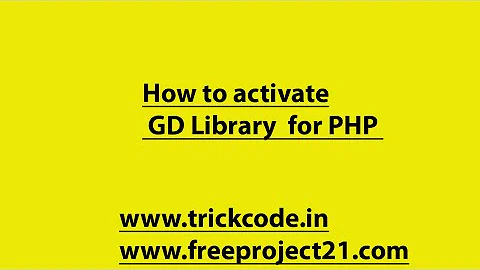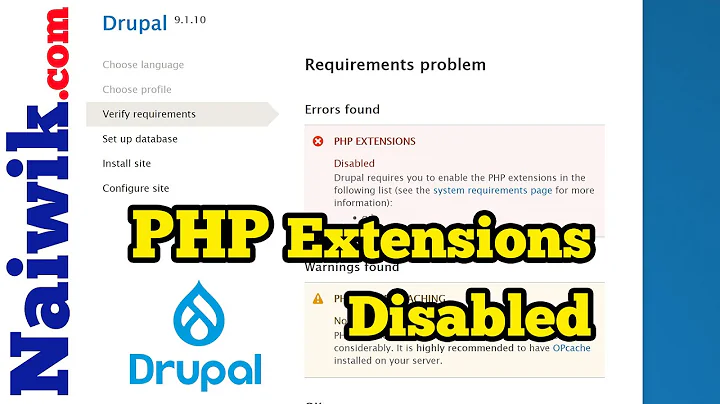Unable to enable PHP LDAP even though I have edited php.ini and php_ldap.dll is in the right place?
Solution 1
There are a few hints here: http://php.net/manual/en/ldap.installation.php . Note you need to add two other DLLs libeay32.dll and ssleay32.dll. You may also need to compile with --with-ldap
Solution 2
I followed these instructions but still couldn't get LDAP loading in my phpinfo(). The Apache logs showed on startup the following non-fatal message: ######/php5.4.16/ext/php_ldap.dll - The specified module could not be found. in Unknown on line 0
In the end, I looked at phpinfo() again and saw that the system variable PATH was being used instead of my user variable PATH and it didn't contain the correct path to PHP's root and PHP's extension folder. Simply adding them in ####\php\php5.4.16;####\php\php5.4.16\ext; and restarting Apache, solved the problem. Hope this can help someone else out.
Related videos on Youtube
Ciaran Phillips
Updated on February 28, 2020Comments
-
Ciaran Phillips about 4 years
I've been working with a WAMP install for quite a while now with LDAP enabled and everything is going smoothly. Now though I have to set up another machine and for some reason I can't enable LDAP.
I checked the output of
phpinfo()and the LDAP section isn't there. I editedphp.inito uncomment the line:extension = php_ldap.dllI also checked the filepath being searched for extensions and the file
php_ldap.dllis in the right place.I'm positive I'm editing the right
php.inifile since I checked the filepath being shown byphpinfo(), and also I am able to successfully enable/disable other extensions.I have rebooted Apache after every change made.
While Googling this, the only solutions I found were those above, plus one or two mentions of editing the Windows
PATHvariable to include the path tophp.ini? Tried it even though it didn't make sense to me (as I already knowphp.iniis being parsed). I also checked my previous install on the other machine and from what I can see I never added any PHP directories to thePATHon that machineEdit with complete answer
Frank's answer below led me to the solution so I thought I'd consolidate everything now.
To Enable LDAP Support on a WAMP server:
- Uncomment
extension = php_ldap.dllinphp.ini - IMPORTANT: Make sure that you're editing the right
php.iniby checking the output ofphpinfo() - Check the
php.inifile for the location of your extensions directory - Check that
php_ldap.dllis located in that directory - (THE STEP I MISSED) Find the files
libeay32.dllandssleay32.dlland add their directory to the Windows PATH - Reboot Apache. If LDAP is enabled there will be a section about it in the output of
phpinfo()
-
Frank Farmer over 12 yearsThere are a few hints here: php.net/manual/en/ldap.installation.php . Note you need to add two other DLLs
libeay32.dll and ssleay32.dll. You may also need to compile with--with-ldap -
Ciaran Phillips over 12 yearsHm... I don't have access to the machine now but I have a feeling that's what I needed. I mentioned above I added the php.ini directory to PATH, perhaps I was misread something saying to add the extensions directory to the PATH. I possibly copied the two .dll files straight into system32 last time I set this up, so I wouldn't have found any clues when I checked that machine's PATH
-
Ciaran Phillips over 12 years@FrankFarmer it's working now! Those two files were sitting in the same directory that
php.iniwas in but obviously weren't being found. I added that directory to the windows PATH and LDAP became enabled! I checked the first machine again (the one that was working) after that for those files, they were in PHP's default extension folder. So maybe copying them in there is all that's needed, rather than using the PATH variable. I didn't think to check at the time, but tomorrow morning I'll move those files and reboot. Then I'll post back here again just to have everything covered. -
Ciaran Phillips over 12 years@FrankFarmer Your comment led directly to the solution, so if you'd like to post an answer I'll accept it
-
Makarand Mane about 10 yearswhen I saw
php.inifile this(extension = php_ldap.dll)was not there I just added this line and ldap enabled.
- Uncomment