Unable to format SD card
Trying to wipe the SD card
What is the output from this command, that you already tried?
sudo dd if=/dev/zero of=/dev/mmcblk0
Please edit your question to post the output. Indent four spaces to render the text as code. What happens if you unplug the card and plug it in again. Often you have to unplug + plug in again for a modfied partition table of memory cards to be recognized.
You can do the same thing but in a safer way with mkusb, wipe the card. It can also restore the card to a standard storage device. mkusb helps you identify the target device (in this case the card), 'wraps a safety belt around dd'. See these links
help.ubuntu.com/community/mkusb
Analysis of the result
Your output from sudo dd if=/dev/zero of=/dev/mmcblk0
dd: writing to '/dev/mmcblk0': No space left on device
61831169+0 records in
61831168+0 records out
31657558016 bytes (32 GB, 29 GiB) copied, 9427,3 s, 3,4 MB/s
indicated that dd wrote to the drive, the SD card. I agreed with the comment by Elder Geek, that you should reboot the computer and check if the card is wiped: No partition table should be seen.
If successful, it would be possible to create a new partition table and file system.
-
Else (if there were still partitions), I think the card would be 'grid-locked' (read-only because it is failing), and in the next step it would be completely dead. See this link,
The card reader too might be bad, so it is a good idea to test the card with another card reader in the same or in another computer.
Conclusion
After reboot and further tests the partitions and files are still there. The conclusion is that the SD card is failing, 'grid-locked', which means in a read-only stage of the failing process.
Related videos on Youtube
Kaz Wolfe
Hello. You showed up in my review queue. You will be reviewed and re-tagged if necessary. Failure to comply may result in harm. Yes, I am a wolf. Awoo. IT director for a warehousing company, doing networking, systems, and support. My languages of choice are Java and Python. One of the six people who actually like MongoDB. Self-declared cybersecurity expert. If you need me, swing by the AskUbuntu General Room or contact me on Discord. If you want to talk to me over e-mail for some reason, shoot a message to the below listed address. Please don't spam me. Notable Achievements Wrote WolfBot. And abandoned it. And then went back to working on it. And then archived it to go work on Discord chatbots Played video games Managed to nuke an entire Linux install, live. And then fix it, live. Reddit. Operate DIY Tech, a partnered Discord server. Honestly not much. I'm pretty boring. Contact Information PGP Key: 2588 13F5 3A16 EBB4 (Keybase Enabled) Discord: KazWolfe#2896 E-mail: (username)@linux.com
Updated on September 18, 2022Comments
-
Kaz Wolfe almost 2 years
I'm not being able to format my Micro SD Card using Ubuntu 16.04. Whatever I do the partitions and files stay on the SD card. And yes, I've check if the card is locked or not.
fdisk -l Disk /dev/mmcblk0: 29,5 GiB, 31657558016 bytes, 61831168 sectors Units: sectors of 1 * 512 = 512 bytes Sector size (logical/physical): 512 bytes / 512 bytes I/O size (minimum/optimal): 512 bytes / 512 bytes Disklabel type: dos Disk identifier: 0x68818b6a Device Boot Start End Sectors Size Id Type /dev/mmcblk0p1 8192 137215 129024 63M c W95 FAT32 (LBA) /dev/mmcblk0p2 137216 61831167 61693952 29,4G 83 Linux :~$ sudo mkfs.vfat -F 32 /dev/mmcblk0 mkfs.fat 3.0.28 (2015-05-16)but still the same
sudo fdisk -l Disk /dev/mmcblk0: 29,5 GiB, 31657558016 bytes, 61831168 sectors Units: sectors of 1 * 512 = 512 bytes Sector size (logical/physical): 512 bytes / 512 bytes I/O size (minimum/optimal): 512 bytes / 512 bytes Disklabel type: dos Disk identifier: 0x68818b6a Device Boot Start End Sectors Size Id Type /dev/mmcblk0p1 8192 137215 129024 63M c W95 FAT32 (LBA) /dev/mmcblk0p2 137216 61831167 61693952 29,4G 83 LinuxI've also tried shredding but still the files are there like before
sudo shred -v -z -n 0 /dev/mmcblk0dd also didn't work
sudo dd if=/dev/zero of=/dev/mmcblk0 dd: writing to '/dev/mmcblk0': No space left on device 61831169+0 records in 61831168+0 records out 31657558016 bytes (32 GB, 29 GiB) copied, 9427,3 s, 3,4 MB/sThis is followed by an error window "Unhandled error message: Error when getting information for file '/media/philipp/boot': No such file or directory". Still evertything is the same as before.
When I use gparted this error occures
Can't open /dev/mmcblk0p1: No such file or directory Cannot initialize '::' mlabel: Cannot initialize drive Can't open /dev/mmcblk0p1: No such file or directory Cannot initialize '::' fsck.fat 3.0.28 (2015-05-16) open: No such file or directory Unable to read the contents of this file system! Because of this some operations may be unavailable. The cause might be a missing software package. The following list of software packages is required for fat32 file system support: dosfstools, mtools.and
e2label: No such file or directory while trying to open /dev/mmcblk0p2 Couldn't find valid filesystem superblock. tune2fs 1.42.13 (17-May-2015) tune2fs: No such file or directory while trying to open /dev/mmcblk0p2 Couldn't find valid filesystem superblock. Couldn't find valid filesystem superblock. dumpe2fs 1.42.13 (17-May-2015) dumpe2fs: No such file or directory while trying to open /dev/mmcblk0p2 Unable to read the contents of this file system! Because of this some operations may be unavailable. The cause might be a missing software package.Is there anything else to try or is my card just broken?
-
 sudodus over 7 yearsWhat is the output from this command?
sudodus over 7 yearsWhat is the output from this command?sudo dd if=/dev/zero of=/dev/mmcblk0- Please edit your question to post the output. Indent four spaces to render the text ascode. What happens if you unplug the card and plug it in again. Often you have to unplug + plug in again for a modfied partition table of memory cards to be recognized. -
 Katu over 7 yearsHave you tried
Katu over 7 yearsHave you triedsudo fdisk /dev/mmcblk0and then usingdto delete the partitions? Remeberwto write changes. -
 Admin over 7 yearsI'm using Ubuntu 16.04 for formating the SD card. Also I've tried
Admin over 7 yearsI'm using Ubuntu 16.04 for formating the SD card. Also I've triedsudo fdisk /dev/mmcblk0but it didn't change anything. -
 Elder Geek over 7 yearsYour
Elder Geek over 7 yearsYourddoutput indicates that you have wiped the card. This fact may not be clear until you either reboot the system or re-read the partition table The card may be fine and the card reader itself faulty if aftersudo dd if=/dev/zero of=/dev/mmcblk0you still have a partition table on the card. The MBR and partition table are in the first 512 bytes and you wrote 31657558016 bytes to the card, so if the SDcard reader is successfully transmitting data to the card it should appear empty. -
 sudodus over 7 years@ihkf, It seems to me that dd worked - the output indicates that it wrote to the drive. I agree with Elder Geek: Please reboot the computer and check if the card is wiped (no partition table should be seen), and then it will be possible to create a new partition table and file system. If there are still partitions, I think the card is 'grid-locked' (read-only because it is failing), and the next step is that is is completely dead. See this link, ubuntuforums.org/… . The reader too might be bad too, so test the card with another card reader.
sudodus over 7 years@ihkf, It seems to me that dd worked - the output indicates that it wrote to the drive. I agree with Elder Geek: Please reboot the computer and check if the card is wiped (no partition table should be seen), and then it will be possible to create a new partition table and file system. If there are still partitions, I think the card is 'grid-locked' (read-only because it is failing), and the next step is that is is completely dead. See this link, ubuntuforums.org/… . The reader too might be bad too, so test the card with another card reader. -
 Admin over 7 yearsAlso after rebooting partitions and files persists so I guess the card is "grid-locked" as you say. But thanks anyway all of you for the suggestions and help!
Admin over 7 yearsAlso after rebooting partitions and files persists so I guess the card is "grid-locked" as you say. But thanks anyway all of you for the suggestions and help!
-
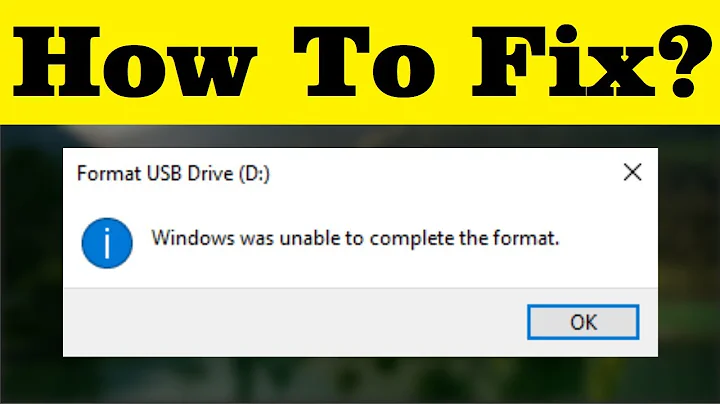
![How to Fix Windows Was Unable to Complete the Format? [Solved with 5 Solutions]](https://i.ytimg.com/vi/oP4S2lcsCWk/hq720.jpg?sqp=-oaymwEcCNAFEJQDSFXyq4qpAw4IARUAAIhCGAFwAcABBg==&rs=AOn4CLAr_EdtSMa_MsthGWwtr7A1CX-Wyg)


