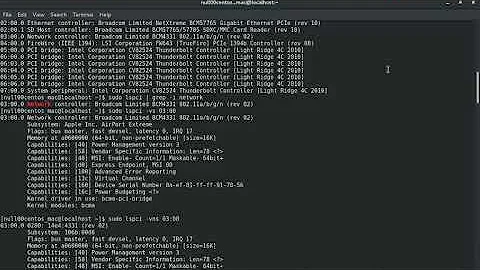Unable to get Broadcom wireless drivers working on Arch Linux
OP has a Broadcom BCM4313 chipset, which is not supported by the b43 driver, so enabling the core revisions listed in the warning will have no effect. Further, this particular chipset is not fully supported by the brcmsmac driver, leaving only Broadcom's own (restrictively-licensed) broadcom-wl driver, specifically the broadcom-wl-dkms variant.
However, at the time the Q was posted, the broadcom-wl driver (at least in the Arch repositories) was not yet updated to support kernels 4.11-rc1 or later. These newer kernels changed a bit of the interface to network devices, including removing the last_rx field from struct net_device.
As of 10 May 2017, version 6.30.223.271-12 of the broadcom-wl-dkms driver was made available through these repositories, allowing compilation against the 4.11 series kernels.
Related videos on Youtube
Admin
Updated on September 18, 2022Comments
-
 Admin almost 2 years
Admin almost 2 yearsI am trying to get Wifi working on my Arch Linux installation so I have installed
broadcom-wl-dkms, but it still does not seem to work. I noticed that one every startup I got this message:Support for cores revisions 0x17 and 0x18 disabled by module param allhwsupport=0. Try b43.allhwsupport=1So I enabled them as it said, but still the Wifi doesn't work.
During the
broadcom-wl-dkmsinstallation I was told to run the following commands or reboot (neither worked):rmmod b43 b43legacy ssb bcm43xx brcm80211 brcmfmac brcmsmac bcma wl modprobe wlUpon running the first one I got this output:
rmmod: ERROR: Module b43legacy is not currently loaded rmmod: ERROR: Module bcm43xx is not currently loaded rmmod: ERROR: Module brcm80211 is not currently loaded rmmod: ERROR: Module brcmfmac is not currently loaded rmmod: ERROR: Module wl is not currently loadedAnd the second gave this output:
modprobe: FATAL: Module wl not found in directory /lib/modules/4.11.0-1-hardenedI have also noticed that on Kernel updates I get messages like this:
==> dkms remove broadcom-wl/6.30.223.271 -k 4.11.0-1-hardened Error! There is no instance of broadcom-wl 6.30.223.271 for kernel 4.11.0-1-hardened (x86_64) located in the DKMS tree.And this:
==> dkms install broadcom-wl/6.30.223.271 -k 4.11.0-2-hardened Error! Bad return status for module build on kernel: 4.11.0-2-hardened (x86_64) Consult /var/lib/dkms/broadcom-wl/6.30.223.271/build/make.log for more information.So I assume that something has gone wrong. What has gone wrong? And how can I fix this and get the Wifi working?
This is a Lenovo B590 laptop.
-
 Fox about 7 yearsWhat is the output of
Fox about 7 yearsWhat is the output ofdmesg | grep b43? If you don't have a device with core revision 0x17 or 0x18, there is no reason to enable those revisions -
 Admin about 7 years@Fox: I have updated my question with the information you requested.
Admin about 7 years@Fox: I have updated my question with the information you requested. -
 Fox about 7 yearsHave you tried the
Fox about 7 yearsHave you tried thebroadcom-wldriver instead? (It seems to be newer and better supported, and from the contents you show, it looks like you might have one of those two disabled revisions) -
 Admin about 7 years@Fox: No, but I have been trying to have a go with
Admin about 7 years@Fox: No, but I have been trying to have a go withbroadcom-wl-dkmsas I generally don't trust things in the AUR. -
 Admin about 7 yearsBut that doesn't seem to be going very well as it hasn't made any real difference other than the Wireless section has disappeared from the gnome-control-center.
Admin about 7 yearsBut that doesn't seem to be going very well as it hasn't made any real difference other than the Wireless section has disappeared from the gnome-control-center. -
 Fox about 7 yearsYou might try adding
Fox about 7 yearsYou might try addingb43.confto/etc/modprobe.d/containingoptions b43 allhwsupport=1(as requested by the warning) to see if that helps any -
 Admin about 7 years@Fox: I will give that a go and then let you know how it goes.
Admin about 7 years@Fox: I will give that a go and then let you know how it goes. -
 Admin about 7 years@Fox: I've done that and restarted the system, but apart from the messages being gone at startup, there is no other immediately noticeable change. For instance, no wifi section still.
Admin about 7 years@Fox: I've done that and restarted the system, but apart from the messages being gone at startup, there is no other immediately noticeable change. For instance, no wifi section still. -
 Fox about 7 yearsLet us continue this discussion in chat.
Fox about 7 yearsLet us continue this discussion in chat. -
 Admin about 7 years@Fox: Right, I have messaged you in there!
Admin about 7 years@Fox: Right, I have messaged you in there!
-
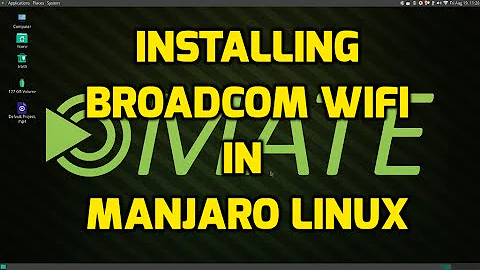



![[UBUNTU 19.10] How to fix Broadcom BCM43142 WiFi adapter not being detected in Ubuntu 19.10 Eoan](https://i.ytimg.com/vi/QzYJqTLdYe0/hq720.jpg?sqp=-oaymwEcCNAFEJQDSFXyq4qpAw4IARUAAIhCGAFwAcABBg==&rs=AOn4CLDS1yPDfFTr9H4Uyvw796UbOVXl7Q)