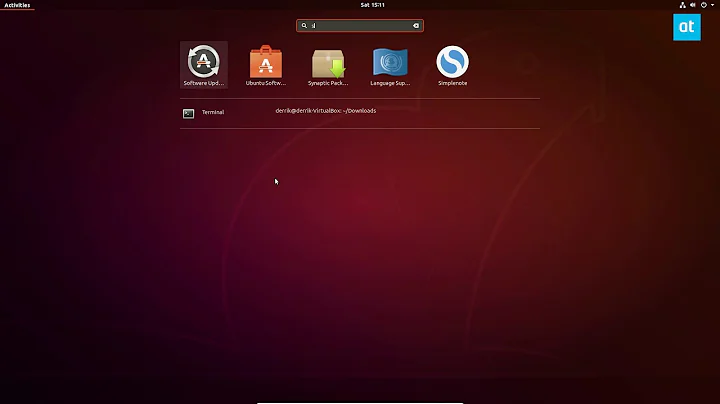Unable to install R base; unmet dependencies on Ubuntu 18.04
I became convinced, after following the chain of fails on a number of the pathways, — "going down the rabbit hole", as suggested by @user535733 — that somehow two different sources appeared to have crept onto my system, each individually providing a consistent complete set of packages, but across the both mutually incompatible. An instance of that was finding gcc-8-base referring to both 8.3.0-6ubuntu1~18.04 and 8-20180414-1ubuntu2, but there were others, eventually found to be too many to resolve one at a time.
So I removed and restored the default repositories, as in, e.g., How do I restore the default repositories? through moving /etc/apt/sources.list to some safe temporary place [to be discarded later after everything was seen to work], touch-ing to create a new empty version, and then using software-properties-gtk to provide a fresh set of Ubuntu Software sources, and Updates (security and updates channels). Closed that so the system updated, and then in a terminal I ran
$ sudo apt update && sudo apt upgrade
$ sudo apt install r-base # Works cleanly!
(Many thanks to everyone who helped, but most of all to @user535733)
Related videos on Youtube
Danny Quah
I am Dean and Li Ka Shing Professor in Economics, Lee Kuan Yew School of Public Policy, the National University of Singapore. I work on economic principles for world order and on empirics for a shifting global economy.
Updated on September 18, 2022Comments
-
 Danny Quah over 1 year
Danny Quah over 1 yearI am trying to install R on an Ubuntu 18.04 machine and am encountering an "unmet dependencies" problem. However, I am unable to determine where I can go or what I need to fix on my system to overcome this. Any help would be greatly appreciated.
I am running Ubuntu 18.04.2 LTS (with 16Gb RAM and 500Gb hard disk), using just the standard
bionicrepositories; the only PPA i've added is that for libreoffice. To see what's there, the output tosudo apt updateisIgn:1 http://dl.google.com/linux/chrome-remote-desktop/deb stable InRelease Ign:2 http://dl.google.com/linux/chrome/deb stable InRelease Hit:3 http://dl.google.com/linux/chrome-remote-desktop/deb stable Release Hit:4 http://dl.google.com/linux/chrome/deb stable Release Get:7 https://desktop-download.mendeley.com/download/apt stable InRelease [2,456 B] Get:8 https://typora.io/linux ./ InRelease [758 B] Hit:9 http://repository.spotify.com stable InRelease Hit:10 https://cloud.r-project.org/bin/linux/ubuntu bionic-cran35/ InRelease Hit:11 http://ppa.launchpad.net/libreoffice/ppa/ubuntu bionic InRelease Hit:12 http://sg.archive.ubuntu.com/ubuntu bionic InRelease Hit:13 http://sg.archive.ubuntu.com/ubuntu bionic-backports InRelease Get:14 http://sg.archive.ubuntu.com/ubuntu bionic-security InRelease [88.7 kB] Fetched 91.9 kB in 3s (26.5 kB/s) Reading package lists... Done Building dependency tree Reading state information... Done All packages are up to date.(I try to keep things in sync as much as possible and run
sudo apt update && sudo apt upgradeat least once every two days.)When I attempt to install the first of R's components
r-base(viasudo apt install r-base) I get the following unmet dependencies:Some packages could not be installed. This may mean that you have requested an impossible situation or if you are using the unstable distribution that some required packages have not yet been created or been moved out of Incoming. The following information may help to resolve the situation: The following packages have unmet dependencies: r-base : Depends: r-base-core (>= 3.4.4-1ubuntu1) but it is not going to be installed Depends: r-recommended (= 3.4.4-1ubuntu1) but it is not going to be installed Recommends: r-base-html but it is not going to be installed E: Unable to correct problems, you have held broken packages.Running
software-properties-gtk, I see that all repositories are enabled. Runningsudo apt-get cleanandsudo apt-get autocleanproceeds to completion with no error messages. When I execute$ sudo apt-get -f install $ sudo dpkg --configure -a $ sudo apt-get -f installthe output is
Reading package lists... Done Building dependency tree Reading state information... Done 0 upgraded, 0 newly installed, 0 to remove and 0 not upgraded.so there seems to be no held or conflicted or broken packages on my system. I have also executed
sudo apt --fix-broken install, but again, as above, my system seems to have no held or broken packages.Running
sudo apt-get dist-upgradeshowsReading package lists... Done Building dependency tree Reading state information... Done Calculating upgrade... Done 0 upgraded, 0 newly installed, 0 to remove and 0 not upgraded.I'm happy to try anything else someone might want to suggest to see if the fault remains on my system.
Next I add
deb https://cloud.r-project.org/bin/linux/ubuntu bionic-cran35/to my
/etc/apt/sources.listand run$ sudo apt update $ sudo apt install r-baseStill no joy; the output is now (omitting repeats from above)
The following packages have unmet dependencies: r-base : Depends: r-base-core (>= 3.6.0-2bionic) but it is not going to be installed Depends: r-recommended (= 3.6.0-2bionic) but it is not going to be installed Recommends: r-base-html but it is not going to be installed E: Unable to correct problems, you have held broken packages.(but at least I've moved from
3.4.4-1ubuntu1to3.6.0-2bionic.) Repeating thesudo apt-get -f install ; sudo dpkg --configure -a; sudo apt-get -f installsequence above continues to showReading package lists... Done Building dependency tree Reading state information... Done 0 upgraded, 0 newly installed, 0 to remove and 0 not upgraded.so again there seems to be no held or conflicted packages otherwise.
The output from
apt-cache policy r-baseis:Installed: (none) Candidate: 3.6.0-2bionic Version table: 3.6.0-2bionic 500 500 https://cloud.r-project.org/bin/linux/ubuntu bionic-cran35/ Packages 3.6.0-1bionic 500 500 https://cloud.r-project.org/bin/linux/ubuntu bionic-cran35/ Packages 3.5.3-1bionic 500 500 https://cloud.r-project.org/bin/linux/ubuntu bionic-cran35/ Packages 3.5.2-1bionic 500 500 https://cloud.r-project.org/bin/linux/ubuntu bionic-cran35/ Packages 3.5.1-2bionic 500 500 https://cloud.r-project.org/bin/linux/ubuntu bionic-cran35/ Packages 3.5.1-1bionic 500 500 https://cloud.r-project.org/bin/linux/ubuntu bionic-cran35/ Packages 3.5.0-1bionic 500 500 https://cloud.r-project.org/bin/linux/ubuntu bionic-cran35/ Packages 3.4.4-1ubuntu1 500 500 http://sg.archive.ubuntu.com/ubuntu bionic/universe amd64 Packages 500 http://sg.archive.ubuntu.com/ubuntu bionic/universe i386 PackagesI'm not sure, however, where to go dig further or what files to adjust based on this output.
Are there locations I need to add to my
/etc/apt/sources.listto put in place the dependencies onr-base-coreandr-recommended? Where else do I need to go to get them? The linux installation pagehttps://cran.ma.imperial.ac.uk/bin/linux/ubuntu/README.htmldoes not suggest to me anything further to add to my
/etc/apt/sources.list. Google returns a whole bunch of other things includingmarutter's PPA and I've experimented with adding those into my sources, but none has allowed me to install to completion. [Yes, when I've removed them, I've made sure to run throughcleanandautocleaneach time, as above.]To be clear, I am not obsessed about having the absolutely latest version of R/ I'd be happy with anything else slightly out-dated too, but I don't see any hint on the linux installation page for R what I might adjust.
(On my other machines, GalliumOS 2.1 and GalliumOS 3.0, I have installed R and RStudio, no issues. )
Any help would be greatly appreciated.
(This problem has now been solved as described below; I had two slightly inconsistent versions of packages. I ended up removing both and re-installed just one.)
-
 user535733 almost 5 yearsPlease edit your question to show us the complete output of
user535733 almost 5 yearsPlease edit your question to show us the complete output ofsudo apt update. This is one easy way to see all your sources in one print. -
 Danny Quah almost 5 years@user535733 - thanks. Have added now that output you suggested.
Danny Quah almost 5 years@user535733 - thanks. Have added now that output you suggested. -
 Danny Quah almost 5 years@N0rbert -
Danny Quah almost 5 years@N0rbert -'universe' distribution component is already enabled for all sources. -
 N0rbert almost 5 years@DannyQuah Then try to get newest dependencies with
N0rbert almost 5 years@DannyQuah Then try to get newest dependencies withsudo apt-get dist-upgradeand add error output to the question (if any). -
 Danny Quah almost 5 years@Norbert - running
Danny Quah almost 5 years@Norbert - runningsudo apt-get dist-upgradeshows[09:01 PM xbook ...tc/apt]$ sudo apt-get dist-upgrade Reading package lists... Done Building dependency tree Reading state information... Done Calculating upgrade... Done 0 upgraded, 0 newly installed, 0 to remove and 0 not upgraded. -
 user535733 almost 5 yearsI suggest using
user535733 almost 5 yearsI suggest usingapt-cache policyon the troublesome packages, and following that trail until you find the version conflict. It's slow, but sure. Looks to me like you don't have a missing source; looks like you have a version conflict somewhere. -
 Danny Quah almost 5 years@user535733 -
Danny Quah almost 5 years@user535733 -apt-cache policysounds hopeful; I'd tried it previously but wasn't sure how to follow up with it. I still don't know whether it's R end or my system that needs to be augmented, so any help would be appreciated. Will edit my question to include this. -
 user535733 almost 5 yearsStart with
user535733 almost 5 yearsStart withapt-cache policy r-base, and post the complete output into your question. -
 user535733 almost 5 yearsNext step is to try installing each dependency, and figuring out which don't work and looking into their dependencies. There's a break somewhere. This crawling down the chain of dependencies is sometimes called "going down the rabbit-hole", Try
user535733 almost 5 yearsNext step is to try installing each dependency, and figuring out which don't work and looking into their dependencies. There's a break somewhere. This crawling down the chain of dependencies is sometimes called "going down the rabbit-hole", Trysudo apt install r-base-core r-recommended --simulateand see which one fails. Then let's look at the failure. -
 Danny Quah almost 5 years@user535733 - thanks for the suggestion. One such pursuit leads to The following packages have unmet dependencies:
Danny Quah almost 5 years@user535733 - thanks for the suggestion. One such pursuit leads to The following packages have unmet dependencies:libquadmath0 : Depends: gcc-8-base (= 8-20180414-1ubuntu2) but 8.3.0-6ubuntu1~18.04 is to be installedbut when I query forgcc-8-basewhat I'm told isgcc-8-base is already the newest version (8.3.0-6ubuntu1~18.04). 0 upgraded, 0 newly installed, 0 to remove and 0 not upgraded.I'm told this is where the buck stops but it shouldn't as I've already got the newest version? -
 user535733 almost 5 yearsBingo! Now run
user535733 almost 5 yearsBingo! Now runapt-cache policy gcc-8-baseto see which sources the two different versions are coming from. -
 Danny Quah almost 5 years@user535733 When I run
Danny Quah almost 5 years@user535733 When I runapt-cache policy gcc-8-base, I getgcc-8-base: Installed: 8.3.0-6ubuntu1~18.04 Candidate: 8.3.0-6ubuntu1~18.04 Version table: *** 8.3.0-6ubuntu1~18.04 100 100 /var/lib/dpkg/status 8-20180414-1ubuntu2 500 500 http://sg.archive.ubuntu.com/ubuntu bionic/main amd64 PackagesGrateful for how I go from here to what I do next? -
 user535733 almost 5 yearsHere's what is happening: Two sets of sources each seem to be providing a complete set of packages. But those packages are incompatible (different versions). You must make the Solomon-like decision as to which version you want, and tell the system to use that version. There are two ways to do it: You can pin the version of gcc-8-base, or you can simply remove the source that provides the version you don't want.
user535733 almost 5 yearsHere's what is happening: Two sets of sources each seem to be providing a complete set of packages. But those packages are incompatible (different versions). You must make the Solomon-like decision as to which version you want, and tell the system to use that version. There are two ways to do it: You can pin the version of gcc-8-base, or you can simply remove the source that provides the version you don't want. -
 user535733 almost 5 yearsSafest practice is usually to remove the non-Ubuntu source, then remove all packages already installed from that source (if any), then
user535733 almost 5 yearsSafest practice is usually to remove the non-Ubuntu source, then remove all packages already installed from that source (if any), thensudo apt updateto refresh your package database (since your sources have changed). This will solve the gcc-8-base problem - there might be others we don't know about yet. You had a different problem before adding the non-Ubuntu cran repo, and we haven't looked at that yet. It's your system, so it's entirely your decision. -
 Danny Quah almost 5 years@user535733 Thanks for the invaluable help. Trying to implement now your suggestion by taking out the non-Ubuntu source and following through. Still in progress.
Danny Quah almost 5 years@user535733 Thanks for the invaluable help. Trying to implement now your suggestion by taking out the non-Ubuntu source and following through. Still in progress. -
 user535733 almost 5 yearsThe
user535733 almost 5 yearsTheppa-purgetool can be very convenient for this kind of work.
-
![How to fix an errors installed packages have unmet dependencies in Ubuntu 20.04 LTS Linux [2021]](https://i.ytimg.com/vi/l7TUxEjSXM8/hq720.jpg?sqp=-oaymwEcCNAFEJQDSFXyq4qpAw4IARUAAIhCGAFwAcABBg==&rs=AOn4CLBgfU4Gno-5PJUl60rxqSbYTwqC8Q)