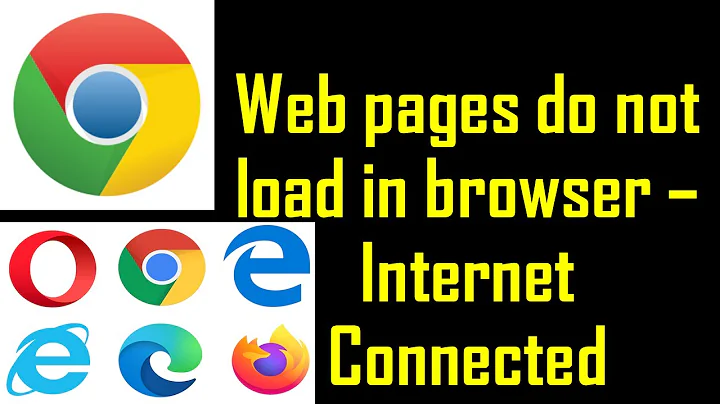Unable to load pages in web browsers
Solution 1
The problem was related to IPv6.
In Firefox's URL bar type:
about:configClick the button with the text
I'll be careful, I promise!Enter
IPv6in the filter field. Just one entry namednetwork.dns.disableIPv6should remain in the list.Right click on this and press
Toggle. The value must betrue.
After that, logout and login again, and it should work.
Solution 2
Your browser is set to work offline.
For example in Firefox under File > Work offline. Untick "Work offline" to resolve this.
Solution 3
- Are you sure that is a browser problem? Do you have a proxy? Check your browser Firefox -> Modify -> Precerences -> Advanced -> Connection
- Do you have a trasparent proxy? Check with this: http://www.lagado.com/proxy-test
- Does your ISP block http traffic? You say that ICMP works, check ftp, ssh and other protocols
Related videos on Youtube
Amin Jalali
Updated on September 18, 2022Comments
-
Amin Jalali almost 2 years
Using Ubuntu 11.10, I am having a problem browsing web pages. I tested my connection by pinging different sites. All of them reply to me, but my browsers do not work. The problem is not specific to one browser, as I have tested both Firefox and Chromium.
This is the
wgetoutput when run in Terminal:wget ubuntu.com Resolving ubuntu.com... 91.189.94.156 Connecting to ubuntu.com|91.189.94.156|:80No error is raised. What do I have to do?
Thanks for every bodies answers.
My problem was from IPV6 activat.
Open the firefox browser and type:
about:configPress accept button with the text
I'll be careful, I promiss!then enter IPV6 in filter field. just one entry remain in list with text
network.dns.disableIPv6. Right click on this and press Toggle. the value field must be true.After, take logout and logon again.
Now test again!
I did the above stream.It got solve for some minutes but the problem started again.
So now I have not the page loading in my ubuntu.
-
Tachyons over 12 yearsWhich type of connection is your using?
-
Tachyons over 12 yearsAnd whats your connection speed (use system monitor) try to install apps from ubutu software centre is it possible?
-
Amin Jalali over 12 yearsI am using wireless connection and nothing done here. Update, upgrade, browsing page and etc.
-
lgarzo over 12 yearsCould you start
wget http://www.ubuntu.com/from a terminal and confirm that you get anindex.htmlin the current working directory? If not, please post the appearing messages, we might catch a hint of the problem. -
Amin Jalali over 12 yearsI was connecting tile 3 days ago and made no change.Every thing seems to be Ok but this does not works.
-
Amin Jalali over 12 yearswget ubuntu.com ................. Resolving ubuntu.com... 91.189.94.156 Connecting to ubuntu.com|91.189.94.156|:80
-
Amin Jalali over 12 yearsping google.com ......................... PING google.com (173.194.41.83) 56(84) bytes of data. 64 bytes from lhr08s01-in-f19.1e100.net (173.194.41.83): icmp_req=1 ttl=50 time=148 ms
-
Amin Jalali over 12 yearsping ubuntu.com PING ubuntu.com.................. (91.189.94.156) 56(84) bytes of data. 64 bytes from vostok.canonical.com (91.189.94.156): icmp_req=1 ttl=49 time=158 ms
-
Amin Jalali over 12 yearsIt is interesting. I have ping of the sites but I can not access them. And have no proxy and no special configuration. and because firefox and chromum, both of them have problem so the browsers hav not common problem at list! :S
-
Amin Jalali over 12 yearsI forgot to say that my friend has fedora16 and he has this problem so!
-
lgarzo over 12 years@Amin I think we'd profit from the output like: pastie.org/3373278 Could you pastie yours, or include it in the question?
-
Amin Jalali over 12 yearswhat is this and where can I find my own?
-
lgarzo over 12 yearsThis is the output of the
wgetcommand above. Pastie is a free web service to paste source code/output of a command (too large to fit into a message). pastie.org/about Alternatively you can edit your question and include the output. -
lgarzo over 12 years@Amin If I understand correctly it cuts off at connecting to the host. Could you run
sudo ufw statusand confirm it isStatus: inactiveto cross out the default firewall? -
Amin Jalali over 12 yearsbecause of the hosts are replying, can we get this result that we are connected to the host?
-
lgarzo over 12 yearsIf you did not get the
... connected.text, I'm afraid not. -
Amin Jalali over 12 yearsThe result was --> Status: inactive ................. what is it's mean?
-
lgarzo over 12 years@Amin That means you do not have the „Uncomplicated Firewall” enabled. Could you tell us more about the network you're connecting to (eg. university / corporate, etc.)? Is that administered by yourself or some other person?
-
Amin Jalali over 12 yearsIt's administrator is myself. I have bought a wireless modem and ADSL service.
-
lgarzo over 12 yearsHave you installed the latest kernel update (it is
3.0.0-16.28for me)? If so, could you reboot and select an older kernel version fromPrevious linux versions menu? To check your current version startuname -afrom terminal. -
Amin Jalali over 12 yearsI was connecting before with this kernel state and other condition.I made no change on my system.So I thing this problem is out of my system configuration.
-
lgarzo over 12 yearsOk. I'm starting to run out of guesses. If it is neither a driver issue (worked with the kernel), nor a firewall issue (does not seem to be enabled), not even wireless filtering issue (works under windows with the same adapter), and definitely not a browser problem (since wget does not work)... What could it be? Well I'd update the question with the gathered information and see if someone more knowledgeable finds the answer. You should also include the output of
lspci,uname -a. -
Amin Jalali over 12 yearsuname -a ---> 3.0.0-12-generic #20-ubuntu SMP
-
Amin Jalali over 12 yearsI set the result in main question
-
lgarzo over 12 years@Amin One thing popped into my mind as I was walking into work: you could try to boot from a Live CD and test from there. I assume the Live environment worked for you when you first installed Ubuntu. Since it is considered an untouched system it crosses out any problem regarding your installation and leaves only the wireless router (or your adapter / or any transmission problem).
-
Michael Gundlach over 12 years@Amin Please edit your question to put the new information you've found in it. Don't post your reply directly as a comment.
-
-
Amin Jalali over 12 yearsI was using my internet tile 3 days ago.this problem raised newly. I have no proxy and can ping every site I want.
-
Amin Jalali over 12 yearsI connected now with the windows.So there is no ISP problem. and I checked the firefox for proxy.No proxy is set. I have chromum too and I have this problem yet.
-
kev over 12 yearsCan you change your IP? Reboot wireless router or access point? What is between you and internet? I think that is a filter router-side
-
Amin Jalali over 12 yearsMe-wireless modem-ISP
-
aalaap almost 7 yearsSimply restarting Firefox after doing this also seems to work.