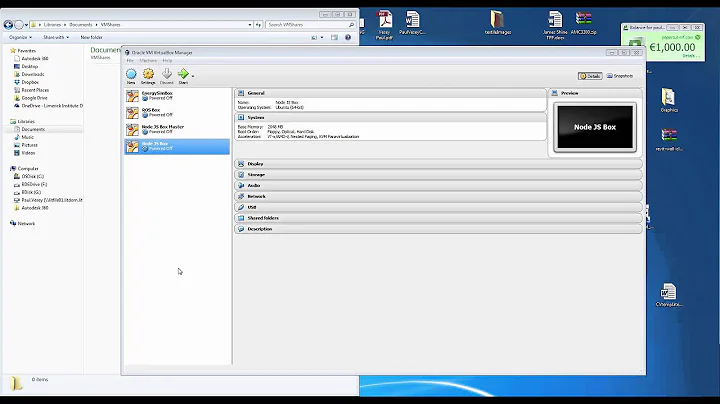Unable to mount home-directory for user after fresh install 14.04
Elder Geek is right about the UID.
The steps to check the problem goes like this:
$ cd /home/[user-name]
$ ls -la
You might see the UID is appeared as number rather than your current user name, e.g. appear as 1002
drwxr-xr-x 2 (1002) ...bla bla... 40 Mei 22 2014 Documents
You can check your current user UID
$ cat /etc/passwd | grep [user-name]
[user-name]:x:1000:1000:[user-name] ...bla bla bla
If they are different (1002!=1000) than we know this is the problem.
Solution:
$ chmod -R [user-name]:[group-name] /home/[user-name]
You may now try to login.
Cheers : )
Related videos on Youtube
joost68
Updated on September 18, 2022Comments
-
joost68 over 1 year
I performed an fresh install of Ubuntu 14.04. I have /home on a different partition from root. Installing 14.04 and mounting /home went without any problem. During installation I was asked to make a user and I made a new user with my user-name and password. My home folder was correctly added to my user-name. After this I made users for my different family members and adding their existing home folder which went fine except for one. In one case I could make the new user, same user-name as the home folder. Login for this user failed. The screen turns black and one would expect the desktop for this user to appear. I can hear the drum-sound which indicates that you are logged in, but the login-screen returns. I am unable to login for this one user. If I try to login this user in cli everything is fine. I can browse the home folder and files. Of course I don't want to loose the home folder for this user. What should I do? Thanks in advance.
-
 Elder Geek about 10 yearsIt's possible that the user that you are having problems with has a different UID than before.
Elder Geek about 10 yearsIt's possible that the user that you are having problems with has a different UID than before.
-