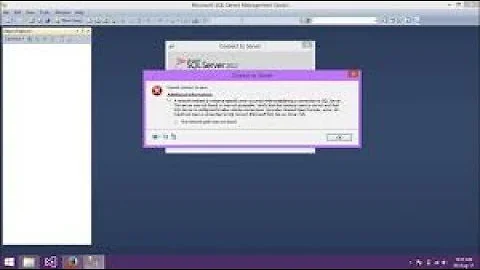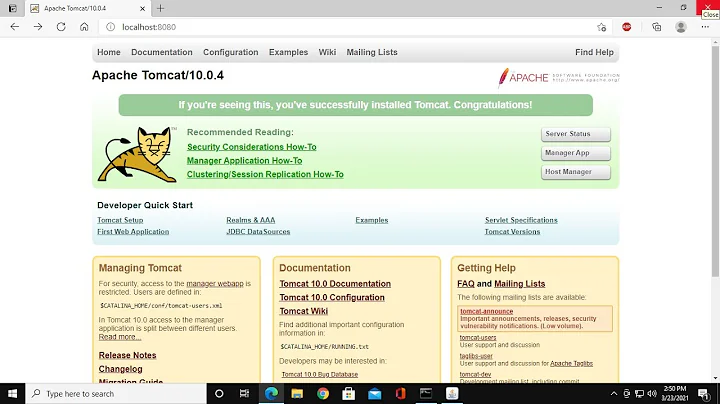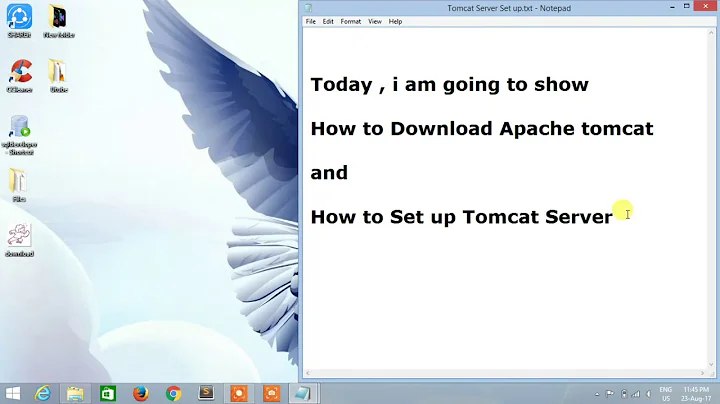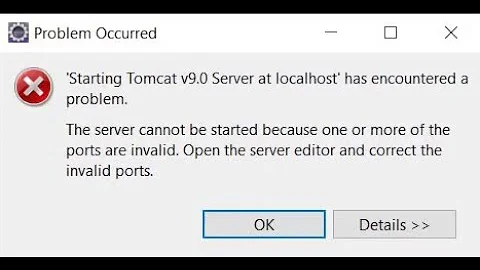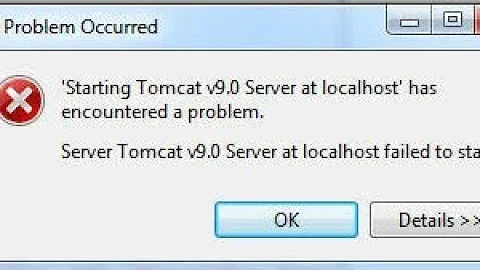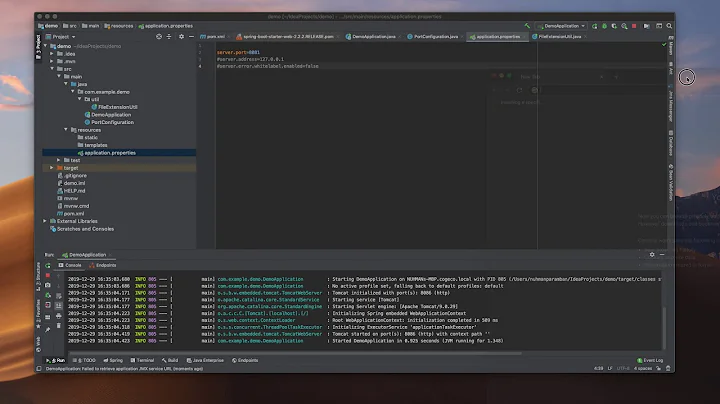Unable to open the service 'Tomcat7'
Solution 1
I would suggest you to follow these simple steps for the easy solution.
1).Use tomcat7w.exe to always start as an administrator.
2).Right click on the tomcat7w.exe which is in 'bin' folder of the tomcat installation.
3).Select 'Properties', then in 'Compatibility' tab under 'Privilege Level'.
4).Select 'Run this program as an administrator'.
Hope this helps thanks.
Solution 2
1) go to the bin folder of your tomcat and run the following command through command line :
service.bat install
you will see the message "tomcat7 service installed"
2) now run tomcat7w.exe through the command line and it should run successfully.
Solution 3
I have same problem with Tomcat 8 and I've found answer: http://tomcat.apache.org/tomcat-8.0-doc/windows-service-howto.html#Installing_services
You need to execute from promt:
cd %CATALINA_BASE% -> CATALINA_BASE : C:\Program Files\ApacheTomcat\apache-tomcat-8.0.0-RC5\bin
service.bat install
Related videos on Youtube
Andrew Java
Updated on July 13, 2022Comments
-
Andrew Java almost 2 years
Hi I installed Apache Tomcat 7 through windows installer.And just restarted my system and Im getting the Error
Application System Error Access is denied. Unable to open the service 'Tomcat7'
-
duffymo over 11 yearsYou probably need to add credentials with admin rights to start the service.
-
kon psych about 11 yearsI think it sould be migrated to superuser
-


![[ Fixes! ] XAMPP Control Panel 2022 Apache can’t Start Error: Apache shutdown unexpectedly. on Win11](https://i.ytimg.com/vi/ytxS3DrXwPs/hq720.jpg?sqp=-oaymwEcCNAFEJQDSFXyq4qpAw4IARUAAIhCGAFwAcABBg==&rs=AOn4CLCEhncPODaDiHR3-OgHOnaXlO-I1Q)