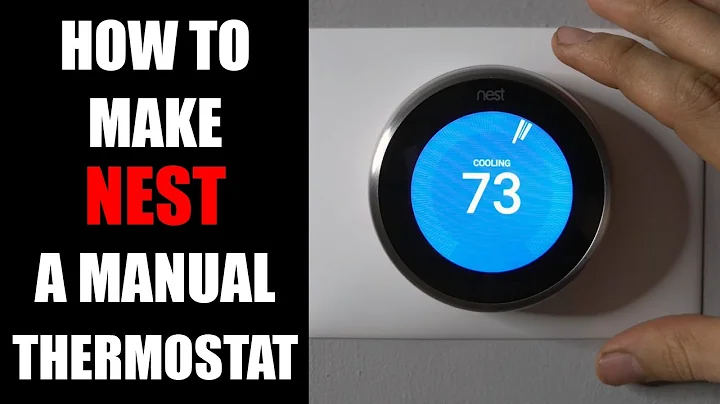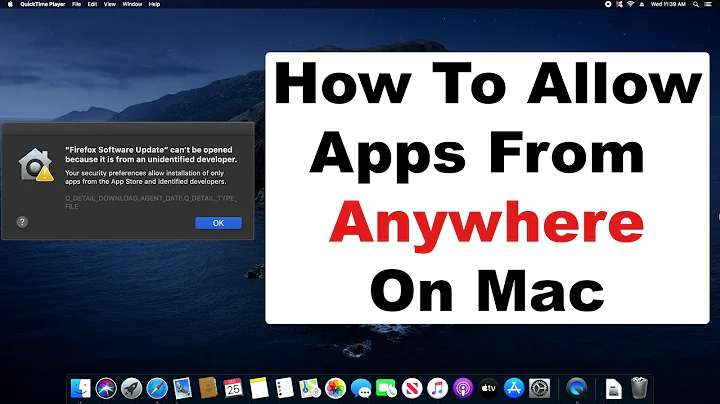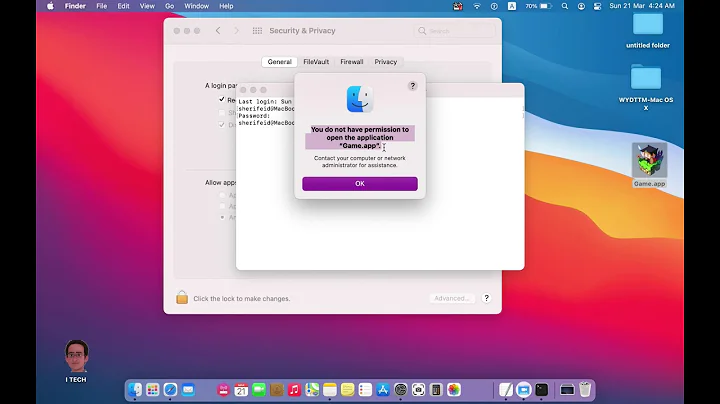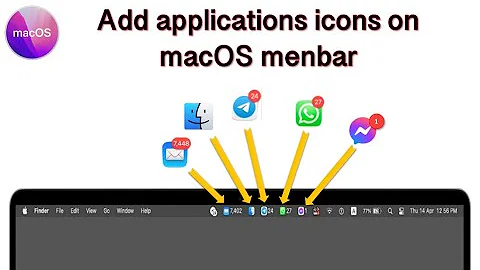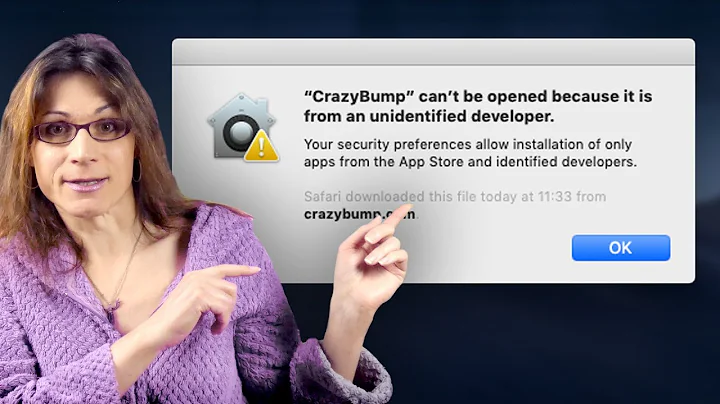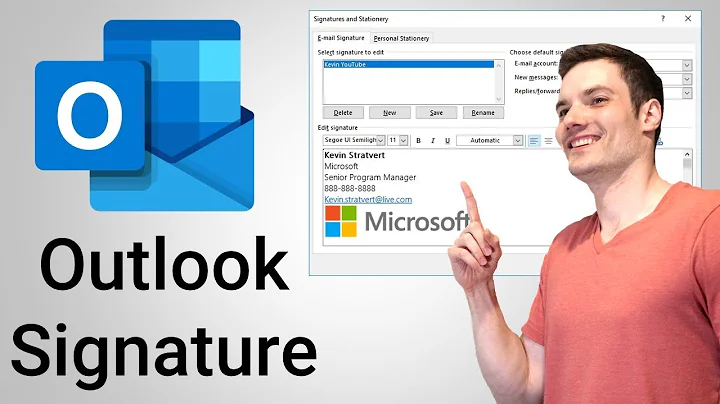Unable to override app name on mac os electron menu
Solution 1
When you run your application in development environment using;
./node_modules/.bin/electron main.js
or
electron main.js
You are actually running a prebuilt electron executable that runs file specified by you. So in this case, the OS will display the name under which the application was built and packaged.
If you wish to change it, you need to package it. i.e. build your own distributable package. And to do this, there is an awesome package electron-builder
So install it;
npm install --save-dev electron-builder
And then build the package;
./node_modules/.bin/build -m
Don't forget to set
productNameinpackage.json. It will be displyed in the menu on macOS, for example.
-mis for macOS.
And you'll see packages in /dist directory. However, If you have a custom application format, it may fail to build, so refer to README or wiki for details about application structure.
Solution 2
I'm just getting back into Electron after not using it for nearly 2 years. From what I remember, you can't change the app name unless you package the app. Try something like this electron packager: https://github.com/electron-userland/electron-packager.
Related videos on Youtube
Chris Schmitz
Application engineer at Label Insight, web dev, and maker.
Updated on October 20, 2022Comments
-
 Chris Schmitz over 1 year
Chris Schmitz over 1 yearI'm banging my head against the wall on this one. I'm trying to override the name of a demo electron app to give it a custom name instead of just
Electron. I created a module for doing this:const {app, Menu} = require('electron') const template = [ { label: 'New Name', submenu:[ { label: 'Test', click: (menuItem, browserWindow, event) => { console.log('menu item clicked') } }, {role: 'quit'} ] }, { label: 'test test', submenu:[ { label: 'Test', click: (menuItem, browserWindow, event) => { console.log('menu item clicked') } }, {role: 'quit'} ] } ] installApplicationMenu = function (){ const menu = Menu.buildFromTemplate(template) let result = Menu.setApplicationMenu(menu) } module.exports = { installApplicationMenu }And I'm invoking this module after creating my window:
const {app, BrowserWindow} = require('electron') const path = require('path') const url = require('url') const {installApplicationMenu} = require('./MenuInstaller') require('electron-reload')(__dirname,{ electron: path.join(__dirname, 'node_modules', '.bin', 'electron') }) let win function createWindow(){ win = new BrowserWindow({ width: 800, height: 600 }) win.loadURL( url.format({ pathname: path.join(__dirname, 'index.html'), protocol: 'file:', slashes: true }) ) win.on('closed', () => { win = null }) } app.on('ready', function (){ createWindow() installApplicationMenu() }) app.on('activate', () => { if(win === null) createWindow() })When I do this the second menu set gets it's custom name of
test testbut the main menu name is stillElectron:I've been comparing the code to a different app I created where I was able to override the default name and I can't spot what's keeping the override from working in this case.
Any ideas?
-
bobbyrne01 over 5 yearsthis sets the name of a
BrowserWindow, not the app menu name onos x