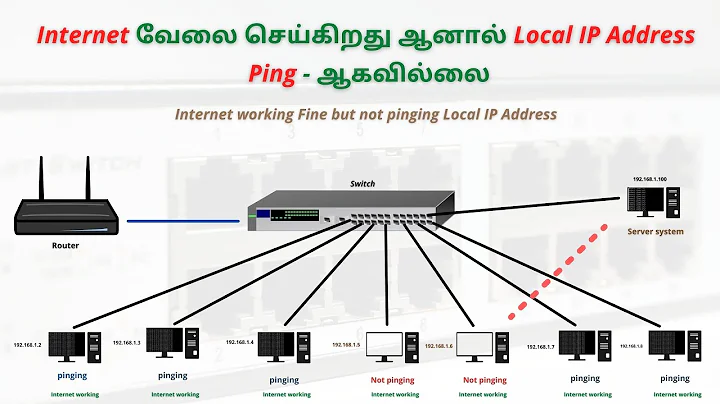Unable to ping, although can download packages
Solution 1
For you - A HaikuHokku.
See Your firewall.
It blocks the ICMP.
Make it not do that.
Or, more explicitly:
Ping is ICMP. DNS is UDP. Downloads are TCP.
The problem you are having is that ping is not working, which means that your firewall (or one somewhere on the network) is probably blocking ICMP.
Fix that, or have the responsible netadmin fix it, and ping will work.
Solution 2
Double check your Gateway against the setting of a machine that is able to ping outside of your network.
Regular conventions (for the most part) use either the first or last available IP within a given block as the gateway. So, 10.14.0.1 or 10.14.255.254. Yours (although it may be correct) does look a bit off at a glance.
Have you tried using a tool like curl / wget to attempt to get anything from the actual outside world? The packges you've found could be off of your original installation media.
Related videos on Youtube
Comments
-
Barun almost 2 years
I've installed Debian Squeeze on a Dell PowerEdge server. However, I'm facing some problem with configuring the network. Although I can ping machines inside my network, I'm unable to d0 so outside the network (google.com). The strangest thing is, I can update the packages from Debian repositories, and install them!
DNS resolution is working fine -- verified with
host google.com.I understand this should be some problem related to network configurations and/or firewall. However, am unable to figure out the issue. I would really appreciate any help.
Contents /etc/network/interfaces
# The loopback network interface auto lo iface lo inet loopback auto eth0 allow-hotplug eth0 #iface eth0 inet dhcp iface eth0 inet static address 10.14.85.244 netmask 255.255.0.0 network 10.14.0.0 gateway 10.14.1.2Contents of /etc/resolv.conf
domain sit.iitkgp search sit.iitkgp nameserver 10.14.0.2Contents of /etc/apt/apt.conf
Acquire::http::proxy "http://IP:PORT/"; # Values are actually used here Acquire::ftp::proxy "ftp://IP:PORT/"; Acquire::https::proxy "https://IP:PORT/";iptables
# iptables -L Chain INPUT (policy ACCEPT) target prot opt source destination Chain FORWARD (policy ACCEPT) target prot opt source destination Chain OUTPUT (policy ACCEPT) target prot opt source destinationRoutes
# route -n Kernel IP routing table Destination Gateway Genmask Flags Metric Ref Use Iface 10.14.0.0 0.0.0.0 255.255.0.0 U 0 0 0 eth0 0.0.0.0 10.14.1.2 0.0.0.0 UG 0 0 0 eth0Near the end of this ping strace something like
EAGAIN (Resource temporarily unavailable)could be seen. This message doesn't appear when I ping (successfully) an internal IP address. Please be assured that this is a new server, and more than enough disk and memory spaces are available.Update
Just noticed that
tcptracerouteis working fine:# tcptraceroute -i eth0 google.com Selected device eth0, address 10.14.85.244, port 53532 for outgoing packets Tracing the path to google.com (74.125.236.80) on TCP port 80 (www), 30 hops max 1 10.14.1.2 0.310 ms 0.283 ms 0.281 ms 2 10.151.1.2 0.274 ms 0.253 ms 0.281 ms 3 maa03s05-in-f16.1e100.net (74.125.236.80) [closed] 0.141 ms 0.172 ms 0.227 msUpdate & Resolution
I believe ICMP messages are being blocked by the firewall. Also, the concerned server has no public IP address. I think that also has something to do with it. The other machine from which I could ping google.com has a public IP address.
My major concern, however, was that
apt-getdid work, but notlynxorwget. The problem was with the proxy environment variables. They were set in.bashrcfile, but notexport-ed. I had failed to notice this. Once I did export them, things are running smooth.Thanks to all for providing insights!
-
Driftpeasant over 12 yearsTo be pedantic/Your poem lacks nature content/Hokku not Haiku
-
loislo over 12 years+1 For the Haiku/Hokku combined with a good full answer.
-
voretaq7 over 12 years@Driftpeasant Firewalls are great beasts that lie slumbering in datacenters, they wake every so often to snack on packets.
-
Driftpeasant over 12 yearsNo ICMP/means your packets may not make/traceable travels
-
Driftpeasant over 12 yearsHow sad must I be/To write hokku about ping/and post it online
-
Ben Brocka over 12 years@Driftpeasant citation needed? It seems Hokku is no longer the preferred term nor are Haikus exclusive to nature themes. Wikipedia explicitly mentions this en.wikipedia.org/wiki/Haiku
-
voretaq7 over 12 years@BenBrocka well if we really want to sully the art form you can read the Haiku in English page. en.wikipedia.org/wiki/Haiku_in_English - "at its most minimal form can consist of one word" -- WTF?
-
Barun over 12 yearsPackages are not installed from the CD. In fact, Debian netinst CD has just very few packages. I've updated them using aptitude. The IP addresses are correct -- they are taken from a working machine. Also,
curl/wget/lynx-- none are working :( -
Barun over 12 years@voretaq7 I had explicitly enabled ICMP message types 0 and 8 in
iptables-- but even that didn't solve it :( -
voretaq7 over 12 years@Barun The local machine's firewall may not be the one responsible for the blocking. Firewalls exist at many locations on the network...
-
Barun over 12 years@voretaq7: I agree with you! I'll accept your answer regarding
pingnot working. However, I also hadlynx,wgetnot working. I'll update my post with the solution.