Unable to quit debug/browser mode
17,559
The problem is that as soon as you leave debug mode, something is triggering a call to ls, which puts you back in debug mode. To fix the issue, turn off debugging for ls before you leave the debugger:
Browse[2]> undebug(ls)
Browse[2]> Q
Consider using debugonce rather than debug to avoid getting into these kinds of loops.
Related videos on Youtube
Author by
angli
Updated on September 16, 2022Comments
-
angli over 1 year
In Rstudio console, I ran the following commands
> debug(ls) > ls()Then, I could not quit/leave the debug mode. I tried the following:
1, "Q" + "enter key" 2, "c" + "enter key" 3. the red "Stop" button.
but it does not leave debug mode.
Browse[2]> Q debugging in: ls(.Internal(getNamespaceRegistry()), all.names = TRUE) debug: { if (!missing(name)) {
Error: unable to quit when browser is active Browse[2]> c exiting from: ls(.Internal(getNamespaceRegistry()), all.names = TRUE) debugging in: ls(.Internal(getNamespaceRegistry()), all.names = TRUE) debug: { if (!missing(name)) {.....
The Rstudio version: Version 0.98.1060 – © 2009-2013 RStudio, Inc.
The R version: R i386.3.1.1
Has anyone had this issue in Rstudio? Thanks. Ang




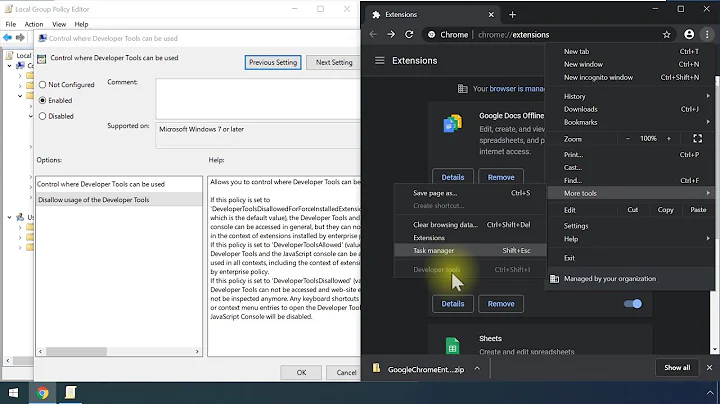

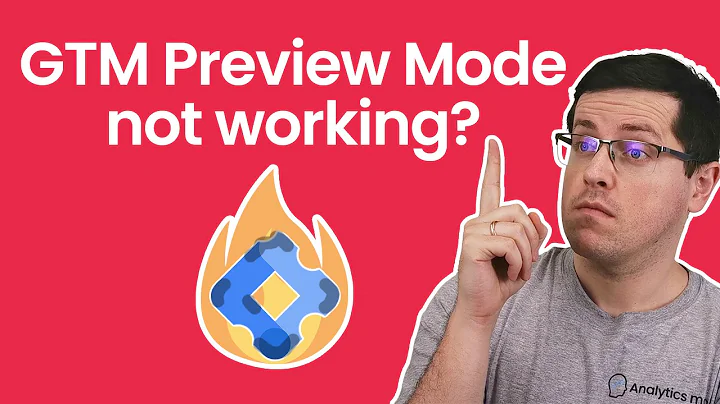

![Unable to copy a file from obj\Debug to bin\Debug [solved]](https://i.ytimg.com/vi/25T-faRD3bI/hq720.jpg?sqp=-oaymwEcCNAFEJQDSFXyq4qpAw4IARUAAIhCGAFwAcABBg==&rs=AOn4CLBvxLEPpnGGWeQbYtr9_Be5J6F8qw)
