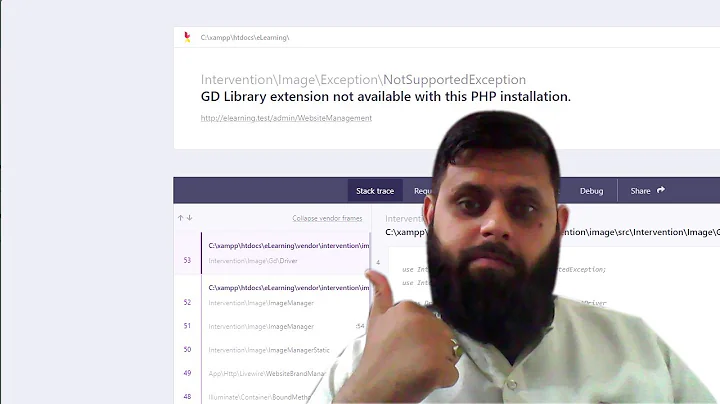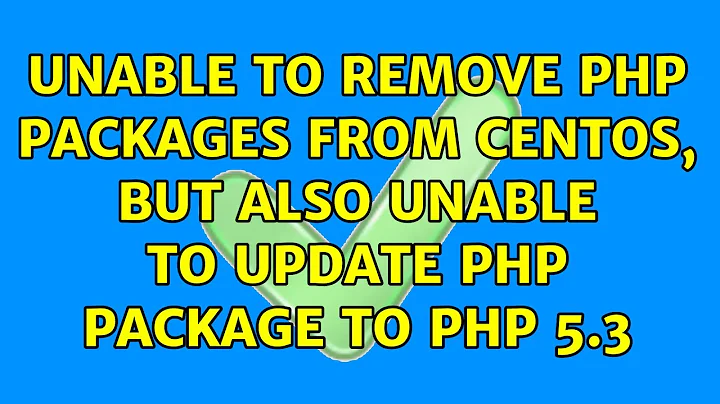Unable to remove PHP packages from CentOS, but also unable to update PHP package to PHP 5.3
Solution 1
Managed to fix the issue.
Using rpm -qa | grep php as suggested by reflexiv would only bring back:
php53-common-5.3.3-1.el5_7.6
As the only installed package. I removed this package, and then installed PHP with the following command:
yum install php53 php53-cli php53-common php53-gd php53-imap php53-intl php53-mbstring php53-mysql php53-odbc php53-pdo php53-pspell php53-snmp php53-xml php53-xmlrpc php-devel
Installing this didn't bring up any errors. I restarted Apache and tested the server with the Symfony2 installation and phpinfo();. Both of them worked and the server is now ready to fly!
Thanks to reflexiv for the help.
Solution 2
To see what PHP packages are installed: rpm -qa | grep php
It looks like you are already using the http://iuscommunity.org repos. They have a nice tool to help upgrade a group of packages like PHP:
yum install yum-plugin-replace
yum replace php --replace-with php53
This will automatically remove all core PHP packages and install the latest from IUS. See http://iuscommunity.org/Docs/ClientUsageGuide#Upgrading_Stock_RHEL_Packages_to_IUS_Packages for more info.
Related videos on Youtube
Yogesh Dube
Updated on September 18, 2022Comments
-
Yogesh Dube over 1 year
I have an interesting, albeit infuriating problem with CentOS.
I'm trying to configure this server to run a Symfony2 website I've built. The website doesn't work, and I've pinned down the problem to some of the PHP packages on the server being 5.1, and some of the newer packages are PHP 5.3. (Symfony2 requires PHP 5.3 to run).
I use the following command:
yum install php53u.x86_64And I get this error:
Error: php53-common conflicts with php-common
Although it does say it's installed.
Anyway, I go to use
yum info phpand it tells me that the PHP version installed on the server is still 5.1.6. I go to useyum remove php, thinking if I remove all traces of the old PHP install I can install 5.3 afresh, I get the following error:No match for argument PHP.
What am I doing wrong?
-
Yogesh Dube about 12 yearsI've got those repo's, and I have tried the
yum replacecommand, but now I get the error -"Error: Package 'php' is not installed". Confusing, as it's obviously installed! -
reflexiv about 12 yearsWhat is the output of
rpm -qa | grep php? -
Yogesh Dube about 12 yearsThe output is - php53-common-5.3.3-1.el5_7.6. But when I go yum info php it comes back saying the version is 5.1.6?
-
reflexiv about 12 yearsYou sure that is the only output of
rpm -qa | grep php? The core PHP package comes with at least 6 packages. -
Yogesh Dube about 12 yearsAlso, I'm used yum install php53u.x86_64, which installs but throws up the php-common conflict error. But using the
rpm -qa | grep phpcommand still only shows the one php package. I've removed the php53-common and php-common packages, but it reckoned it couldn't find php-common? -
reflexiv about 12 yearsYou didn't install any RPM packages outside of yum did you? If not, what happens when you do
yum clean all; yum remove php53-common php-common? Also, are you running clamav? I've read it can interfere with yum sometimes. -
 slhck about 11 yearsWelcome to Super User, BokaLike. Please familiarize yourself with our formatting tools and check your posts before submitting. Thanks!
slhck about 11 yearsWelcome to Super User, BokaLike. Please familiarize yourself with our formatting tools and check your posts before submitting. Thanks!