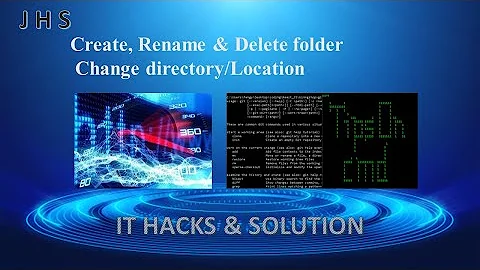Unable to rename/move files/directories in Windows 2008r2 due to 'in use' state
The biggest cause of that problem is the thumbnails caching and creation. The in-use file is often thumbs.db. Disable that in Windows explorer on all your machines and you will see a lot less in-use errors. The downside is that the thumnails in explorer will just be generic.
- Policy Turn off the caching of thumbnails in hidden thumbs.db files
- Category Path User Configuration\Administrative Templates\Windows Components\Windows Explorer\Supported OnunspecifiedRegistry
- Key HKCU\Software\Microsoft\Windows\CurrentVersion\Policies\Explorer
Related videos on Youtube
Bif Powell
Updated on September 18, 2022Comments
-
Bif Powell almost 2 years
I have a client with a Small Windows 2008R2 64 domain (about 20 windows 7 pro clients). They are just starting out and we're nailing down the directory structure.
Some users have complained that when moving directories, renaming a file or trying to delete something they get 'in use/retry' messages when no one has been in the file or directory for a while (by that I mean 30 seconds). Waiting a while (2 minutes) usually deals with this. It SEEMS like even just explorer having looked at a directory recently will cause us not to be able to move/delete/rename things.
All of this is done through the network share. When I have to move or rename things whole-sale I do it from the server and I have not had these issues...yet. But I did just move something big, and all looked good on the server - the move was COMPLETE. When I asked a user to open a new file explorer window and view it, for a time the directory I moved was in it's 'old' (say 2 minutes old) location.
In my research (google) I've found a lot of mention about this kind of thing, but the solution always seems to be using some tool to 'pull the rug out' and I don't know if these people are describing the same issue or not. We do not have any 3rd party shell apps or anything like that that I know of.
I feel like 2003 and xp never had this issue - or at least I have never seen it on systems I've used, even moving very large directories around. On this network I feel like if I move something big, and go to another station, I can't trust my eyes for a few minutes. I presume server is still moving things around in the background, even though on the desktop where we moved the stuff, it appears to have finished all it's work? Which seems insane to me anyways since a cache is supposed to show you a mix of what's changed and what hasn't since the last disk-writes happened so even if it IS busy back there, we shouldn't know/see it?
Any guidance appreciated. Even if it's just "yeah, that's what happens, deal with it".
-
 DKNUCKLES over 12 yearsYou've verified in the Computer Management > Shared Folders > Open Files that the files are, in fact, not in use?
DKNUCKLES over 12 yearsYou've verified in the Computer Management > Shared Folders > Open Files that the files are, in fact, not in use?
-
-
Zoredache over 12 yearsUpdated with details about the group policy.