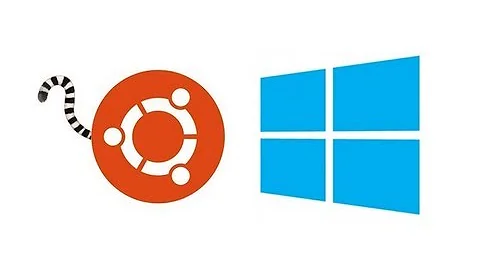Unable to repair boot with Windows 8 and Ubuntu 13.04
Solution 1
In my case (using Boot-Repair from within a Ubuntu Live USB, as explained in the 2nd option of the Boot-Repair wiki), the Locked-ESP error was caused by my partitions being mounted.
I unmounted them using gParted (right-click on each partition -> unmount), and then Boot-Repair succeeded in repairing my system (using Recommended Repair).
See also this article.
Solution 2
See this bug report. It includes a workaround, which I quote:
- via Gparted create another EFI partition (FAT32, 200MB, located in the first 100GB of the disk)
- move the 'boot' flag on it
- make Ubuntu use this new ESP (eg via Boot-Repair --> Recommended Repair).
See also the error message that you quoted in your question.
Related videos on Youtube
duduklein
Updated on September 18, 2022Comments
-
duduklein over 1 year
I have a Samsung laptop NP350E7C. It comes with Windows 8 and I'm trying to install Ubuntu 13.04. The first time I installed it with the live USB, it worked, but windows stopped working. I repaired windows and now there is not way to reboot on Ubuntu. I even tried to use windows' boot manager instead of GRUB2 with no success.
I then followed the instructions at http://doc.ubuntu-fr.org/uefi?redirect=1 (disabled fastboot and secureboot in the BIOS) and re-installed ubuntu. I then had the windows blue screen as predicted by this tutorial and I could repair it with the instructions from their link.
Than, I needed to repair ubuntu's boot with boot-repair. Using the recommended options, I always get to this error:
An error occurred during the repair.
Locked-ESP detected. You may want to retry after creating a /boot/efi partition (FAT32, 100MB~250MB, start of the disk, boot flag). This can be performed via tools such as gParted. Then select this partition via the [Separate /boot/efi partition:] option of [Boot Repair].
According to this thread http://ubuntuforums.org/showthread.php?t=2112273 the problem is that the file /EFI/ubuntu/grubx64.efi is corrupted and then if we can remove it and run boot repair again, everything should work fine. I then removed the file using the instructions at How can I remove Ubuntu from the UEFI boot options? but every time, I run boot repair I still get the same error.
My logs are at http://paste.ubuntu.com/6081052/
Any help is very appreciated. Thanks again
-
CornSmith over 7 yearsFor future readers, this answer fixed it for me (boot the actual partition and then run
grub-install): askubuntu.com/a/604238/39599
-
-
duduklein over 10 yearsI'll try this, but Iḿ not sure that it's the same case. I'm able to create /EFI/ubuntu folder with a file in it. I wonder if the problem is that I used the windows boot loader first...
-
duduklein over 10 yearsSorry for the delay. I did this, but bootrepair does not recognize the new boot/efi partition. When i choose the advanced options to select the which partition to use, the one marked with the boot flag does not show up in the list.
-
Rod Smith over 10 yearsIn that case, try using the USB flash drive or CD-R version of my rEFInd boot manager. If Linux is installed except for the boot loader, rEFInd should get Linux booting. If that works, try installing the Debian-package version of rEFInd. That would normally install it on your hard disk; however, it's possible that whatever's blocking GRUB and Boot Repair will also affect rEFInd, in which case you may need to jump through some more hoops.