unable to restart networking daemon
The error (post-stop) in your log seems related to this (in /etc/init/networking.conf line 25ff.):
post-stop script
if [ -z "$UPSTART_STOP_EVENTS" ]; then
echo "Stopping or restarting the networking job is not supported."
echo "Use ifdown & ifup to reconfigure desired interface."
exit 100
fi
You get the exit code, but not the more informative message if you do sudo service networking restart.
There is a lot of detail in this bug report about the issue. It seems deprecated behaviour. /etc/init.d/networking stop doesn't work any more and on Debian Jessie sudo service networking stop doesn't have any effect either. You seem to have to run ifup/ifdown on the individual network interfaces now, so let's hope you don't have too many of them.
If using ifup/ifdown is unacceptable, this allows you to restore the 13.10 behaviour.
The final solution for it is: sudo service network-manager restart
Related videos on Youtube
Edward Torvalds
Updated on September 18, 2022Comments
-
 Edward Torvalds almost 2 years
Edward Torvalds almost 2 yearsWhen I type
sudo service networking restart, I am getting error as shown below:edward@computer:~$ sudo service networking restart stop: Job failed while stopping start: Job is already running: networkingGot this error when I wanted to restart
networkingafter changing mac address and also after setting static IP in/etc/network/interfacesfile.I get same error even after reverting back those changes and when my computer works fine.
While looking through
/var/log/syslogI found this:kernel: [ 6448.036144] init: networking post-stop process (28701) terminated with status 100is that relevant to the failed stop/start?
I am on Ubuntu 14.04
-
 Admin over 9 years@edwardtorvalds - did you reboot after making that MAC change? Ubuntu/Debian logs,
Admin over 9 years@edwardtorvalds - did you reboot after making that MAC change? Ubuntu/Debian logs,/var/log/syslogor indmesg. -
 Admin over 9 years@slm here is the link to my
Admin over 9 years@slm here is the link to mysyslogfile -
 Admin over 9 years@slm here is the link to my
Admin over 9 years@slm here is the link to mydmesgfile -
 Admin over 9 years@edwardtorvalds I cleaned up my comments, the relevant result is now in the question. Maybe you can do the same for those that don't really help future readers of this Q.
Admin over 9 years@edwardtorvalds I cleaned up my comments, the relevant result is now in the question. Maybe you can do the same for those that don't really help future readers of this Q.
-
-
Anthon over 9 years@edwardtorvalds I hope you get the MAC / static IP working now
-
 Edward Torvalds over 9 yearsmy MAC change/static IP were working fine already, like i said in question. but thanks for your interest :)
Edward Torvalds over 9 yearsmy MAC change/static IP were working fine already, like i said in question. but thanks for your interest :) -
 Edward Torvalds over 9 yearsI was unable to restart it by that command so I used GUI back then
Edward Torvalds over 9 yearsI was unable to restart it by that command so I used GUI back then

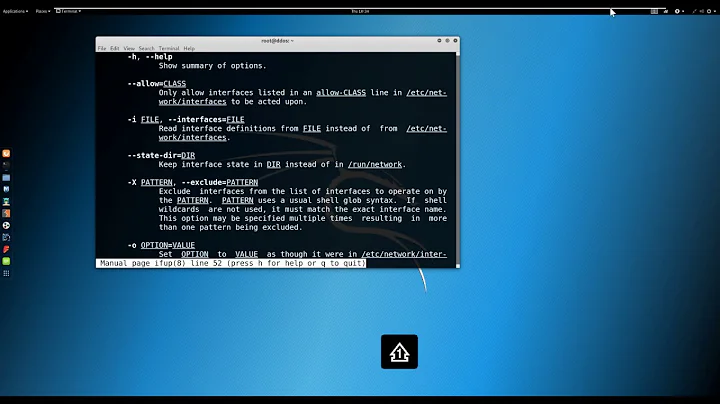


![Failed to start OpenSSH server daemon [SOLVED] | RHEL/CentOS | RHEL 8](https://i.ytimg.com/vi/LT4GHC7Zmu8/hqdefault.jpg?sqp=-oaymwEcCOADEI4CSFXyq4qpAw4IARUAAIhCGAFwAcABBg==&rs=AOn4CLDGEWwLsnCxOJutuYuL5aYW21I2Tw)