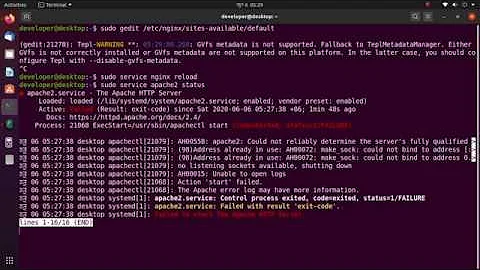Unable to start Apache2 service on Solaris 10
The SMF_EXIT_ERR_CONFIG code is returned when the SMF checks for the existence of the /etc/apache2/httpd.conf file and it is missing. A default Solaris Apache install will be provided with several template files in /etc/apache2, copy one of these to /etc/apache2/httpd.conf e.g.
cp /etc/apache2/httpd.std.conf /etc/apache2/httpd.conf
Once you have a httpd.conf file, any subsequent error messages will be sent to /var/apache2/logs/error_log.
You may need to make changes to /etc/apache2/httpd.conf to get Apache running in your environment.
Related videos on Youtube
Arun Pc
Updated on September 18, 2022Comments
-
Arun Pc over 1 year
This is a default installation of Solaris 10 x86. No tweaks or customization.
1) I first enable apache2.
bash-3.00# svcadm enable apache2
2) Restart apache2
bash-3.00# svcadm restart apache2
3) Check whether the service is running.
bash-3.00# svcs | grep apache
legacy_run Aug_08 lrc:/etc/rc3_d/S50apache maintenance 18:41:16 svc:/network/http:apache24) The service has gone into maintenance and hence I am looking at the explanation of what is wrong.
bash-3.00# svcs -xv
svc:/network/http:apache2 (Apache 2 HTTP server) State: maintenance since Thu Aug 11 18:41:16 2011 Reason: Start method exited with $SMF_EXIT_ERR_CONFIG. See: http://sun.com/msg/SMF-8000-KS See: man -M /usr/apache2/man -s 8 httpd See: /var/svc/log/network-http:apache2.log5) Cat the log file.
bash-3.00# cat /var/svc/log/network-http:apache2.log
[ Aug 4 15:09:31 Rereading configuration. ] [ Aug 11 12:54:23 Enabled. ] [ Aug 11 12:59:58 Executing start method ("/lib/svc/method/http-apache2 start") ] [ Aug 11 12:59:58 Method "start" exited with status 96 ] [ Aug 11 17:35:48 Leaving maintenance because disable requested. ] [ Aug 11 17:35:48 Disabled. ] [ Aug 11 17:40:26 Enabled. ] [ Aug 11 17:40:26 Executing start method ("/lib/svc/method/http-apache2 start") ] [ Aug 11 17:40:26 Method "start" exited with status 96 ] [ Aug 11 17:41:05 Leaving maintenance because clear requested. ] [ Aug 11 17:41:05 Enabled. ] [ Aug 11 17:41:05 Executing start method ("/lib/svc/method/http-apache2 start") ] [ Aug 11 17:41:05 Method "start" exited with status 96 ] [ Aug 11 18:40:30 Leaving maintenance because clear requested. ] [ Aug 11 18:40:30 Enabled. ] [ Aug 11 18:40:30 Executing start method ("/lib/svc/method/http-apache2 start") ] [ Aug 11 18:40:30 Method "start" exited with status 96 ] [ Aug 11 18:41:16 Leaving maintenance because clear requested. ] [ Aug 11 18:41:16 Enabled. ] [ Aug 11 18:41:16 Executing start method ("/lib/svc/method/http-apache2 start") ] [ Aug 11 18:41:16 Method "start" exited with status 96 ]
I don't know how I can proceed from this place "Method "start" exited with status 96"
-
Troydm almost 13 yearswhat does tail /var/apache2/2.2/logs/error_log says?
-
user9517 almost 13 years@Troydm: at the point that
SMF_EXIT_ERR_CONFIG(96) is generated SMF hasn't attempted to start apache. Have a look at/lib/svc/method/http-apache2
-
-
Arun Pc almost 13 yearsDoing a cp /etc/apache2/httpd-std.conf /etc/apache2/httpd.conf got it working! Many thanks Lain! But surprisingly, some other boxes where apache works without any issues doesnt have a httpd.conf file, they just have the default http-std.conf file.