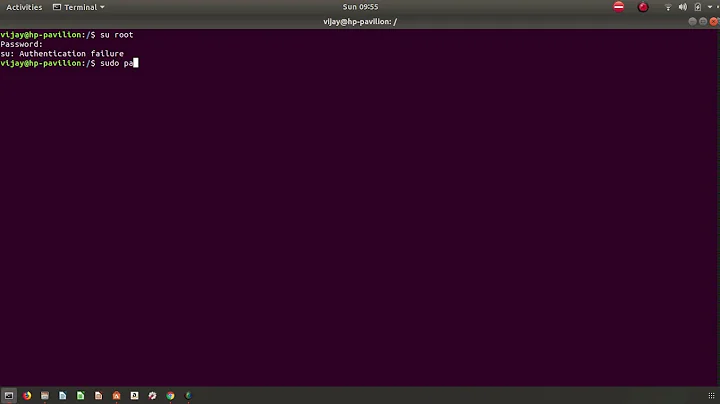Unable to SU with root: `/bin/bash: permission denied`
Solution 1
Change the permission of these folders like this and now you can su to another user.
chmod 755 /
chmod 755 /bin
chmod 755 /lib
Solution 2
-
Check the permissions of
/binfolder# ls -ld /bin drwxr-xr-x 2 root root 4096 May 27 21:39 /bin -
Check the permissions of all shells available
# ls -l /bin/*sh -rwxr-xr-x 1 root root 1037464 Sep 1 2015 /bin/bash -rwxr-xr-x 1 root root 154072 Feb 17 21:25 /bin/dash lrwxrwxrwx 1 root root 4 Sep 1 2015 /bin/rbash -> bash lrwxrwxrwx 1 root root 4 Feb 17 21:25 /bin/sh -> dash lrwxrwxrwx 1 root root 7 Aug 19 2015 /bin/static-sh -> busyboxSome are links that we should check their targets
# ls -lL /bin/*sh -rwxr-xr-x 1 root root 1037464 Sep 1 2015 /bin/bash -rwxr-xr-x 1 root root 154072 Feb 17 21:25 /bin/dash -rwxr-xr-x 1 root root 1037464 Sep 1 2015 /bin/rbash -rwxr-xr-x 1 root root 154072 Feb 17 21:25 /bin/sh -rwxr-xr-x 1 root root 1964536 Aug 19 2015 /bin/static-sh -
Try another shell
The best is
busyboxbecause it is a static build (No .so library needed)su newuser -s /bin/static-shNext is
dash, low dependencies and installed by defaultsu newuser -s /bin/dash -
Check permissions of libraries and their parent folders, you can get list using
ldd# ldd /bin/bash linux-vdso.so.1 => (0x00007ffdefb5a000) libtinfo.so.5 => /lib/x86_64-linux-gnu/libtinfo.so.5 (0x00007f714bbbd000) libdl.so.2 => /lib/x86_64-linux-gnu/libdl.so.2 (0x00007f714b9b9000) libc.so.6 => /lib/x86_64-linux-gnu/libc.so.6 (0x00007f714b5ef000) /lib64/ld-linux-x86-64.so.2 (0x000055c6bc494000) # ls -ld /lib /lib/x86_64-linux-gnu /lib64 drwxr-xr-x 26 root root 4096 May 15 07:41 /lib drwxr-xr-x 2 root root 4096 May 14 15:52 /lib64 drwxr-xr-x 3 root root 16384 May 27 21:39 /lib/x86_64-linux-gnu # ls -l /lib/x86_64-linux-gnu/libtinfo.so.5 /lib/x86_64-linux-gnu/libdl.so.2 /lib/x86_64-linux-gnu/libc.so.6 /lib64/ld-linux-x86-64.so.2 lrwxrwxrwx 1 root root 32 Apr 14 23:16 /lib64/ld-linux-x86-64.so.2 -> /lib/x86_64-linux-gnu/ld-2.23.so lrwxrwxrwx 1 root root 12 Apr 14 23:16 /lib/x86_64-linux-gnu/libc.so.6 -> libc-2.23.so lrwxrwxrwx 1 root root 13 Apr 14 23:16 /lib/x86_64-linux-gnu/libdl.so.2 -> libdl-2.23.so lrwxrwxrwx 1 root root 15 Feb 19 09:23 /lib/x86_64-linux-gnu/libtinfo.so.5 -> libtinfo.so.5.9They are just links we need to verify the target files
# ls -lH /lib/x86_64-linux-gnu/libtinfo.so.5 /lib/x86_64-linux-gnu/libdl.so.2 /lib/x86_64-linux-gnu/libc.so.6 /lib64/ld-linux-x86-64.so.2 ##or # ls -lL /lib/x86_64-linux-gnu/libtinfo.so.5 /lib/x86_64-linux-gnu/libdl.so.2 /lib/x86_64-linux-gnu/libc.so.6 /lib64/ld-linux-x86-64.so.2 -rwxr-xr-x 1 root root 162632 Apr 14 23:16 /lib64/ld-linux-x86-64.so.2 -rwxr-xr-x 1 root root 1864888 Apr 14 23:16 /lib/x86_64-linux-gnu/libc.so.6 -rw-r--r-- 1 root root 14608 Apr 14 23:16 /lib/x86_64-linux-gnu/libdl.so.2 -rw-r--r-- 1 root root 167240 Feb 19 09:23 /lib/x86_64-linux-gnu/libtinfo.so.5
Solution 3
You probably have a problem with permissions of files inside /lib (or /lib64) and/or files inside /dev.
Check that they belong to root and that at least some of the files inside de lib dir are executable by all users. Try to compare with a "clean" OS to verify which ones need to be executable by all.
You may check permissions and owner for files doing ls -l /lib, for example.
Ref link : http://www.tldp.org/LDP/LG/issue52/okopnik.html
Solution 4
just to let anybody know, I had the same problem with this error message and the solution for me was:
chmod 755 /
I mistakingly tried to change file permissions of all hidden "dot" files in a folder one level below the root folder which changed the permission of / from 755 to 750 Problem was:
cd /data; chmod o-rwx .*
Related videos on Youtube
thirupal.d
Updated on September 18, 2022Comments
-
thirupal.d over 1 year
root@frankfurt:~# sudo adduser newuser Adding user `newuser' ... Adding new group `newuser' (1001) ... Adding new user `newuser' (1001) with group `newuser' ... Creating home directory `/home/newuser' ... Copying files from `/etc/skel' ... Enter new UNIX password: Retype new UNIX password: passwd: password updated successfully Changing the user information for newuser Enter the new value, or press ENTER for the default Full Name []: new Room Number []: Work Phone []: Home Phone []: Other []: Is the information correct? [Y/n] y root@frankfurt:~# su newuser Cannot execute /bin/bash: Permission denied root@frankfurt:~#Thanks.
-
 Eric Carvalho almost 11 yearsWhat about
Eric Carvalho almost 11 yearsWhat aboutbashexecute permission? Post the output ofls -l /bin/bash. -
 Majal almost 8 yearsHonestly, no matter what I do, I cannot reproduce this problem. Have you tried testing this on a freshly installed system?
Majal almost 8 yearsHonestly, no matter what I do, I cannot reproduce this problem. Have you tried testing this on a freshly installed system?
-
-
Wouter over 10 yearsWelcome to Askubuntu, thanx for your answer. I think you could improve your answer if you could also include some directions how to check the permissions.
-
 anx almost 8 yearsif operating within a foreign architecture chroot - additionally check the permissions of the emulator you are utilizing in order to run its binaries, e.g
anx almost 8 yearsif operating within a foreign architecture chroot - additionally check the permissions of the emulator you are utilizing in order to run its binaries, e.gls -ld qemu-arm-static -
Evandro P. Alves over 7 yearsMy problem was solved by doing chmod 755 / What is strange is that I needed to do this after a fresh install of Ubuntu 16.04.1 amd64 Desktop
-
mirh over 4 yearsThank you so much. Permissions aren't the only thing that can break in fact. ABI is important too, and the right mismatch can similarly lead to this clueless error. For.. reasons, I found myself having a completely normal 2.27 glibc but with a rogue additional ld-2.30.so file in the lib folder. And funnily enough not even reinstall was helping, because any time it ran ldconfig that was symlinking ld-linux-x86-64.so.2 to the last versioned file it could see.