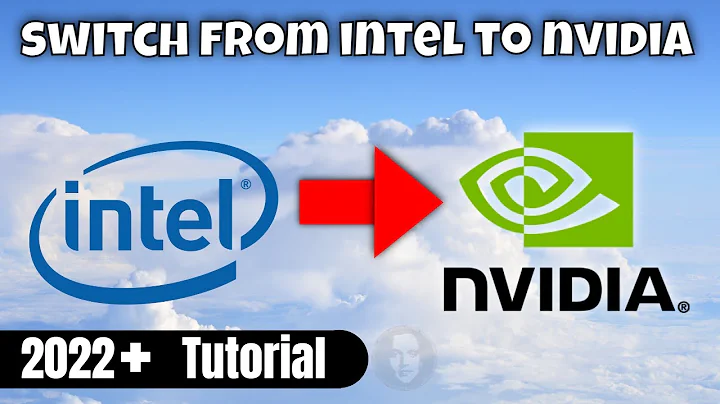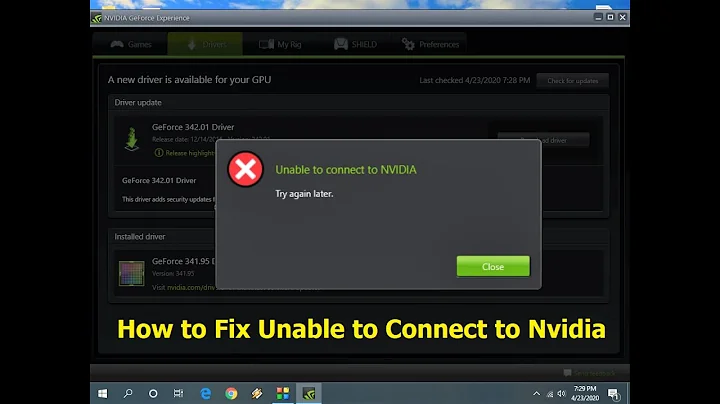Unable to switch to Nvidia 331 graphics driver
Nvidia driver is not installed according to your output. Install it this way
sudo apt-get install --reinstall nvidia-331 nvidia-prime
then reboot.
The correct commands for nvidia-prime are:
prime-select query
to see which adapter is in use.
sudo prime-select nvidia
to switch to Nvidia
sudo prime-select intel
to switch to Intel.
You need to logoff and logon to apply adapter switch.
Related videos on Youtube
Andrew Fielden
I'm a software developer, specialising in full stack Java web applications. My specific skills include:- Java Javascript React Redux Angular MySQL In my spare time I write Android apps. SOreadytohelp
Updated on September 18, 2022Comments
-
Andrew Fielden over 1 year
I'm trying to get HDMI video output working in Ubuntu 14.04 LTS, which I've not had any luck with so far. So I installed the proprietary Nvidia 331 driver.
However the system still appears to be using the Intel driver as default
lspci -k | grep VGA -A2 00:02.0 VGA compatible controller: Intel Corporation Core Processor Integrated Graphics Controller (rev 18) Subsystem: Dell Device 044f Kernel driver in use: i915 -- 01:00.0 VGA compatible controller: NVIDIA Corporation GT216M [GeForce GT 330M] (rev ff) Kernel driver in use: nouveau 01:00.1 Audio device: NVIDIA Corporation GT216 HDMI Audio Controller (rev ff)So I ran the Nvida X server settings utility
nvidia-settingsAnd it allows you to select the GPU you'd like to use. So I selected NVIDIA (performance Mode). However this didn't appear to work, and the selection remains on Intel (Power Saving Mode). I also tried the command line to switch it -
sudo prime-switch nvidia /etc/modprobe.d is not a file /etc/modprobe.d is not a file /etc/modprobe.d is not a file /etc/modprobe.d is not a file update-alternatives: error: no alternatives for x86_64-linux-gnu_gfxcore_confWhy is this happening, and how can I switch to the Nvidia driver? Or failing that I guess removing the Intel driver might be an option if anyone can recommend a good procedure for doing that?
-
 Pilot6 almost 9 yearsDid you logoff and logon?
Pilot6 almost 9 yearsDid you logoff and logon? -
 Pilot6 almost 9 yearsAnd please replace that weird perl script with
Pilot6 almost 9 yearsAnd please replace that weird perl script withlspci -k | grep VGA -A2output. -
 Pilot6 almost 9 yearsTry #2 Please edit your question and add output of
Pilot6 almost 9 yearsTry #2 Please edit your question and add output oflspci -k | grep VGA -A2terminal command.
-
-
Andrew Fielden almost 9 yearsThanks. You're answer worked, but now when running with the Nvidia driver enabled, the machine slows down to a crawl, and becomes very hot. I've had to switch back to Intel mode.
-
 Pilot6 almost 9 years@AndrewFielden Maybe it makes sense to clean insides from dust.
Pilot6 almost 9 years@AndrewFielden Maybe it makes sense to clean insides from dust. -
Andrew Fielden almost 9 yearsThis laptop is pretty old, could well be gunked up, but I really don't have time to take it to pieces. Plus some other strange things happened after I switched to Nvidia, like Wine didn't work, which I just can't live without. I had to re-install it. So back to Intel it is for me. Oh well, it was nice for a fleeting moment to have full 3D power.
-
 Pilot6 almost 9 yearsThis could be that wine was uninstalled. But there is no problem to install it back.
Pilot6 almost 9 yearsThis could be that wine was uninstalled. But there is no problem to install it back. -
Andrew Fielden almost 9 yearsOk, maybe I'll take this to pieces over the weekend. From past experience the cooling fan is not easy to get to. Can you think of anything else which could be causing this massive slow down? I've read that disabling VSync helps.