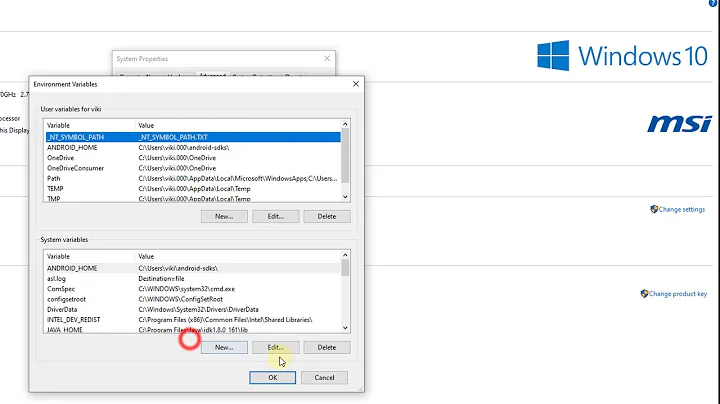Unable to understand what jdk location is
66,724
All ubuntu JRE and JDK installs gets stored in /usr/lib/jvm/.
You need to add the multi-arch specific JDK location to Idea12.
For example, on 32-bit x86 Ubuntu installations, use /usr/lib/jvm/java-7-openjdk-i386.
Related videos on Youtube
Author by
Alex Malex
Updated on September 18, 2022Comments
-
Alex Malex over 1 year
I have java installed correctly for sure.
aaa@ubuntu:~$ whereis java java: /usr/bin/java /usr/bin/X11/java /usr/local/java /usr/share/java aaa@ubuntu:~$ whereis javac javac: /usr/bin/javac /usr/bin/X11/javacBut when I'm trying to add the location of
/usr/bin/javain IntellyJ Idea12 as a java project sdk, I can't do that because it requires the folder and/usr/bin/javais a file. Even if I specify/usr/bin, it says that it's not a valid location.So where is it located and how do I setup a location to be a java sdk for IntellyJ Idea12 or for Eclipse?
UPDATE: The path "/usr/lib/jvm/" doesn't exist
UPDATE2:
I used this tutorial http://www.wikihow.com/Install-Oracle-Java-on-Ubuntu-Linux
-
 Admin about 11 yearsHow did you install
Admin about 11 yearsHow did you installjdk, usingupdate-alternativesmight help you.
-
-
Alex Malex about 11 yearsThe path " /usr/lib/jvm/" doesn't exist.
-
Alex Malex about 11 yearsdidn't I install it? Look at my update2
-
 Magno C about 8 yearsThanks. I just
Magno C about 8 yearsThanks. I justls -lh /usr/lib/jvm/and discover wich Java. Expecteddefault-javabut foundjava-7-oracle. Solved.